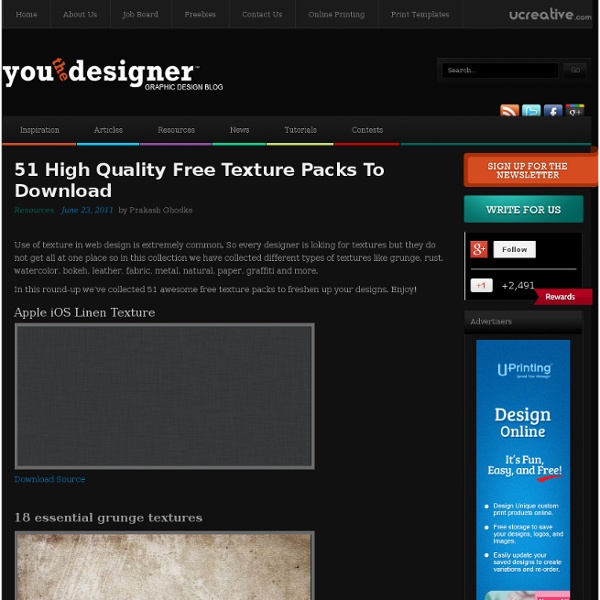How To Create a Retro Badge/Emblem Style Logo
The retro style badge/emblem of logos is a hot trend at the moment, and it’s no surprise why – They’re super cool! We’ve already looked at a showcase of retro and vintage style logos based on circular motifs, now let’s build our own. We’ll put the basic structure together in Illustrator, then give it that aged vintage appearance with some finishing touches in Photoshop. The logo we’ll be creating is for the totally fictional Powerhouse Gym (although I wouldn’t be surprised if there was a gym somewhere with this name!). It combines many of the typical traits of this retro/vintage theme with alternating rings of black and white as well as fine details such as the stars and dots. View the retro/vintage logo design Be sure to check out the showcase of retro badge/emblem logos, then when you have plenty of ideas open up Adobe Illustrator and create a large circle. Press CMD+F to paste in another duplicate, scale down and change the fill to white. The vector version of our logo is complete.
30+ High Quality Metallic Texture, Pattern, Brushes and Photoshop Tutorials
Most textures and patterns don’t look attractive in raw or when they are standalone, and these metallic ones are certainly no exceptional. However, with the right mixtures (and some creativity), these raw materials could output you some of the nicest metallic-themed design. If you are looking to create some realistic metallic design, here’s a collection of Metallic Textures, Pattern, Brushes and Photoshop Tutorial that could come in handy. Here are some related articles you might be interested: Full list after jump. Brushes and Patterns Arc’s Rivets + Metal Brushesby Arcy-is-distracted138 Custom Photoshop Brushes, includes Rivets, Screw-heads, Bolt-heads, Metal seams, Metal seams w/ rivets, Complete Panels, Vents, Holes and more. Barbed Wire brushby Cat-in-the-StockTwo barbed wire brushes. Bullet Holes Brushesby redheadstockA set of brushes made up of various types of bullet holes. Spiderman Patternby s0nkite Metal Setby for-certain9 metal texture brush set. Idyllic’s -Metal- Brushesby Chalob
Six Key Lessons from a Design Legend (a before-and-after) | GiftRocket Blog
When we first built GiftRocket 1.0, our team was absent designers. As the only one without a CS degree, I ended up spending a few weeks reading design books and mocking up the site before our March launch. Eventually we recruited a professional designer named Mike Kus to help us out. We liked his emphasis on large text, illustration, and simplicity. He redesigned our site and we released the results last week. I did a quick comparison of the before and after, and wanted to point out some things any developer can do to improve the feel of their site. 1. We were extremely conservative when we started, So we made the site… blue and gray. Mike, experienced and unhesitant, presented the cream, gold, and black palette we currently use. 2. We suffered from two contrast issues. Mike approached the app as a cousin to the website, using the same branding but inverting colors and layout. 3. Our Yelp business icons started out tiny at 60px by 60px. 4. 5. 6. Mike applied them everywhere on the site.
Texture Packs
Jun 02 2010 By By Janos Racz Every designer knows the importance of using the right textures in designs. And since making use of an already existing texture or image is so common and easy, the best you can do for your design is to use quality material that has variety and best suits your purposes. And while there are many stock image sites all over the Web, we’re fortunate enough to have a generous community that shares these kind of resources openly. Aqueous Sun Texture Pack – Volume I Source: mediamilitia.com Aqueous Sun Texture Pack – Volume II Aqueous Sun Texture Pack Rust v.01 Massive Grunge Texture Pack Source: lostandtaken.com Textures 8 Source: night-fate-stock.deviantart.com Soft Glow Bokeh Pack Source: regularjane.deviantart.com Folds: Texture Pack Source: designinstruct.com Designer Texture Pack #1 Source: texturezine.com Pack 04 Source: addictedsp8.deviantart.com Texture Pack 4 – Watercolours Source: blog.echoenduring.com Metal Texture Pack – 47 Free Images Brick & Stone: Texture Pack Hey!
The League of Moveable Type
350 Photoshop Tutorials | Best Photoshop Tutorials
Photoshop is what makes the virtual world seem alive. Its nothing less than a blessing for designers. The Internet is full of Photoshop Tutorials and you will find a tutorial on each and every tool. With that being said, we understand that these tutorials require time and effort to find so we’ve saved you both. Who knows, after going through these tutorials, you may end up being the next big thing in the world of Graphic Design. This article is divided in 14 Sections: Advertisement Tutorials for Beginners 5 Common Photoshop Myths Solved for Absolute Beginners In this post, author will provide 5 Simple, Yet Useful Photoshop “How-to”s for Absolute Beginners. More Information on 5 Common Photoshop Myths Solved for Absolute Beginners How to Use and Create Brushes in Adobe Photoshop This tutorial will show you how to get and use brushes. More Information on How to Use and Create Brushes in Adobe Photoshop A Beginner’s Guide to Photoshop Masks – Part One Bridge is Going to be Your Best Friend Fire
The Best Sites for Royalty Free Stock Music and Sound Effects
You can't have video without audio... it just doesn't work. That's why in high school it was A/V club, not just V Club... although that does sound pretty rad. Anywho... if you want to complete an animation, short film, commercial or whatever... you have to have good audio, and that means scores and sound effects! I have found some of the best places around the web to purchase packages, find individual songs, and even snag some free tracks for you and your work! AudioJungle AudioJungleWe can't leave out one of our most useful sites on the Envato Network! The Rest SmartSound.comA division of SonicFire Pro's awesome scoring software, the SmartSound library lets you pick from thousands of songs and hundreds of albums in their library. If you enjoyed this post, please give it a vote on Digg or a stumble to say thanks!
20 PSD Tuts That Will Turn You Into A Photoshop Guru
Many people can use Photoshop, but only a select few can call themselves gurus. Learn all the methods in the 20 tutorials below and you’ll be well on your way to joining this elite. Rather than focus on tuts for beginners, intermediates or advanced users, we’ve simply chosen ones which produce jaw-dropping effects. All of them are easy to follow, although most do require at least some prior knowledge and experience. 1. Colorful Plexi Text Effect Follow this tutorial to create dazzling, multi-layered, semi-transparent lettering, with a Perspex-like quality. 2. 3D Pixel Stretch Effect File this tutorial under “simple but effective”. 3. Turn a simple cityscape into a torrentially flooded wasteland. 4. Become the master of light and glow on Photoshop with this brief, easy-to-follow guide. 5. Use masking tools, layers, gradients and lines to turn your favorite piece of 3D text into something more colorful and commercial. 6. 7. This tutorial is so versatile. 8. 9. 10. 11. 12. 13. 14. 15. 16.