


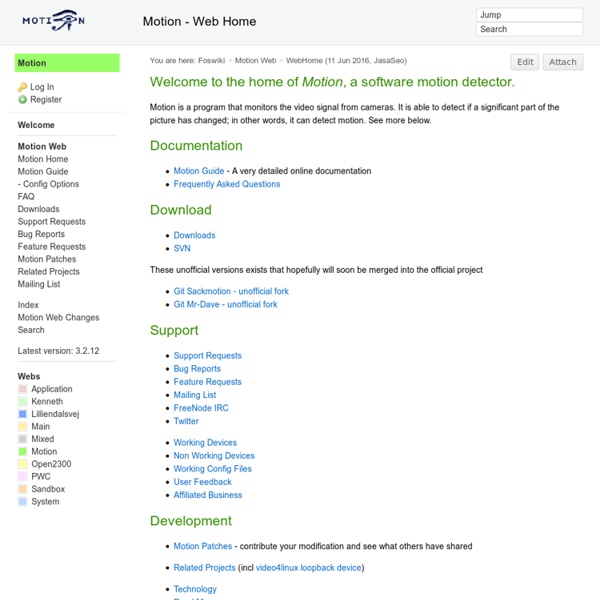
Cross-compilation & Distributed compilation for the Raspberry Pi | Jeremy Nicola Introduction Compiling large programs such as a Linux Kernel, or big libraries like OpenCV, OpenNI directly on your Raspberry Pi will take a lot of time, and sometimes will even fail ( I was not able to reach more than 6% in the compilation process of the PCL, when compiling directly on the Pi ). In this howto I will show you how to: cross compile programs, i.e.: how you can compile a program on your PC so that it will run on your Raspberry Pidistribute the compilation so that when you compile a program from your Raspberry Pi it actually gets cross-compiled on your remote PC(s), in a totally transparent manner I am assuming that just as me, you're manipulating directly in your $HOME directory, both on your Raspberry Pi and your PC, running any Debian-flavored Linux distribution ( Debian, Linux Mint Debian Edition, Ubuntu... ). 1 - Install a toolchain To cross compile you have to set up a toolchain. build it yourselfuse the one provided by the Raspberry Pi Foundation A simple Hello world! . .
Screenjelly - Home Get better flash performance in Ubuntu Want better flash performance in Ubuntu? Reader Eduardo got in touch to share a nifty hack to get just that. How? I’ll let Adobe’s Mike Melanson explain: - “…there is [an] option in mms.cfg that will be of use to Linux users: “OverrideGPUValidation”. This allows you to boost Flash by bypassing GPU validation. Sounds good right? Eduardo provides two ways to enable it. Using the following terminal command: - sudo mkdir /etc/adobe && echo "OverrideGPUValidation=true"|sudo tee /etc/adobe/mms.cfg He also notes that it may be possible to enable it via the hidden Adobe folder inside the home folder, in which case use: echo OverrideGPUValidation=true >> ~/.adobe/mms.cfg
How To Quickly Optimize Jpeg Images on Linux A small cat, a large file-size Let’s say you need to compress and optimize a JPEG image on Linux. How do you do it? You might reach for a GUI app, like GIMP, and play around with settings. But that requires effort. In this post we look at using a command line tool to quickly compress images on Linux. If you don’t like the command line try the small image optimization app ‘Trimmage’, which provides a GUI front-end for jpegoptim (and pngcrush). How to Install jpegoptim on Ubuntu First things first: let’s get the tool set-up on your Linux machine. As jpegoptim is a command line app we’ll show you how to use the command line to install it. Open a new Terminal session and enter the following command, followed by your password as prompted: sudo apt-get install jpegoptim The app is tiny so won’t take long to install. Using Jpegoptim on Ubuntu Jpegoptim is a small utility that can compress and optimize JPEG files without significant lose in quality — but a notable difference in file size. The result:
InstallGuide : Debian Here you will get a step by step compilation guide for GNU/Linux Debian Squeeze and *Ubuntu. Why compiling ? You can not use the python-opencv package because he provide old python support (for more information, check this bug report .).On Ubuntu, python bindings won't work (check this bug report ) So you must use the compilation. There is also some more info on the Linux Install Guide for OpenCV . Prerequisites Package needed The package you will need can be installed using the following commands (on Debian Lenny): Notes: Not all those packages are necessarily needed. apt-get install libpython2.6 python-dev python2.6-dev # Only if you want to use python If your system has trouble with building "libjpeg.so", you may need to build it manually , or try this: apt-get install libjpeg-progs libjpeg-dev On Ubuntu 10.10 this apt-get was needed to recognize gstream-app and gstreamer-vid development headers apt-get install libgstreamer-plugins-base0.10-dev Getting the latest stable OpenCV version a.
CIO Pakistan Web Studio - Pakistan's first Online, On-Demand Technology Media Channel UUID, Labels, Particiones y Fstab Antes de comenzar a hablar sobre UUID y Labels es necesario conocer el funcionamiento del fichero /etc/fstab, pueden ingresar en la siguiente entrada donde se habla del mismo.En la última versión de Archlinux(Core Dump), podemos observar que una de las características sobresaliente es la siguiente: "- Se utilizan los UUID para una nomenclatura persistente de discos". A decir verdad, no tenía ni la menor idea de lo que significaba, claro hasta hoy que necesité montar un disco. ## /etc/fstab: static file system information## <filesystem><dir><type><options><dump><pass>none /dev/pts devpts defaults 0 0none /dev/shm tmpfs defaults 0 0 /dev/cdrom /media/cdrom auto ro,user,noauto,unhide 0 0UUID=70c4f0be-c6a0-449e-b2f2-b9689d1f93b6 swap swap defaults 0 0UUID=7824e60c-2dfd-4919-88df-b672eea43400 /home ext3 defaults 0 1UUID=dfa49bd0-dd2c-4c76-a318-a044fc691a6a / ext3 defaults 0 1 Como podrán observar ha aparecido un nuevo campo(columna) en la parte donde se declaran los discos, llamada UUID.
An introduction to basic motion detection on Linux Setting up a motion detection system on Linux is fairly easy and simple. All that we need is a webcam (or laptop), the “motion” package, and a few minutes to set everything up. The purpose for doing this may be private space surveillance, enhancement of personal security, or simply a fun project. Whatever the case, this quick guide is not intended to promote illegal activities such as unauthorized video recording of people and their activities. Setting Up Motion The first thing that we need to do is to install the “motion” package. sudo apt-get install motion After that, we can launch motion by opening a terminal and typing: sudo motion This will initiate motion detection with the default settings, and your webcam will start taking pictures and storing them in the designated location. To set up motion, you will have to locate and edit motion's configuration file. From the same option, you can change to video mode by adding the “off” parameter after “output_normal”. Considerations Conclusion
NvidiaGraphicsDrivers Translation(s): English - Español - Français - Italiano - Русский - 简体中文 This page describes how to install the NVIDIA proprietary display driver on Debian systems. NOTE: For Apple systems, follow these steps first to prevent a black screen after installing the drivers: Identification The NVIDIA graphics processing unit (GPU) series/codename of an installed video card can usually be identified using the lspci command. For example: $ lspci -nn | grep VGA 01:00.0 VGA compatible controller [0300]: NVIDIA Corporation G80 [GeForce 8800 GTS] [10de:0193] (rev a2) See HowToIdentifyADevice/PCI for more information. nvidia-detect The nvidia-detect script (nvidia-detect package in non-free) can also be used to identify the GPU and required driver: $ nvidia-detect Detected NVIDIA GPUs: 02:00.0 VGA compatible controller [0300]: NVIDIA Corporation GF108 [GeForce GT 430] [10de:0de1] (rev a1) Your card is supported by the default drivers. Drivers Installation 1. 2. 3. 4. 5.
Flash Player - Downloads Your rights to use any Flash player, projector, standalone player, plug-in, runtime or ActiveX control provided to you below, shall be solely as set forth in the following link, Unless and except as provided therein, you shall have no rights to use or distribute such software. Adobe Flash Player 17 (Win and Mac) and 11.2 (Linux) - 32 bit and 64 bit debugger (aka debug player or content debuggers) and standalone (aka projectors) players for Flex and Flash developers. 5/12/2015 – Updated debugger and standalone versions of Flash player. Windows Note: Release builds of Flash Player for Windows 8 are a part of the Windows 8 update Uninstalling the Windows 8/8.1 ActiveX debuger: please note the KB number in the installer filename after downloading the installer file. Macintosh Linux PlayerGlobal (.swc) Download the playerglobal.swc to target the latest version APIs What is the extended support release?
Linux: What are some time-saving tips that every Linux user should know?