


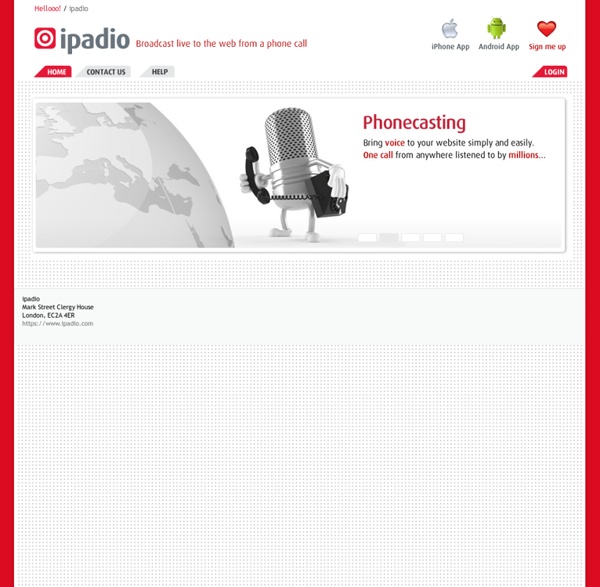
How to Get Students to Participate in Online Discussions This is the first post in a triplet series on how to create effective discussions in an online learning environment. This post discusses how course instructors can shape and create robust and rich discussions, in post two I”ll share facilitation strategies to develop and sustain course dialogue, and I’ll conclude the series with methods for assessing student contributions and participation in online forums. Please note, this series addresses discussions in the context of online courses for credit – as forums in Massive Open Online Courses [MOOCs} are a different animal altogether [I will share my thoughts on MOOC discussion forums next month at the close of the MOOC course I am taking]. Getting students to ‘talk’ Getting students to participate in [brick and mortar] classroom discourse can be a painful process – the blank stares or worse students absorbed with their laptops or iPhones, which is disconcerting to say the least. What makes Online Discussions effective…. Wade, D. Like this:
ipadio for iPhone, iPod touch, and iPad on the iTunes App Store Phonevite - Share Your Voice - Community-Based Voice Broadcasting - Phone Tree Service Kindle for iPhone, iPod touch, and iPad on the iTunes App Store How-to Facilitate Robust Online Discussions Class discussion can be an effective learning tool – the challenge? How-to facilitate and manage discussions virtually. This is post two in a three-part series on how to create effective discussions in an online learning environment. Post one, introduced five components of effective discussions and addressed the first two – 1) course design and 2) establishing guidelines for students. In this post I”ll show how course instructors can develop and sustain dialogue by 3) creating ‘good’ and ‘right’ questions, and 4) guiding and moderating the discussions to support meaningful discourse. In the final post I’ll discuss methods for assessing student contributions in online forums. Discussions with no goal… Imagine for a minute, what a soccer game would look like if played without goal posts. “The challenge is that educators have the responsibility to provide structure and guidance that will encourage and support students assuming increased control of their learning” (Garrison, 2006). Resources
30 Useful iPad Apps for Business & Presentation Apple sold more than 1 million copies of iPads in the first 3 months. This gadget is definitely more than just a larger version of iPhone or iPod touch. With 4x the screen of an iPhone, the iPad’s display is ideal for reading and for presentations. In today’s post, we’d like to highlight some really useful iPad applications that might replace the things you do daily with your laptop or netbook. With a piece of iPad and these applications, you probably don’t need to carry a laptop around. Here are 30 useful iPad applications for Business and Presentation you might find handy on your next project pitch or business trip. Full list after jump. Presentations KeynoteKeynote is the most powerful presentation app ever designed for a mobile device. CorkulousCorkulous is incredible idea board for iPad to collect, organize, and share your ideas that feel completely natural. Power Presenter This application is used for Presentation. Graph, Charts, Diagram & Statistic Planning Page & Documents Meetings
The Methods and Means to Grading Student Participation in Online Discussions This is the final post in a three-part series on how to create effective discussions in an online environment in courses for credit. In this post I’ll share how to grade and assess students contributions in online discussion forums—the final yet essential step that supports learning in several ways. I am eager to share my insight into the assessment component of online discussions, as we found within our institution’s online program that assessment through the use of a rubric that was the critical element to success. The rubric allowed course instructors to give quality feedback to students, clarified for students’ expectations and to the surprise of several professors the rubric improved the quality and quantity of discussion postings. Components of effective Online Discussions – Review Motivating students to participate in forum discussions is not an easy task—it requires strategic effort by the instructor during the course, and by the course designers in the course design phase.
Middle School iPad Apps Create and publish your own wikis and blogs. Use these web services to communicate and collaborate with your friends and coworkers. It's easy to edit this page and create new wikis. To edit this page, click the Log In (lock) button, log in as a wiki administrator and click the Edit (pencil) button. Content previously available at this address is temporarily available at If you're looking for our iPad wiki content, it's still online at: Calendar | Change Password | Profile Manager