


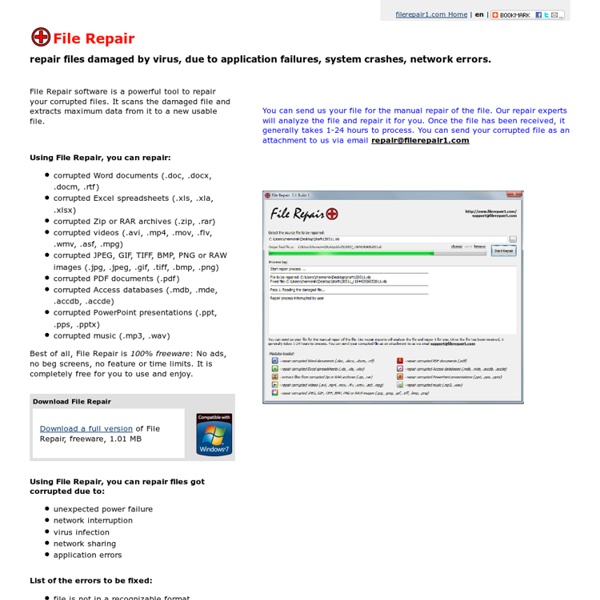
Baixar melhor programa para corrigir arquivos danificados - consertar documentos, fotos, ZIP, downloads corrompidos grátis Baixar melhor programa para corrigir arquivos danificados. Saiba como consertar documentos, fotos, ZIP, downloads corrompidos. Melhor programa para consertar arquivos e corrigir documentos danificados ou corrompidos. Nossos arquivos se corrompam ou são danificados por vários motivos: error ao fazer um download, ao transferir de um pen drive para o computador, por causa de vírus e malware e etc. Mas a grande maioria das vezes em que um arquivo foi corrompido, ele teve apenas uma pequena parte danificada, o que permite que ele seja recuperado e volte a funcionar. Por isso as vezes as pessoas conseguem recuperar fotos de disco rígidos que foram queimados, destruídos, quebrados. O melhor programa para corrigir arquivos danificados chama-se File Repair, funciona com todas versões do Windows, desde XP até Windows 7. Baixar melhor programa para corrigir arquivos danificados - consertar documentos, fotos, ZIP, downloads corrompidos grátis Ele aceita os seguintes formatos para tentar consertar:
FAQs Table of Contents: The Raspberry Pi is a credit-card-sized computer that plugs into your TV and a keyboard. It is a capable little computer which can be used in electronics projects, and for many of the things that your desktop PC does, like spreadsheets, word processing, browsing the internet, and playing games. The Raspberry Pi Foundation is a charity, so you can’t buy shares in the company. You can buy a Raspberry Pi from our main distributors, Premier Farnell/Element14 and RS Components/Allied Electronics. The Model A+ costs $20, the Model B+ costs $25, the Pi 2 costs $35, the Pi 3 costs $35, and the Pi Zero costs $5, plus local taxes and shipping/handling fees. You get the Raspberry Pi board itself. The components we buy are priced in dollars, and we negotiate manufacturing in dollars. Raspberry Pi resellers produce some fantastic bundles for people who would rather get everything they need from a single source. Not at the current time. Yes. There is no on/off switch! 10. 11. 12.
Wifi Joiner • Vickypedia "Hey man, What’s the name of the network here?" "Ammm, its ‘name that you will never be able to guess’". "Oh, Weird. "Its, g6%kh&23.. Just then another friend asks… “Hey what’s the password for the WIFI network here?” There is an easy solution for all this mess! Generating QR codes is very easy. Open WifiJoiner. Joining a network at friend’s house. Scan the QR code they have in WifiJoinerTap Connect. The app is available on the market here -> I developed this app over the weekend. Pour in any reviews and feature requests that you might have! Happy “WifiJoining”!
Como ler mangá online - Ler revistas no Tablet, Celular e PC grátis Crie hoje sua coleção de revistinhas online sem pagar nada. Como ler mangá online e usar a web como leitor para ler revistas no Tablet, Celular e PC grátis. É inegável que mangá e anime são formas de arte únicas, sejam pela arte e estilos inerentes ou seja pelos estilos narrativos, as revistinhas são abandonadas por muitos adultos, mas são a fonte de muitos filmes que amamos, como Homem de Ferro, Os Vingadores entre outros. Existem bons programas para visualizar as revistas em quadrinhos tanto no PC quanto no Tablet, destacadamente o Comic Rack, que nós já consideramos o melhor Programa para ler revistas em quadrinhos ou ainda o programa para fazer download das revistas que é excelente especialmente para quem gosta de ler em inglês. No entanto nenhuma dessas opções dá a maior e melhor liberdade para você acessar suas revistas de qualquer lugar, a partir de qualquer dispositivo a partir da internet. Sumário
WannaLearn.com Customize The MS Word 2010 Ribbon By Adding Your Own Tab With Commands You Use Most Often We have seen ways to customize the MS Office Quick Access toolbar, we saw how to add tabs to MS Office and improve your document management, and we even went retro by getting back the classic ribbon-less look. In this Word tutorial on how to customize the Word 2010 ribbon, we stay devoted to the Ribbon, but improve our workflow by adding a favorites tab to the Ribbon with all our frequently used commands. Let’s fire up MS Word 2010 (this works for other MS Office applications too). Your Own Favorites Tab Improves Your Workflow You cannot change the default tab and groups on the Ribbon. 5 Steps To My Own Tab On The Ribbon Select File – Options – Customize Ribbon. Click on New Tab and then Rename if you want to rename it to something that’s more interesting than the dull ‘New Tab’. This tab is now your own. Commands can be picked up from and added to the groups from the list on the left which says – Choose commands from. Oops…I Made A mistake Export Your Ribbon Customizations
Só Dicas Quentes: 250 Programas gratuitos para download Em informática, não seriamos ou melhor, nada fariamos sem os programas, certo? assim sendo, resolvi procurar uma lista de programas freewares (gratuitos) para disponibilizar para vocês, evitando assim, que você perca um precioso tempo em sites de busca ou de downloads procurando pelos softwares que você precisa. Encontrei, no site Velhos Amigos, uma lista bastante completa, (com 250 softwares), então resolvi repassar para vocês a lista. Os links são direcionados para os próprios sites dos fabricantes, isso lhe dá a garantia de não baixar programas maliciosos. 01- Programa para verificar se há um rootkit instalado no meu computador: F-Secure BlackLight 02 - Programa para verificar se há um rootkit instalado no meu computador: RootkitRevealer by SysInternal 03 - Programa para verificar se há um rootkit instalado no meu computador: RootKit Hook Analyzer 04 - Programa para proteger o computador contra adware: Ad-Aware Personal 05 - Programa para proteger o computador contra adware: Spybot-S&D
Instructions and Typing Tips Please follow these simple rules: Place your hands on the keyboard appropriately, so that your left forefinger is on the ‘F’ key, and the right one is on the ‘J’ key. You should feel the bump at the bottom of each of these keys. Try not to look at the keyboard, but look at the screen only. If you are stuck, use the virtual keyboard to find the proper key. When keybr.com loads, you will see the typing tutor. Game Screen At the top of the screen, you can see the board with the text to type out. At the bottom of the screen, you can see the virtual keyboard. With the four control buttons you can: Change the language and the keyboard layout Change text options Show the most frequent and the most problematic keys on the virtual keyboard Show the typing speed progress chart Language and Keyboard Layout Settings Keybr supports several non-English languages, namely German, French, Spanish, Italian, Portuguese, and Russian. Some languages provide more than one default keyboard layout.
Scrub Your PC Clean: Remove Malware in Four Easy Steps Como reparar arquivos MKV corrompidos - Consertar filmes danificados Baixar programa para reparar arquivos MKV corrompidos. Consertar filmes danificados baixados da internet ao reparar arquivos MKV. Hoje em dia um dos formatos de vídeo mais utilizados para compartilhar arquivos de vídeo, filmes e seriados na internet é o MKV, Matroska file. Esse formato de filme e série ganhou muita popularidade com o aumento da resolução, filmes em qualidade de DVD 480p e em BLURAY 1080p, além de incluir múltiplas legendas. O mais importante para nós é que o .MKV é um arquivo de vídeo, o que torna seu conserto, quando danificado difícil. Mas agora você tem como opção para Windows o Projeto Meteorito, que criaram um algoritmo de procura de erros e correção automática dos arquivos .MKV, agora disponível para o público. Meteorite é completamente grátis e aberto para ser modificado por qualquer um. Meteorite, um program para reparar arquivos MKV corrompidos – Consertar filmes danificados Como reparar arquivos MKV corrompidos Sumário
5 Free Programs to Backup and Restore Computer Drivers After you format your Computer and reinstall Windows, the first thing you do is install all the device drivers. If you happen to lose your motherboard or driver’s CD, you will have to find all those drivers on the net and download them. If you want to avoid such hassle, then use these free utilities which can easily backup and restore Computer Drivers whenever you want. This can come quite handy even if you manage to lose the Driver’s CD or your system gets crashed. 1) DriverMax DriverMax is a great utility that allows you to take backup of all your Computer Drivers easily. 2) DriverBackup It is a light weight and portable driver backup tool. 3) Double Driver Double Driver can be used to take a backup of all your Computer Drivers. 4) Driver Grabber It is a small application which can be used to grab all your Computer Drivers except the ones from Microsoft. 5) Driver Magician Lite It is another Windows Utility which you can use to quickly backup and restore your Computer Drivers.
Só Dicas Quentes: Como reparar um vídeo danificado As vezes baixamos vídeos e por algum motivo eles estão danificados, geralmente porque eles estão incompletos (como vídeos baixado via eMule, eDonkey) resultando em artefatos na imagem, vídeo travando ou não sendo possível adiantar nem retroceder o vídeo. Há uma maneira fácil e simples de resolver esse problema, o software Digital Video Repair , que analisa o vídeo e faz as correções necessárias deixando o vídeo na qualidade que ele deveria estar se eles não estivesse danificado. Veja um passo-a-passo explicando como reparar o vídeo. - Baixe e instale a mais recente versão do Digital Video Repair - Depois de instalado, logo ao abrir o programa, clique em Input File e escolha o arquivo que você deseja reparar. - Logo abaixo há o botão Output File, clique-o e escolha onde o arquivo reparado será salvo. - Agora clique em Check Errors e verifique quais são os erros. - Após verificar o erros, clique em Check & Repair e espere até que seu vídeo seja corrigido - Pronto! Por: Tom - Só Dicas Quentes