


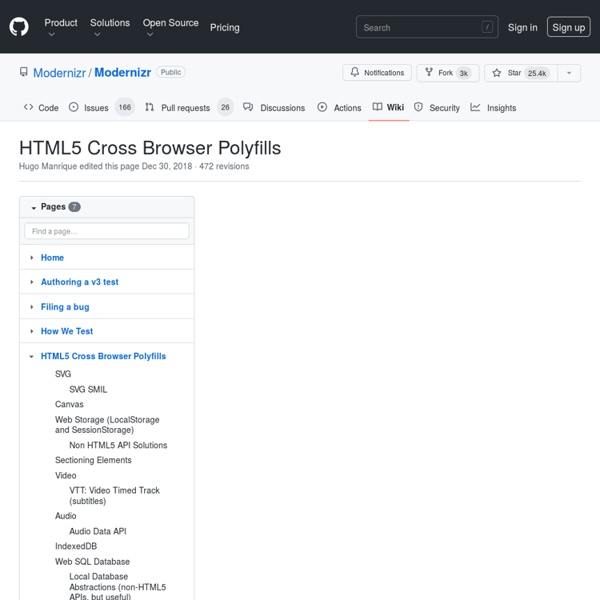
20 JavaScript Frameworks Worth Checking Out | Nettuts+ The number of web applications being created and used has grown rapidly since the new millenium. And importantly, so has the sheer complexity of them -- specially on the front end. No more static pages, no sir! You have a ton of sections each interacting with each other and the server and yes, it's as complicated as it sounds and just as hard to pull off. If you think jQuery is the answer, you lose a cookie and get an F grade! Creating responsive, fluid, and maintainable interfaces for web apps isn't as easy as one would imagine -- there is data to be sent back to the server and the results parsed, data stores to be updated, views to be re-rendered and so much else that needs to be done in the background. The monstrous rise in the number of web apps being built recently has really made it apparent that we need better tools and frameworks and the devs have responded with a staggering amount of solutions. Sproutcore powers a lot of high profile apps including MobileMe amongst others.
HTML5 se dévoile Le brouillon officiel (working draft) de HTML5 a été publié officiellement le 23 avril 2009 et depuis de nombreuses avancées ont été accomplies, les navigateurs supportant toujours plus de fonctionnalités et de nouveautés. La nouvelle génération du langage de balisage HTML remplacera à long terme HTML 4, XHTML 1.x et XHTML 2 qui a été abandonné. Profitons de cette occasion pour faire un tour d'horizon de cette nouvelle version de HTML. Consultez également toutes nos autres ressources HTML5 Qu'est-ce que c'est HTML5 ? Comme son nom l'indique, HTML 5 est le successeur de HTML 4. Le W3C c'est quoi déjà ? Le World Wide Web Consortium, abrégé W3C, est un organisme de standardisation à but non-lucratif, fondé en octobre 1994 comme un consortium chargé de promouvoir la compatibilité des technologies du World Wide Web telles que HTML, XHTML, XML, RDF, CSS, PNG, SVG et SOAP. Quelles sont les nouveautés ? <aside> Welcome! Les balises principales Doctype Le doctype est simplifié : Section Article Aside Nav
scottjehl/Respond Stellar.js - Documentation Getting Started Stellar.js is a jQuery plugin that provides parallax scrolling effects to any scrolling element. The first step is to run .stellar() against the element: // For example: $(window).stellar();// or: $('#main').stellar(); If you're running Stellar.js on 'window', you can use the shorthand: $.stellar(); This will look for any parallax backgrounds or elements within the specified element and reposition them when the element scrolls. Mobile Support Support in Mobile WebKit browsers requires a touch scrolling library, and a slightly tweaked configuration. Please note that parallax backgrounds are not recommended in Mobile WebKit, only parallax elements. Parallax Elements If you want elements to scroll at a different speed, add the following attribute to any element with a CSS position of absolute, relative or fixed: If a ratio lower than 1 is causing the element to appear jittery, try setting its CSS position to fixed. Parallax Backgrounds Configuring Offsets Confused? Confused?
HTML5 This specification defines the 5th major version, second minor revision of the core language of the World Wide Web: the Hypertext Markup Language (HTML). In this version, new features continue to be introduced to help Web application authors, new elements continue to be introduced based on research into prevailing authoring practices, and special attention continues to be given to defining clear conformance criteria for user agents in an effort to improve interoperability. This section describes the status of this document at the time of its publication. Other documents may supersede this document. This document was published by the Web Platform Working Group as a Editors Draft. Publication as a Editors Draft does not imply endorsement by the W3C Membership. This document was produced by a group operating under the 5 February 2004 W3C Patent Policy.
Conditionizr: Detecting front-end environments and conditionally loading assets, wrapped inside a 1KB API QuoJS - Micro JavaScript Library HTML5 This specification defines the 5th major version, second minor revision of the core language of the World Wide Web: the Hypertext Markup Language (HTML). In this version, new features continue to be introduced to help Web application authors, new elements continue to be introduced based on research into prevailing authoring practices, and special attention continues to be given to defining clear conformance criteria for user agents in an effort to improve interoperability. This section describes the status of this document at the time of its publication. This document was published by the Web Platform Working Group as a W3C Recommendation for HTML 5.2 that would obsolete the HTML 5.1 Recommendation. All interested parties are invited to provide implementation and bug reports and other comments through the Working Group's Issue tracker. The implementation report produced for this version demonstrates that in almost every case changes are matched by interoperable implementation.
aFarkas/html5shiv ECMAScript 5 compatibility script for older browsers DreamweaverExtension - zen-coding - Zen Coding extension for Adobe Dreamweaver - Set of plugins for HTML and CSS hi-speed coding Zen Coding is an editor plugin for high-speed HTML, XML, XSL (or any other structured code format) coding and editing. The core of this plugin is a powerful abbreviation engine which allows you to expand expressions—similar to CSS selectors—into HTML code. You can find more information on project main page. To install it you need to download zip-package of the extension, unpack “Zen Coding v.0.7.5.mxp”. Run Adobe Extension Manager under Commands menu in Dreamweaver and install this file with it. Note: if you just double click on file, there could be bugs if you have different languages of OS and editor. Source code is also included to package. After installing you need to restart Adobe Dreamweaver (or reload extensions) if it running. This extension contains all Zen Coding features which can be done using editor extension engine. But the good news is that since version 0.7 you can expand abbreviations with Tab button! Except Tab key you can expand abbreviations with “Ctrl+,” as before.
HeadJS, the only script in your <head>