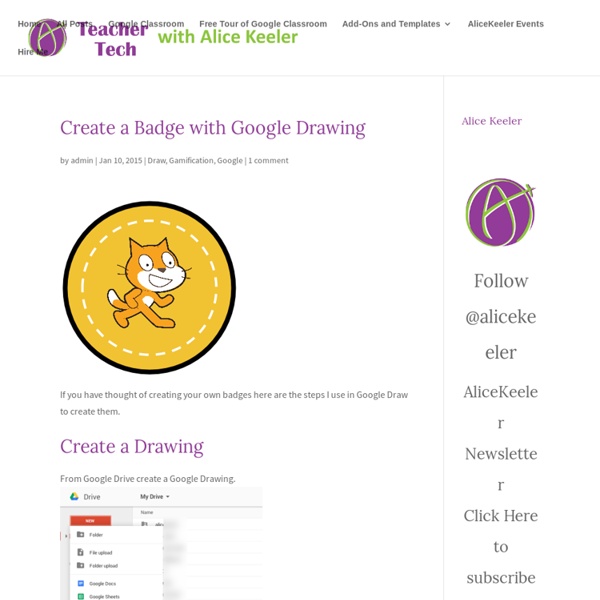Create a Badge with Google Drawing
If you have thought of creating your own badges here are the steps I use in Google Draw to create them. From Google Drive create a Google Drawing. Use the File menu to choose “Page setup…” Choose “Custom” for the drawing size and choose 300 by 300 pixels. Hold down shift to draw a perfect circle. Make sure the circle fills the canvas. Make the border of the badge size 8 pixels. Use Control C to copy the circle and Control V to paste the circle (Command C and Command V on a Mac). Change the fill of the 2nd circle to transparent. Click on the image icon in the toolbar. Search Along the top of the upload box are options for how to insert an image. Clip Art Instead of choosing “Any type” of image change the drop down menu to “Clip art.” Resize the inserted clipart to the desired size.
Related:
Related: