


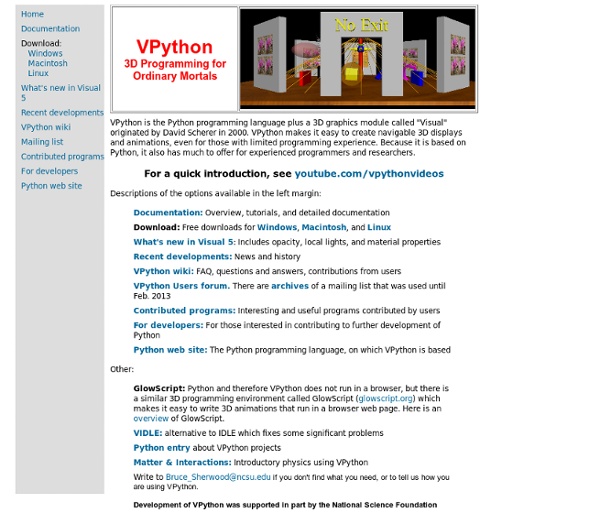
Scientific Computing Tools For Python — Numpy Model–view–controller Model–view–controller (MVC) is a software pattern for implementing user interfaces. It divides a given software application into three interconnected parts, so as to separate internal representations of information from the ways that information is presented to or accepted from the user.[1][2] The central component, the model, consists of application data, business rules, logic and functions. A view can be any output representation of information, such as a chart or a diagram. Multiple views of the same information are possible, such as a bar chart for management and a tabular view for accountants. The third part, the controller, accepts input and converts it to commands for the model or view.[3] Component interactions[edit] A typical collaboration of the MVC components In addition to dividing the application into three kinds of components, the Model–view–controller (MVC) design defines the interactions between them.[4] Use in web applications[edit] History[edit] See also[edit]
PyInstaller Secret Entrance into the Louvre Museum | Le Michaux Louvre at Night The lines to get into the Louvre can ruin the Museum experience, that is why the Porte des Lions is so helpful. The main entrance into the Louvre is located at the giant glass pyramid, however there are several other ways to enter. The best entrance into the Louvre is the Porte des Lions entrance. From this entrance you can buy your tickets, enter into the museum and have the shortest route to the Italian Renaissance painting section. This door always has the shortest line too. When I do Private Tours of the Louvre I always enter in by this door. To get there: The Porte des Lions is in the SouthWestern wing of the Louvre just before the Jardin des Tuileries. If you’re at the Louvre with your back to the Pyramid and facing the Arc de Triomphe du Carrousel (the little Arc de Triomphe) walk across the street, under the Arch and then turn to your left. Like this: Like Loading...
home matplotlib: python plotting — Matplotlib v1.0.1 documentation Python programming - creating PyQt4 gui applications, language introduction tutorials Interesting Articles IronPython introduction for Python developers - A quick look at IronPython for Python / Linux developersScripting Ximea machine vision cameras in IronPython - Imaging with Ximea cameras using IronPython scriptsWorking with virtualenvs using virtualenvwrapper - How to manage and use multiple virtualenv instances using virtualenvwrapperTokyo Cabinet and Python - Tokyo Cabinet is a scalable key-value database that can be used in high performance applications, including Python.Using MongoDB in Python and PHP - MongoDB is a no-relational document database. Pylons Pylons and nginx - How to run pylons on nginxPylons on cherokee - How to run pylons on cherokee Google Wave RkTaggy - example Google Wave robot - RkTaggy is an example Google Wave robot written in Python. Tests and Benchmarks
1. An Introduction to Distutils — Python v2.7.5 documentation This document covers using the Distutils to distribute your Python modules, concentrating on the role of developer/distributor: if you’re looking for information on installing Python modules, you should refer to the Installing Python Modules chapter. 1.1. Concepts & Terminology Using the Distutils is quite simple, both for module developers and for users/administrators installing third-party modules. write a setup script (setup.py by convention)(optional) write a setup configuration filecreate a source distribution(optional) create one or more built (binary) distributions Each of these tasks is covered in this document. Not all module developers have access to a multitude of platforms, so it’s not always feasible to expect them to create a multitude of built distributions. 1.2. If all you want to do is distribute a module called foo, contained in a file foo.py, then your setup script can be as simple as this: Some observations: python setup.py bdist_wininst python setup.py bdist_rpm
4 Ways to Solve a Rubik's Cube (Easy Move Notation) First LayerMiddle LayerLast layerNotations Edited by NatK, Krystle, Mimi, BohemianWikipedian and 59 others The Rubik's Cube can be very frustrating and may seem next to impossible to restore to its original configuration. However, once you know a few algorithms, it is very easy to solve. The method described in this article is the layer method: we first solve one face of the cube (first layer), then the middle layer, and finally the last layer. Ad Steps Method 1 of 4: First Layer 1Familiarize yourself with the Notations at the bottom of the page.Ad 2Choose one face to start with. Method 2 of 4: Middle Layer 1Place the four edges of the middle layer. Method 3 of 4: Last layer 1Permute the corners. Method 4 of 4: Notations 1This is the key to the notations used.The pieces that compose the Rubik's Cube are called Cubies, and the color stickers on the Cubies are called facelets.There are three types of Cubies: The centers (or center pieces), at the center of each face of the Cube. Tips Practice.
Yenka.com