


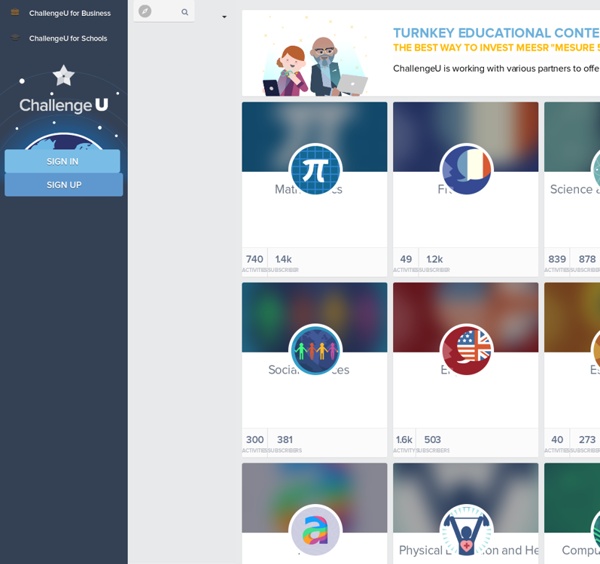
CLISE2016Moncton, Nouveau-Brunswick, Canada by Annick Arsenault Carter on Prezi 11 outils de QCM participatifs en temps réel avec analyse résultats Le plus rapide : 2Reply Imaginez que vous êtes en réunion, ou en cours avec vos élèves, ou tout simplement avec du public, et soudain vous voulez sonder l’opinion, ou faire voter le public pour une proposition, mais vous n’aviez pas prévu cela dans votre réunion/cours/exposé, etc. Il faut un accès à Internet, fonctionne aussi bien sur PC, que sur tablette et smarphone Le site web (ainsi que les modes d'emploi français et anglais) sont accessibles depuis ou ASKABOX le nouveau ze-questionnaire : Une arrivée SpeakUp : PingPong est un outil de communication intelligent qui peut apporter un support aux interactions entre étudiants et professeurs pendant les cours et rendre les leçons vivantes et amusantes. C'est également un outil qui fait participer les étudiants aux cours. En effet, Socrative est divisé en deux parties : une partie destinée aux professeurs et une partie pour les élèves. Les fonctionnalités :
16.pdf Laurène Castor – Bonne Pratique – Transformez vos PowerPoint Flipped Classroom: Beyond the Videos Last week, I read an interesting blog post by Shelley Blake-Plock titled “The Problem with TED ed.” It got me thinking about the flipped classroom model and how it is being defined. As a blended learning enthusiast, I have played with the flipped classroom model, seen presentations by inspiring educators who flip their classrooms, and even have a chapter dedicated to this topic in my book. However, I am disheartened to hear so many people describe the flipped classroom as a model where teachers must record videos or podcasts for students to view at home. There are many teachers who do not want to record videos either because they don’t have the necessary skills or equipment, their classes don’t include a lot of lecture that can be captured in recordings, or they are camera shy. Too often the conversation surrounding the flipped classroom focuses on the videos- creating them, hosting them, and assessing student understanding of the content via simple questions or summary assignments. 1. 2.
Pixeliser & Flouter une image en ligne Télécharger Balabolka (gratuit) Balabolka est un logiciel de retranscription permettant de convertir les fichiers texte en fichiers audio. Il est à noter que le mot Balabolka est un mot russe qui signifie « moulin à paroles » en français. Principales fonctionnalités : Lecture : le logiciel peut avoir divers usages selon vos besoins. Plus : Le logiciel est gratuit. Moins : Les voix françaises sont disponibles sur le site officiel : A voir également
A Flipped Classroom and Flipped Learning Primer – Flipped Learning Network Hub FlipCon 2016 is this week in Allen, Texas and while nearly all of the experts, pioneers, and authors of the #flipclass movement will be there, one goal of FlipCon is to share the joys of the flip with the uninitiated or those just starting out. There are lots great books, blogs, and websites where you can learn about flipped learning (like the one you’re on right now!), but here is a short primer and set of examples that might help clarify some of the purposes, terms, and potential methods of flipping to teachers and administrators new to flip: To be clear, the flipped method of teaching is a broad spectrum, from basic flipped classroom, to flipped mastery, to gamification, and beyond. Simply stated the flipped classroom is school work at home and home work at school. Following are a few examples, from a nearly infinite spectrum, of how the flipped classroom and flipped learning can work Very Short Example:
Cartographie des outils numériques en formation — Enseigner avec le numérique Cette carte mentale en ligne sur Mindomo regroupe une sélection de liens vers différentes cartes annexes, des répertoires ou encore des arbres à perles, présentant des listes d'outils numériques. Ce point d'entrée graphique permet de choisir les instruments appropriés en fonction de l'intention pédagogique initiale. Plus précisément, le schéma heuristique se ramifie en 5 branches thématiques bien distinctes : des collections généralistes, des répertoires en français ou des collections d'outils ne nécessitant pas d'inscription, des applications pour gérer le format PDF et des outils pratiques et ciblés selon le type de création souhaitée : Pour faciliter la navigation au sein de cette représentation graphique, il est possible de lancer une recherche par mot-clef via l'utilitaire situé en bas à gauche de la page (loupe). Sources Réseaux et médias sociaux
Infographies - Utiliser les technologies, apprendre et comprendre Jump to navigation En vedette Ministèreset organismes Préscolaire Primaire Secondaire Élève Infographies - Utiliser les technologies, apprendre et comprendre +20 infographies sur l'usage des tablettes et autres technologies en classe. Voici un recensement d'infographies réalisées par Thierry Karsenti, professeur à l'Université de Montréal et titulaire de la Chaire de recherche du Canada sur les technologies de l'information et de la communication (TIC) en éducation. Apprendre avec le numérique Les principales étapes de la recherche d’information: des conseils pratiques pour les apprenants du primaire, du secondaire et même de l’université 43 outils technologiques pour la rec 25 usages éducatifs du texto à l'é 25 impacts des technologies sur le processus d'écriture et le goût d'é Applications pour tablette Livres numériques Adaptation scolaire Retour en haut
Managing In-Class Learning Experiences in Flipped Classrooms In this ongoing series focused on flipped and active-learning classrooms, we’re taking a deeper look into how to create successful learning experiences for students. We’ve examined how to encourage students to complete pre-class work, how to hold students accountable for pre-class work, and how to connect pre-class work to in-class activities. Now let’s focus on the challenge of managing the in-person learning environment. By design, flipped classrooms and active-learning environments are dynamic. There are so many moving pieces. Students might be working in pairs or groups. This “messy” type of learning environment can be challenging for both students and faculty. When you think about flipping a lesson or a class, you must, on some level, embrace the messiness of a dynamic learning environment. Create a system to organize the paperwork. At the beginning of every class, the first member of the group to arrive picks up the folder, takes it to the group, and distributes the paperwork.