


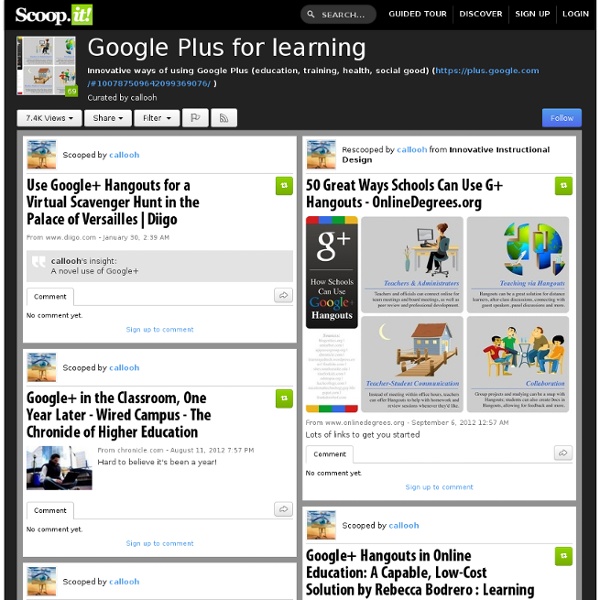
Why Zuckerberg Should "Share" the Facebook Kingdom Facebook is worth $75-$100 billion. If we broke that down by user, it would mean that each individual is worth $118.34. Or, if we're looking at it in terms of revenue from 2011 - $3.71 billion - each user is worth $4.39 in revenue per user per year. Yet Zuckerberg owns 28.4% of Facebook, and holds 56.9% of the voting power. The world over is reacting to the fact that Facebook has now put a dollar value on 845 million users' personal data. The status update has more than 70,000 "likes" and 6127 shares, but only 128 comments. There's a common, understood practice in the Facebook culture. Zuck didn't "like" any of the comments that anyone posted. "Personal relationships are the fundamental unit of our society," Zuckerberg writes in his IPO letter.
Summify - 40 Google Plus Tips for Newbies Ok, so at this point, we are all newbies at Google Plus, right? At least if you got in recently via a Google Plus invite. At this point I’ve spent a decent amount of time with it and have concluded that Google has finally made a positive mark in social networking. It’s still early, but there is a lot of excitement around Google+ by those who have jumped on early, and for good reason. Google has launched a social network with several features designed to leapfrog its competition. 40 Google Plus Tips for Newbies Last Updated August 18th, 2011: Replaced tip #22 (old) with a fresh resource on changes on Google plus. July 20, 2011: Added a video in the advanced tips section informing readers how to share a link on Google Plus as their currently isn’t an easy way for website owners to offer that option for readers. *A word about updates to this post. [/unordered_list] [/toggle] Friends First thing you’ll likely want to do is add some friends right? Tip #1: Adding Friends from Suggestions. Circles
Apple and social networks under fire over iPhone privacy Apple and social networks are under fire for distributing several social media apps through Apple’s iTunes store that harvest iPhone contact information without users’ permission. iPhone apps from social networking sites – including Twitter, Facebook, FourSquare, Instagram, Foodspotting, Path and Yelp – are reported to access the iPhone address book. In a letter to Apple, two US congressmen have called on Apple to explain why it has not blocked the apps, which violate Apple’s user guidelines. The Apple guidelines say: "Apps that read or write data outside its designated container area will be rejected." The social networking apps' practice was discovered by an app developer in Singapore who noticed his contacts had been copied from his iPhone address book, without his consent, by a social network called Path, according to the BBC. Dave Morin, chief executive of Path, issued an apology in a blog post and said the social network would ask users to opt in to share their contact information.
Google+ Now Lets You Upload Address Books From Outlook, Your Mac, And More Googler Paul Linder just pointed out that there’s now an option in Google+ for users to upload address books in order to find and invite more friends to join the company’s brand new social networking service. As Vic Gundotra added shortly thereafter, this is a fairly big deal. We heard the address book importing feature was coming, but it looks like it was just added a few hours ago. Look for a link that says “Upload address book” (because why complicate things) here. To be clear, this is different from the one-click contact importer for Windows Live Hotmail and Yahoo users. Also, there appear to be some bugs, but I’ve noticed that the Google+ team is following all feedback closely and aims to quickly finetune the new feature.
Facebook's Approach To Innovation Is The Secret To Its Success Google+ Approaches 18 Million Users [REPORT] Using Google+? Add Mashable to your circles. You'll get the latest about new Google+ features and tips and tricks for using the platform as well as top social media and technology news. continues to set records as the fastest-growing social network in history, but Google's social juggernaut is beginning to show signs that it's losing steam. Ancestry.com co-founder Paul Allen (not to be confused with the Microsoft co-founder of the same name) posted his most recent analysis of Google+'s growth on his Google+ account Tuesday. "Last week we saw two days where more than 2 million signed up in a single day," Allen said in his post. Why is Google+'s growth slowing down? Allen estimated that Google+ hit the 10 million user mark sometime on July 12 or 13. Graph via Paul Allen's Google+ page
The Facebook Platform Kill Switch, What It Means Today Facebook officially announced the option for allowing users to completely opt-out of the Facebook Platform and prevent applications from gaining access to their information. While many developers are rightfully concerned about the feature, we’d like to take the opportunity to thoroughly address how the new “opt-out button” functions and what it will mean for developers. Prior to jumping into what the implications of the new button that lets you turn off the Facebook Platform and block all applications, we thought it would be useful to share how to block the Facebook Platform under the new configuration. It’s pretty easy to get to the button which says “Turn Off Platform”. We go through the three steps below: Step 1: Click on “Edit Your Settings” under “Applications And Websites” on the new privacy settings page. Step 2: Click on the link which says “Turn off all platform applications” Step 3: Click on “Select All” and then the “Turn Off Platform” button For Users For Developers
The top 10 features missing from Google Plus Google+ has captured the attention and the imagination of the technology world. But, it's easy to forget that it's still in closed beta. Here are the top 10 things that need to be fixed or added. There's a lot to like about Google+ and it has the potential to make a major impact on the future of the Internet. After just two weeks in closed beta, it already has 10 million users. Still, it's far from perfect. 1. On Google+ it is a lot easier to find friends and people to follow than any social network that has been built so far. 2. The +1 button allows you to give the thumbs up to really good Google+ posts and updates. 3. One of the stickiest issues Google needs to figure out is the Share functionality. 4. By default, the big Stream (and the Circle streams as well) are sorted by relevance and popularity, based on the number of +1 votes and shares, so that the most interesting stuff rises to the top of the Stream. 5. 6. 7. 8. 9. 10. Also read
Facebook’s ambition Ambition. It’s the one word that kept coming up in conversations I had around the halls today at Facebook’s F8 event. Whenever I heard that word it was clear we were talking about Mark Zuckerberg and Facebook. Compared to last week’s weak moves by Twitter, where its CEO barely even announced anything, yesterday’s moves by Facebook were huge. OK, I heard another few words: “Visionary.” “Scary.” “Huge.” “Unbelieveable.” “Blown away.” “Zuck has balls.” or “Facebook has balls.” “Big moves.” Heck, listen to David Kirkpatrick, who worked for Fortune for more than 20 years and just finished a book, Facebook Effect, about Facebook. Listen to the words he uses: “This is not just another company, it is a transformational phenomenon.” “It is really great, but it is really scary in some ways too.” By the way, after I talk with David I talk with quite a few other movers and shakers in the tech press in that video so you can get a sense of how we all reacted to the news. These are legitimate concerns.
Preview: Google+ Mobile The Google+ Mobile App for Android is surprisingly mature at this stage of the game. BYTE -- It's bad form to roll out a new service without some kind of mobile app available. As expected, Google rolled out a mobile app with its beta of the Google+ social network -- an app for the Android platform. BYTE took a long look. Google was wise to launch this app along with its limited-use service. The service will need debugging from every direction before a mass rollout. Excepting an issue with photos I'll discuss below, the app ran smoothly on both phones. On launch, the app presents your choice of Stream, Huddle, Photos, Circles or User Profile -- each selectable via a large icon. The Stream view is a miniaturized version of the full website. Here's a stream view with posts and comments. Notifications are confined to notification-only pages. The mobile app aims to allow sharing of photos you take with the device. The pencil icon brings up a text box for sharing posts, location data or photos.
Innovative ways of using Google Plus (education, training, health, social good) by alexcarson Sep 30