


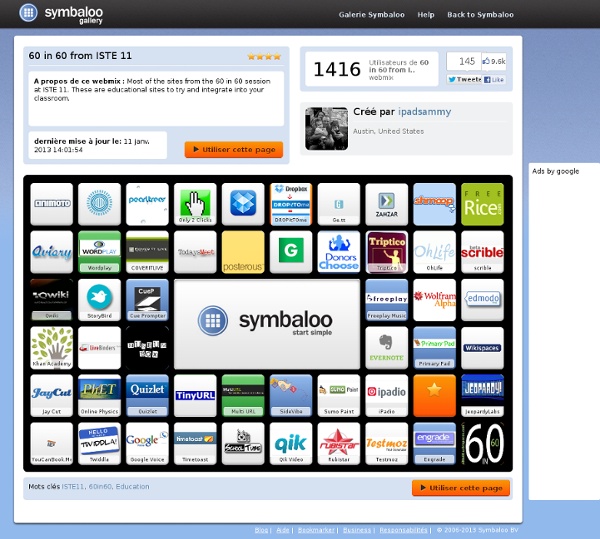
Introducing the Google+ project: Real-life sharing, rethought for the web Update: For our international readers, this post is also available in French, German, Italian, Japanese, Portuguese, Russian and Spanish. - Ed. Among the most basic of human needs is the need to connect with others. With a smile, a laugh, a whisper or a cheer, we connect with others every single day. Today, the connections between people increasingly happen online. Yet the subtlety and substance of real-world interactions are lost in the rigidness of our online tools. In this basic, human way, online sharing is awkward. We’d like to bring the nuance and richness of real-life sharing to software. +Circles: share what matters, with the people who matter most Not all relationships are created equal. It’s sloppy. From close family to foodies, we found that people already use real-life circles to express themselves, and to share with precisely the right folks. The web, of course, is filled with great content—from timely articles to vibrant photos to funny videos.
Dustin Amrhein Compaq 6730b Notebook PC - HP Notebook PCs - Memory Specifications and Upgrading RAM - c00820047 This document pertains to HP and Compaq notebook computers. Upgrading memory helps improve system performance. By following the step-by-step instructions in this document, you can successfully upgrade random-access memory (RAM) for all HP and Compaq notebook computers. While the graphics might not match your specific computer model, the steps will work. Read all instructions carefully before attempting memory installation. NOTE: Do not purchase memory modules until you know the type of memory used by the computer, the maximum amount of memory the computer can use, and the memory slot configuration. NOTE: The memory in some notebook models cannot be replaced or upgraded. To order replacement internal components such as memory, you must know the exact product number of the computer. Product number locations can vary, and there are numerous methods to find the product number of your notebook. Figure 1: Product label top In Windows 8 : Press the Windows + Q key. In Windows 7 and Vista :