


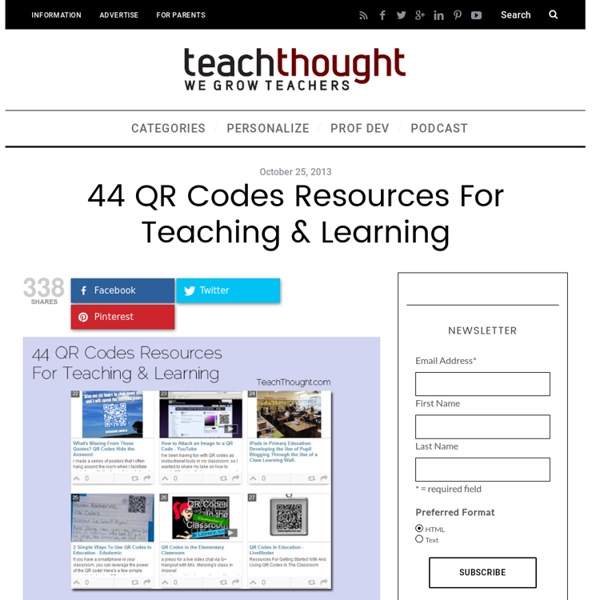
Improving your reading skills For a printer-friendly PDF version of this guide, click here Improving your reading skills will reduce unnecessary reading time and enable you to read in a more focused and selective manner. You will also be able to increase your levels of understanding and concentration. This guide shows you how to read with greater efficiency and effectiveness by using a range of different reading skills. Other useful guides: Effective note making, Thought mapping. Reading for study You already use a range of reading styles in everyday situations. To improve your reading skills you need to: have clear reading goals;choose the right texts;use the right reading style;use note taking techniques. Reading goals Clear reading goals can significantly increase your reading efficiency. Reading goals can be: an essay or seminar subject;a report brief;a selected subject area;a series of questions about a specific topic. Use your reading goals to help you identify the information that is relevant to your current task.
Kleinspiration New Technology High School | Trust, Respect, Responsibility 20 collaborative Google Apps activities for schools Google Apps are collaborative, which makes them highly powerful. They offer opportunities for students to engage unlike ever before. Here are 20 ideas. Google Apps is beginning to revolutionize education. With its highly collaborative, online/offline format — and its attractive price tag (free!) The way that Google Apps is interactive and easy to share is powerful. There’s so much you can do with these apps in class to get students — AND teachers — working together. 1. 2. 3. 4. 5. 6. 7. 8. 9. 10. 11. 12. 13. 14. 15. 16. 17. 18. 19. 20. What are other ways to use Google Apps to help students, teachers and others at schools collaborate? (For notifications of new Ditch That Textbook content and helpful links, “like” Ditch That Textbook on Facebook and follow @jmattmiller on Twitter!) Related Google Apps "GAFE Smashing" activities -- Part 1: Dynamic Docs Google Apps make so many fantastic classroom activities possible. April 25, 2016 In "Ed Tech" October 2, 2014
ECDAL Five Great Free Screen Capture Tools for Teachers and Students I have recently received some emails from teachers asking me about some free screen capturing and annotating tools. In fact there are several such tools online but only few work effectively for us in education. There are also various extensions and add-ons for both Chrome and Firefox users that let them exactly do the same thing these tools do. Anyway the following is a meticulously prepared list of tools teachers and even studnets will find useful particularly when preparing annotated pictures for tutorials and other lesson related activities. 1- Bounce Bounce is a great screen capturing tool. 2- Awesome Screenshot This is my favourite and I have it installed on my Chrome browser. 3- Aviary Aviary is a great photo editing software that I have already covered in a seperate post a year ago. 4- Jing Jing is a cool that allows users to :Share their screen captures with othersEasily capture a screenshotIt provides awesome annotation toolsIt is free but it also offers a pro version for $15
33 Great Apps for Storytelling and Creativity 2013 Update… Here are the main apps I suggest for storytelling. Some of them are actual bookmaking apps, some are apps for creating stories in various ways and others are apps I would use to help kids plan out a story. I have listed them in the order of importance for my classroom. Educreations FREE- (example HERE and HERE) There is also a web version of this tool StoryBuddy 2 $4.99- (example HERE and HERE) Explain Everything $2.99- (example HERE and HERE and HERE) Toontastic FREE*- (example HERE and HERE) Feltboard $2.99- (examples HERE and HERE and HERE) Skitch FREE- for labeling (example HERE and HERE) There is also a web version of this tool Popplet $4.99- (example HERE and HERE) There is a “lite” version of the app and is also web based Tellagami- FREE- Much like Voki but in app form. Write About This $3.99- creates prompts for kids and reads the prompt to them Haiku Deck FREE- easy way to create a presentation (example HERE) Sock Puppets FREE* (post with examples HERE) Puppet Pals My Story
Free Apps to Create Digital Portfolios for Students and Teachers Have you or your students ever considered creating digital portfolios on the go? Well now with the new mobile technology everything is possbile. There are a variety of apps that can help you create and organize portfolios and sketchbooks and some don't cost you even a penny. Apps in Education has compiled an awesome list of such apps though they are not 100% perfect but they can help you alot. 1- Evernote Evernote is quite popular and probably many of you are already familiar with it. 2- Paper This is a great free app for iPad users. 3- Three Ring This app allows teachers to easily organize and present their students work from written assignments to classroom presentations. 4- Coolibah This is a free digital scrapbooking app that can be easily used to do the same work a digital portfolio normally does: presenting students work in an organized and neat way. 5- VoiceThread This is a great app that allows users to create and share conversations about documents, snapshots, diagrams and videos.
Apps - Top Ten Tech Tips Wunderlist: Create lists for home, school, and special events. Pinterest: Find management, content, and assessment ideas. Dragon: Allows you to speak and instantly see your text or email messages. Study Blue: A terrific app for flashcards and other study options Vine: Short videos for just about anything: plot elements, promote a book, explain figurative language. Twitter: Concise writing at its best. My Story: Write picture books for all grade levels. Socrative: Quick assessments by multiple choice, fill in the blank, and short answer ExitTicket: A quick assessment before they walk out the door