


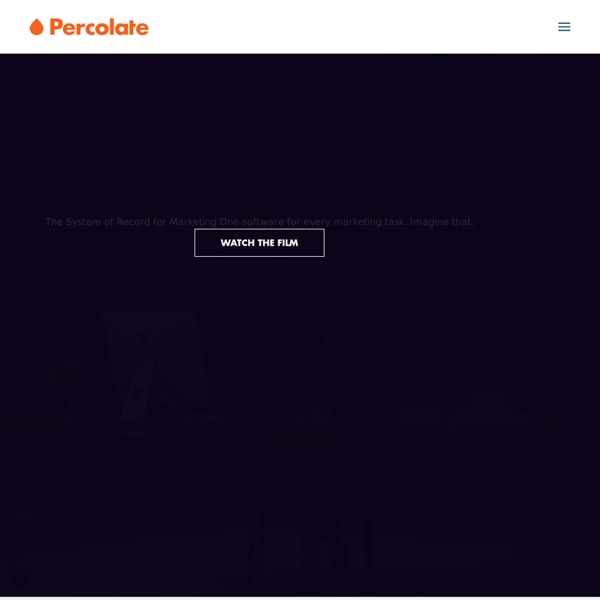
Aggregage Social Startup: Percolate “What should I say?” It’s the question and number one challenge brands ask themselves every day, according to Noah Brier, co-founder of Percolate, a social SaaS startup dedicated to answering that call. “Percolate is interested in helping brands create content at social scale,” Brier explained. Percolate started in 2011, a few years after Brier met his co-founder James Gross at likemind event, what The New York Times called “a monthly kaffeeklatsch for creative professionals” (and something Brier co-founded as well). Brier knew that the potential was there, but first helping brands move away from “the blank boxes” of Facebook and Twitter needed to happen. Which is why Percolate is designed for their main users: community managers. Brier feels strongly about making CMs lives’ better, and says he wants to serve them as much as CMOs. To that end, Percolate has hosted a monthly event called Speakeasy for CMs to get together, socialize, hear speakers, and more.
Goodies - Buffer If This Then That Build your own "recipes" to pipe posts into Buffer from anywhere on the web. Thousands of Buffer users utilize IFTTT to automatically keep their Buffer topped off View If This Then That → Feedly A fast and stylish way to read news and blogs, with slick Buffer integration. View Feedly → Pocket View later in the Pocket iOS apps and share directly to Buffer! View Pocket → Reeder Add great articles to Buffer from one of the best feed reading apps for iPhone. View Reeder → Echofon Buffer Tweets & Retweets straight from Echofon for Twitter. View Echofon → Trap.it Discover great new articles about your interests that you've never seen before with Trapit. View Trap.it → Tweetcaster Buffer tweets seamlessly and directly from the #1 Twitter client! View Tweetcaster → Followerwonk Finds the best times to Tweet for you and you can export them straight into Buffer. View Followerwonk → Zapier Push content from over 400+ other apps to Buffer automatically. View Zapier → Mr. View Mr. Feeddler View Feeddler →
Choisir ses outils de curation web Diigo, Netvibes, Pearltrees, etc. Ces plates-formes de favoris existent depuis plusieurs années, mais font leur grand retour avec la curation web (lire notre article « La curation… Kezako ? » du 12 avril 2011). Elles ont été rejointes par des petits nouveaux comme Scoop.it, Storify ou Paper.li. Tous ces outils font désormais partie de la grande « famille » des outils de content curation (plus de 50 au total). Si leur finalité reste sensiblement la même – sélectionner, qualifier et partager de l’information sur le web – leur usage diffère parfois. Les agrégateurs de flux RSS pour la veille Les (+) populaires : Netvibes, Google Reader, MonYahoo! Il est possible de suivre la globalité ou une rubrique précise d’un site mais pas d’isoler des articles. Dans quels cas les utiliser ? Les marque-pages pour le stockage En un clic, vous bookmarkez votre article, lui ajoutez un descriptif, des tags et le rangez dans une catégorie de votre base sans quitter votre page. Dans quels cas les utiliser ?
Logo Design Inspiration: 40+ New Creative Designs | Inspiration A Logo is a graphical element that, together with its logotype (a uniquely set and arranged typeface) form a trademark or commercial brand. Typically, a logo’s design is for immediate recognition. The logo is one aspect of a company’s commercial brand, or economic or academic entity, and its shapes, colors, fonts, and images usually are different from others in a similar market. Logos are also used to identify organizations and other non-commercial entities. These types of corporate identities are often developed by large firms who specialize in this type of work. All of these logos are very creative and following different trends like PhotoFill, Concealed, VariDots, Candy Stripe, Flip Flop, Sequential, but most importantly Texting which is a common element among all of them. You may be interested in the following related articles as well. Feel free to join us and you are always welcome to share your thoughts that our readers may find helpful. Fresh Logo Designs for Design Inspiration Bull
PublishThis User Agreement | Privacy Policy | Your California Privacy Rights | Ad Choices © 2020 American City Business Journals. All rights reserved. Use of and/or registration on any portion of this site constitutes acceptance of our User Agreement (updated 01/01/20) and Privacy Policy and Cookie Statement (updated 01/01/20). The material on this site may not be reproduced, distributed, transmitted, cached or otherwise used, except with the prior written permission of American City Business Journals. As of June 1st, 2020, PublishThis' platform has been shut down. If you have any questions about the platform, invoicing, or any related inquires please contact publishthiscom@gmail.com. Notice was given in April of 2020 of the shutdown. Analyze your Facebook page | Likealyzer
Journalists on Twitter - Breaking News, Politics, Opinion and more - Muck Rack SavePublishing, le Pinterest du texte... pour Twitter SavePublishing est un module pour navigateur internet qui suggère pour le lecteur les meilleures citations à extraire d’un article pour les publier sur Twitter. Simple et efficace. Voilà. C’est pour ça qu’on l’aime ce bon vieux Web. Et tant que des idées comme celles-ci surgiront, le WWW continuera à nous fasciner, nous amuser, nous passionner et à entretenir notre foi en l’être humain. Bon je m’emballe un peu mais purée de nous autres j’adore ce genre de trouvaille. Et mine de rien, cette petite invention signée d’un certain Paul Ford, pourrait même se révéler moins anecdotique qu’il n’y parait de prime abord. L’idée part du constat que nous publions tous quotidiennement des tonnes de liens et autres réflexions hautement philosophiques sur les réseaux sociaux. Mais publier le titre n’est pas forcément la façon la plus pertinente de mettre un contenu en valeur. Paul Ford a eu la bonne idée de réaliser ce bookmarklet qui fait le travail pour vous, et le résultat est plutôt convaincant.