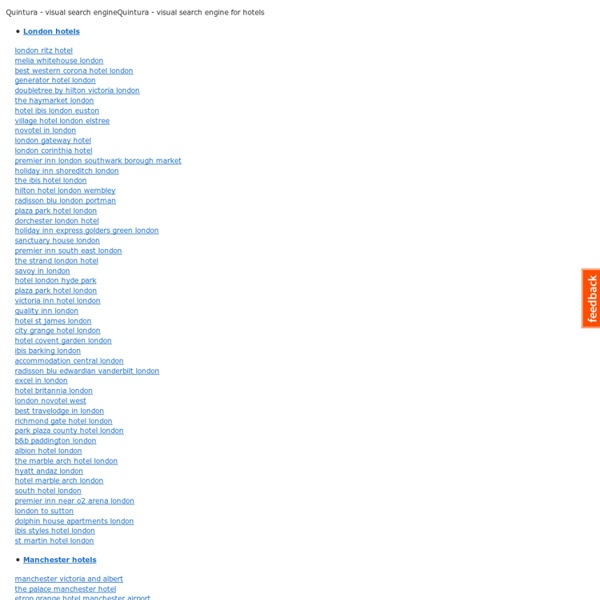Quintura
Quintura - visual search engine Quintura - visual search engine for hotels ⚫ London hotels ⚫ Manchester hotels ⚫ Liverpool hotels ⚫ Bournemouth hotels ⚫ Cambridge hotels ⚫ Blackpool hotels ⚫ Cardiff hotels ⚫ Bristol hotels ⚫ Oxford hotels ⚫ Nottingham hotels ⚫ Edinburgh hotels ⚫ Brighton hotels ⚫ Glasgow hotels ⚫ Birmingham hotels ⚫ Leeds hotels
Related: Need to Organize
Free Email Search
Top of the Web
Follow Springo on : Find top sites My top sites Top Sites News Music Video Sports Online Games Shopping Maps Photos Movies Select your setting:
Search Engine Colossus
RationalWiki:Webshites
The following is a list of webshites which may benefit from RationalWiki's snarkful analysis. Be on the lookout for stuff to submit to our "What is going on in the clogopsphere?" page, and to Fundies Say The Darndest Things, but be forewarned, prolonged exposure may result in the following side effects: nausea, depression, high blood pressure, loss of IQ, periodic outbursts of hysterical guffaws, broken keyboards and monitors. Remember to keep Poe's Law in mind. [edit] Abandon all hope 4chan ( If we need to explain this one to you, you haven't been on the Internet for long enough. [edit] Right-wing [edit] Left-wing Andrew Gavin Marshall ( An "independent researcher" and activist who pretty much exemplifies Globalresearch.ca and Truthout at their worst. [edit] YEC and ID [edit] Bible-thumping The American Vision ( Dominionism. [edit] Quran-thumping Calltoislam ( [edit] Racist
Free Public Records
Screenshot Capture Tool With A Color Picker, Ruler, Magnifier & More
One type of Windows applications that intrigue me a lot are Screenshot utilities. For me as a reviewer, screenshot tools let me demonstrate each and everything to my readers, in a simple way. Back in March, Fawad compiled a list of 5 of the best screenshot utilities for Windows. It looks like we have another winner on our hands, simply labeled as Free Screenshot Capture. Upon launching the application, it presents a Metroish welcome screen that holds all its functions. To capture the selected area of your screen, select Screen Capture from the welcome screen, and then use the mouse pointer to drag over the area you want to capture. When you have captured the area, a toolbar pops up letting you add a few annotations to your screen before you save it, such as a blur tool, highlighter, square and circle shapes, text and so on. Should you need to capture something off your webcam session, you can do that too. How many screenshot tools have you seen with integrated Protractors?
Search Engine Directory
20+ Tools to Create Your Own Infographics
A picture is worth a thousand words – based on this, infographics would carry hundreds of thousands of words, yet if you let a reader choose between a full-length 1000-word article and an infographic that needs a few scroll-downs, they’d probably prefer absorbing information straight from the infographic. What’s not to like? Colored charts and illustrations deliver connections better than tables and figures and as users spend time looking back and forth the full infographic, they stay on the site longer. While not everyone can make infographics from scratch, there are tools available on the Web that will help you create your very own infographics. Read Also: The Infographic Revolution: Where Do We Go From Here? What About Me? “What About Me?” Vizualize.me Vizualize.me allows you to create an online resume format that is beautiful, relevant and fun, all with just one click. Piktochart easel.ly Visual.ly Infogr.am Many Eyes Venngage iCharts Dipity Timeline JS StatSilk InFoto Free Photo Stats More Tools
The Peer to Peer Search Engine
Related: