


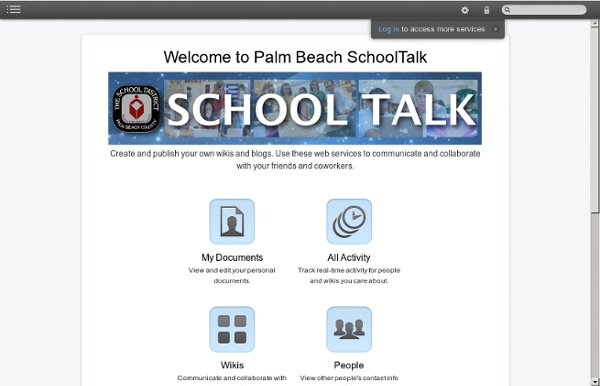
32 iPad Tips and Tricks You know that your new iPad will let you easily watch movies, browse the Internet, or play games on the go, but there are many advanced features hidden beneath the surface of iOS that can improve your tablet computing experience even further. To help you become an iPad master, we've compiled a handy list of tips and tricks for new iPad users. Read on if you want to learn how to multitask, take screenshots, encrypt your backups and more. Set the iPad to self-destruct in 10 seconds: Okay, not really--but you can set the iPad to erase all data after ten failed passcode entry attempts by checking the Erase Data option under Settings, General, Passcode Lock. Don't let AutoCorrect mess you up: If you don't like the option AutoCorrect gives you, reject it by finishing the word as you prefer, and then tapping the suggestion. Download the free iPad User's Guide: You may have noticed that your iPad didn't come with a big printed manual--that's not Apple's style. Looking for more tips?
Middle School iPad Apps Create and publish your own wikis and blogs. Use these web services to communicate and collaborate with your friends and coworkers. It's easy to edit this page and create new wikis. To edit this page, click the Log In (lock) button, log in as a wiki administrator and click the Edit (pencil) button. To create a new wiki, log in, then click the Add (+) button and choose New Wiki. Content previously available at this address is temporarily available at If you're looking for our iPad wiki content, it's still online at: Calendar | Change Password | Profile Manager 3 Ways to Manage Student iPads in the Classroom As the tidal wave of iDevices hit the shores this fall, I felt it was a good time to highlight a few ways to manage these devices with students. Add a Custom Email Signature: If you have email set up (we have a generic student email on each device that allows outgoing emails and restricts incoming) on the device to submit student work, consider adding a custom signature to your iDevice to discourage/manage rogue emails and inappropriate student use. Giving each device a different traceable signature will make it easier to locate the device that sent an inappropriate email. It is advised that each student uses the same iPad each class (e.g.
Elementary School iPad Apps Create and publish your own wikis and blogs. Use these web services to communicate and collaborate with your friends and coworkers. It's easy to edit this page and create new wikis. To edit this page, click the Log In (lock) button, log in as a wiki administrator and click the Edit (pencil) button. To create a new wiki, log in, then click the Add (+) button and choose New Wiki. Content previously available at this address is temporarily available at If you're looking for our iPad wiki content, it's still online at: Calendar | Change Password | Profile Manager
Look! I'm Learning Documentary Film by Bruce Umpstead What is Look! I'm Learning?In 2010, two elementary school teachers raised their hands and volunteered their students to help lead the way in digital learning. As part of a small grant program in Ludington Area Schools, kindergarten and second grade students in their two classrooms were given an iPad. Through trial and error, the teachers and students are helping to create learning environments that work for the 21st century learners and turned conventional thinking about primary education in this small Michigan town on its head. Theatrical Trailer This small story was too good to keep secret, and so a small group of us are working to tell the much larger story about the positive impact technology designed for learning has for all children. What we came up with is Look! Who's the audience? How do I connect? Who's chipped in so far? Who's on the team? You. Director/Producer Allyson Rockwell has worked and produced/directed numerous corporate, political, industrial, and educational videos.
iPods and iPads in the Classroom There are endless educational possibilities for iPods and iPads as classroom instructional devices. Let's face it, between the iPhone, iPod, and, iPad a good portion of your students are already carrying these devices into your classroom. Take this opportunity to capitalize on the excitement, energy, and learning these devices can provide to you and your students. The resources below have been collected and reviewed for the iPods in the Classroom Professional Development Workshop offered June 2010. Keep in mind that 95% of the applications listed also apply to the iPad and iPhone. Participant Contributions Audubon Park students created this document with their Favorite Apps Professional Development Services Orange County Public Schools
iPad As.... iPads have exploded throughout schools and classrooms. Their flexibility, versatility, and mobility make them a phenomenal learning tool. As teachers seek ways to integrate these devices, we recommend focusing on specific learning goals that promote critical-thinking, creativity, collaboration, and the creation of student-centric learning environments. In other words, begin with..... iPad Curriculum
Making assessment meaningful After spending two hours a day this week watching seventh graders fill in bubbles on our state's standardized test, I am finding myself thinking about assessment. Specifically, I am thinking about the many ways the iPad has enriched and strengthened our daily assessment practices -- and the value I see in authentic, embedded, process-rich assessment that informs and improves instruction. Technology like the iPad offers incredible ways to gather meaningful data that shows student thinking and creates a rich and detailed picture of learning. It can also make assessment more efficient, save teachers time, and open opportunities for more responsive teaching. The iPad makes new assessment practices possible. As I explained in an earlier post, the camera also adds a new layer to the assessment process. Using tools such as Google Forms allows for an additional method of embedded, just-in-time assessment. Other web 2.0 tools can help teachers gather critical assessment data.
Apps in Education