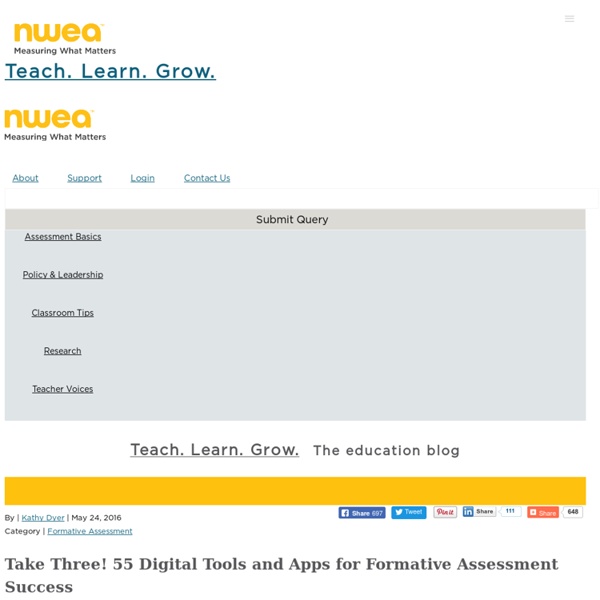École numérique : un webdoc présente le projet académique innovant Seatcher
Le portail national des professionnels de l'Education Eduscol propose en vidéo des ressources et des services numériques éducatifs innovants réalisés dans le cadre de l'appel à projets « e-éducation n° 2 ». Mis en ligne en février 2016, ce web-documentaire présente notamment l'application Télésciences, utilisée par des élèves de l'académie de Nice dans le cadre du projet innovant Seatcher mené en collaboration avec des entreprises de Toulon et l'Ifremer. Le portail national des professionnels de l'Education Eduscol propose depuis le 4 février 2016 le documentaire internet interactif (webdoc) "l'école numérique", qui fait le point sur les coopérations entre des industriels du numérique éducatif, des organismes de recherche, des associations et des acteurs de l'éducation nationale. autour des projets e-education développés dans le cadre des investissements d'avenir. La parole donnée dans les classes aux acteurs de terrain Les projets e-Éducation des investissements d'avenir
20 Simple Assessment Strategies You Can Use Every Day
20 Simple Assessment Strategies You Can Use Every Day by Saga Briggs The ultimate goal of teaching is understanding. But sometimes it’s easier to talk than to teach, as we all know, especially when we need to cover a lot of material in a short amount of time. We hope students will understand, if not now then before test time, and we keep our fingers crossed that their results will indicate we’ve done our job. The problem is, we often rely on these tests to measure understanding and then we move on. Below are 22 simple assessment strategies and tips to help you become more frequent in your teaching, planning, and curriculum design. 22 Simple Assessment Strategies & Tips You Can Use Every Day 1. Avoid yes/no questions and phrases like “Does this make sense?” 2. During the last five minutes of class ask students to reflect on the lesson and write down what they’ve learned. 3. Give a short quiz at the end of class to check for comprehension. 4. 5. 6. 7. 8. 9. 10. 11. 13. 14. 15. 16. 17. 18. 19.
21 Tools for Conducting Digital Formative Assessments - Best of 2017
As I do during this week every year, I am taking some time off to relax and prepare for the new year. Every day this week I will be featuring the most popular blog posts of the year. This was one of the most popular posts in February. Conducting simple formative assessments is one way to measure what your students do or do not understand from the lessons that you have taught. There are many ways to conduct formative assessments. Padlet I started using Padlet back when it was called WallWisher. Quick Key - For classrooms that aren't 1:1Quick Key is an excellent platform for creating and conducting formative assessments. Plickers - For classrooms that aren't 1:1 If not every student in your classroom has a laptop or tablet to use, then you need to check out Plickers as a student response system. PingPongPingPong provides you with a free and easy way to collect feedback from students in the forms of multiple choice, true/false, and short answer questions. Add questions to your slides
Socle commun de connaissances, de compétences et de culture
<div>Source : Page web du Socle commun </div><div>education.gouv.fr</div>www.education.gouv.frRetrouvez ce texte réglementaire sur la page du Bulletin officiel <div>Domaine 1 : les langages pour penser et communiquer</div><div><br></div><div>Le domaine des langages pour penser et communiquer recouvre quatre types de langage, qui sont à la fois des objets de savoir et des outils : la langue française ; les langues vivantes étrangères ou régionales ; les langages mathématiques, scientifiques et informatiques ; les langages des arts et du corps. Ce domaine permet l'accès à d'autres savoirs et à une culture rendant possible l'exercice de l'esprit critique ; il implique la maîtrise de codes, de règles, de systèmes de signes et de représentations. Il met en jeu des connaissances et des compétences qui sont sollicitées comme outils de pensée, de communication, d'expression et de travail et qui sont utilisées dans tous les champs du savoir et dans la plupart des activités.</div>
ThingLink Education Blog | Adding a New Dimension to Images and Videos in the Classroom
120 Deep Conversation Topics & Questions - Icebreaker Ideas
Sometimes our relationship with someone else needs a boost of some kind. We desire a closer connection – a way to know the other person intimately. Talking about things that mean a great deal to us or that have influenced our lives significantly provides a special bond. Our deep conversation topics give you a springboard for building relationships that have that something extra we all crave. Deep Conversation Topics for Dating Couples Although you probably should not use these deep conversation starters for a first date, they work well to find out more about a person. Talk about a significant event that caused a positive change in you as a person.Talk about your future; how you picture your life in five years and in ten.Who is your hero and what qualities make them your choice? Deep Conversation Topics for Married Couples After a couple has been married for a while, intimacy can be lost. Is there something that you would like to change about yourself? Deep Conversation Topics for Teens
Know Students Better: A Visual Guide to Formative Assessment Tools
When teachers know their students well, they can build strong connections that lead to better learning. Knowing students’ interests, strengths, and weaknesses help teachers tailor learning experiences for their students. Formative assessment involves the teacher collecting information about what students know, don’t know, and want to learn. There is a very wide variety of digital formative assessment tools that can be used for free (often charging for extra features). One of the biggest advantages to using these kinds of tools is that they give every student in a class a voice.
Les ceintures de compétences - Le prof
Bref historique Entraide et prospérité mutuelle.Jigoro Kano Jigoro Kano invente le judo et propose deux ceintures de couleurs : une blanche pour les novices et une noire pour un niveau plus élevé d’expertise. L’idée est donc de proposer aux ceintures noires de montrer, d’entrainer et d’élever les ceintures blanches à leur niveau. Fernand Oury, adepte de ce sport et lui-même ceinture noire, intègre ce principe dans sa classe composée d’une trentaine d’élèves. Les ceintures de niveau permettent aux enfants d’évaluer leur réussite dans tel ou tel domaine d’activité de la classe. Descendre une piste de ski… Afin de comprendre pleinement le principe des ceintures de compétences, je prends l’exemple du ski alpin (contrairement à Oury, je ne pratique pas le judo, mais j’adore skier). En classe, c’est la même chose! Ce que sont les ceintures Une ceinture est une représentation imagée d’un niveau de maîtrise à atteindre. L’élève utilise des gommettes de couleurs pour représenter les ceintures.