


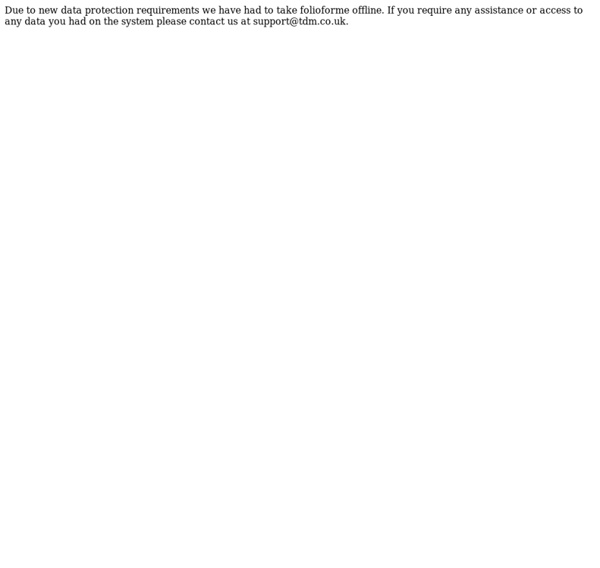
Five Ways to Use Online Portfolios in the Classroom Our digital world is transforming the way we learn, and today's teachers are tasked with the challenging job of sifting through the deluge of educational technologies and creating a meaningful learning experience for students. In my 15 years in education, I've seen firsthand how opportunities and a little guidance can positively impact a person's future and change the life path they're following. In fact, as a result of serving on the San Francisco School Board, where I learned about the obstacles to education, I've seen how creating learning opportunities can impact a long-term digital identity. Next-generation education portfolio platforms -- such as Digication, Pathbrite, Taskstream and Epsilen -- are one way for teachers to start early and educate students about how they can manage their own academic and professional accomplishments. 1. Build in Opportunities for Peer-to-Peer Learning
1000s FREE Primary Teaching Resources & Printables - EYFS, KS1 and KS2 Euro 2016 Football - June 10 to July 10Fathers Day (global) - Sunday, June 19thUS Independence Day - Monday, July 4thEid ul-Fitr - Tuesday, July 5thRio Olympics - Friday August 5 to Sunday August 21Fathers Day (Australia and New Zealand) - September 6thHallowe’en - Saturday, October 31stBonfire Night - Thursday, November 5thRemembrance Day - November 11thDiwali - Wednesday, November 11thThanksgiving - Thursday, November 26thSt Andrew’s Day - Wednesday, November 30thHanukkah - December 24th to January 1stChristmas - Saturday, December 25thNew Year’s Day - Friday, January 1stBurns’ Night - Wednesday, January 25thAustralia Day - Thursday, January 26th Earth Day - Friday, April 22nd St George’s Day - Saturday, April 23rd Anzac Day - Monday, April 25thMothers Day (global) - Sunday, May 8th
Digital Portfolios Digital Portfolios Note to all visitors: If any of the documents don’t open for you, try finding them at If you want to contribute to this e-portfolio or digital portfolio page, please add your thoughts in the comments box. Please say which programs the students used, or whether they utilized Web2 tools like blogs or Wikis. Thanks! General information about Electronic or Digital Portfolios Tools for reflective learning with students
40 brilliant design portfolios to inspire you The internet is full of thousands and thousands of awe-inspiring creative resumes and design portfolios. To stand out in this tough market, it's important to make your online portfolio as impressive as you can. It's not just the examples of work that need to blow away your potential clients (although they do help) it's the way they're presented. You don't have to be a superstar creative director or web designer; a touch of creativity and innovative thinking will get you a long way. And there are plenty of free online tools, such as Behance, to help you build a portfolio without any coding knowledge. So, check out these inspiring examples of online design portfolios, both for individual designers and design agencies – to help you angle your own in just the right way…
Picasa One account. All of Google. Sign in to continue to Picasa Web Albums Find my account Forgot password? Top 5 Free Portfolio Sites : Vitamin T We asked our staff one short and sweet question this past week: What are the best free portfolio sites on the web? Keep in mind that many of our staff see 100 or so portfolios each and every week. So we’re here to share the fruits of their hours spent gazing into monitors at portfolio sites of all shapes and sizes. Of course, if you’re an Interactive Designer nothing beats having your OWN portfolio site with a brand and user experience created by you. Create Your Own Survey Ready to write? Good survey questions are the key to successful answers. Here are some survey question best practices: Tackk A Great Free Tool for Creating Digital Portfolios April 7, 2014 Tackk is a wonderful web page that you can use with your students in class to do a vareity of tasks. Students do not even need to register to use the service, however, unregistered Tackk pages last only for 7 days after which they are deleted. Students can use Tackk to create digital portfolios to display their digital works. These portfolios can include different materials such as text, photos, videos, and audio files. Here is how they can use it:
Super Social. Login Forgot password? Signup Forgot Password The better way to do social media Gimp - Photo Editing Software HomeTutorialsBooksTermsPrivacy PolicyLicenseContact UsHow To Uninstall Gimpshop.com is not affiliated with Adobe® Systems Incorporated. Photoshop®, Photoshop CC® all other Adobe® product names are trademarks or registered trademarks of Adobe® Systems Incorporated. All other company and product names are trademarks or registered trademarks of their respective companies. © Copyright 2013 Gimpshop.com. All Rights Reserved.GIMPshop is free software as per Copyleft and implements the same license GIMP uses.Gimp is an open source product developed by The GIMP Development Team licensed under GNU GPL.
15 Free Online Portfolio Hosting Sites Having a design portfolio online for your potential clients to browse through is important. If you need a web portfolio up and running in no time, this roundup of free online portfolio hosting sites has 15 options for you to consider. 1. Carbonmade With over 500,000 hosted portfolios and over 8 million pieces of work posted on the site, Carbonmade is a top choice for displaying your work. Besides being free (they do also have paid subscriptions), Carbonmade has a user-friendly interface and doesn’t require any coding knowledge.
Unleashing Creativity: Greg Kulowiec App Smashing - from Beth Holland Greg Kulowiec begins his session by asking, “Why limit our students to one tool at one time?” With App Smashing, students can create content with a variety of apps and then publish it to the web – don’t let content “die on your iPad.” The general concept between App Smashing is merging content from a variety of apps. Greg likes the word App Smash, but Lisa Johnson (@techchef4u) calls it App Synergy.