


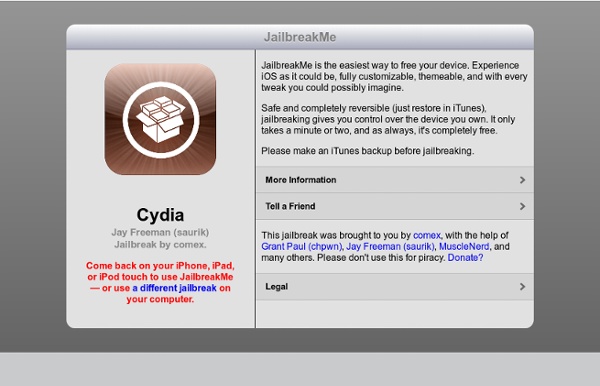
Les petits chien iDownloads.ru --- iPod Touch, iPhone and iPad Stuff SFR : Téléphone, Forfait, Offres ADSL, Fibre, Mobile + Internet Игры, фильмы и программы для iphone, ipad и ipod скачать бесплатно. Minecraft - Rails, MineCart et RedStone / Minecraft / Jeux vidéo - Le Refuge d'Aerie's Guard MineCraft - Wagon&Rails Dans MineCraft, l'un des trucs les plus jouissif est de faire joujou avec les rails et les wagons. En effet, il est possible de faire des montagnes russes, des métro souterrains, des catapultes, et même se lancer dans le convoyage intercontinental. Une autre chose, basé sur la poudre rouge "redstone", on peut faire sous MineCraft des circuits électriques, permettant de faire fonctionner des systèmes, tels que la fermeture automatique de portes, des aiguillages ou juste une alarme anti-mobs. Exemple de Circuit en Redstone... On va traiter ici en particulier : -Les Boosters de Wagon : Vitesse accrue, lanceurs, mouvement perpétuel...etc -Les aiguillages : Comment faire, utilisation en pratique...etc -Du Cactus-Logic : Sans doute le truc le plus inutile de la planète. Comment en trouver ? Les Rails et les Wagons se fabriquent à l'atelier, la Redstone se trouve en profondeur. MineCraft's LolEditor (Inventaire&Co) Attention ! Boosters !!! Le principe d'un booster est le suivant :
Forums note 250+ ipod / iphone games Type: Games > IOS (iPad/iPhone) Files: Size: 4.48 GiB (4813924891 Bytes) Uploaded: By: thenoobish Seeders: Leechers: Comments Info Hash: (Problems with magnets links are fixed by upgrading your torrent client!) les mine d'or la maison LEGO Minecraft Minecraft™ LEGO CUUSOO Project Passes LEGO Review Happy New Year! Since the Minecraft™ project reached 10,000 supporters on LEGO CUUSOO, many of you have been eagerly awaiting our update. Until now, the project has been in the LEGO Review?a stage before product development begins where a LEGO Jury evaluates the idea’s feasibility as a product and makes a decision. We're happy to announce that the Minecraft project on LEGO CUUSOO has passed the LEGO review and we are now developing a concept that celebrates the best aspects of building with the LEGO system and in Minecraft and we can’t wait to show it to you? The LEGO CUUSOO Team Congrats on 10,000 Supporters, Mojang! Okay, we get it. We’re also pleased with how Mojang and the builders behind the original fan-created Minecraft project, “koalaexpert” and “suparMacho,” worked together in a collaborative and giving spirit. What happens now? The review is a 1-2 week process.
Astuces et conseils pour Minecraft Voici quelques astuces et conseils glanés sur internet concernant Minecraft. (Elles s'appliquent à la version payante (Beta) et non à la version gratuite. Notez que ces astuces sont pour le mode solo. Elles ne s'appliquent pas forcément au mode multijoueur car ce dernier ne se comporte pas exactement comme le mode solo.) Vous pouvez replanter des arbres : après avoir coupé le tronc, détruisez le feuillage, vous pourrez récupérer des pousses que vous pouvez replanter. À droite, un arbre "normal" (pousse déposée au sol), à gauche un grand arbre (pousse déposée au fond d'un trou de 2 de profondeur). Il est possible de faire pousser des arbres sous terre sans la lumière du jour, pour peu qu'il y ait de la terre, assez d'espace et qu'ils soient bien éclairés par des torches. Configuration de la touche "Sneak" dans les préférences (Majuscule gauche par défaut) : Avec la touche "Sneak" maintenue enfoncée, vous pouvez dépasser du bord, ce qui permet d'ajouter un bloc sur le côté. Stabilité Liens
le tir à l'arce les exepériance