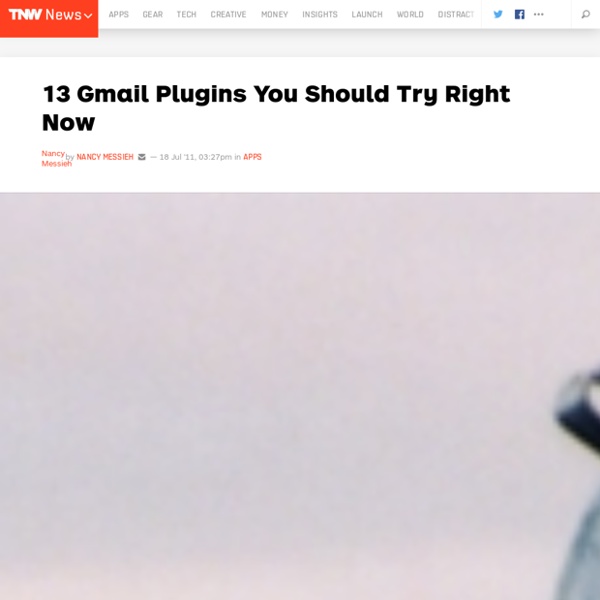13 Gmail Plugins You Should Try Right Now - TNW Apps
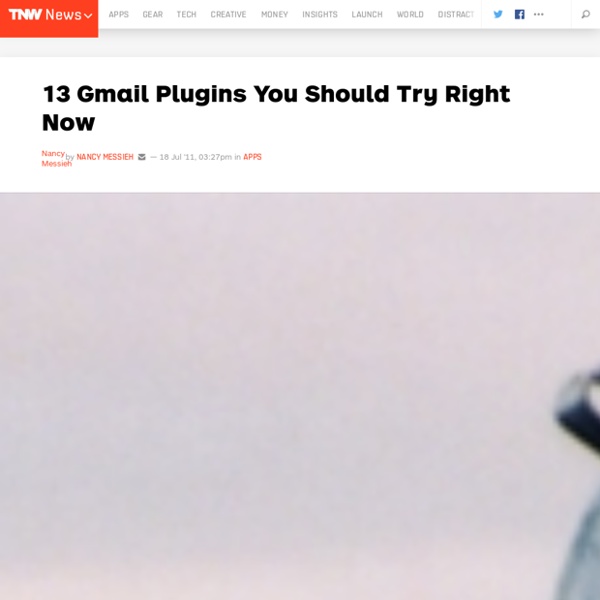
Help Desk Software | Support Ticket System | Live Chat Support | GrooveHQ.com
Google 2Q results show company thriving under Page
SAN FRANCISCO (AP) — Google Inc. CEO Larry Page's traditionally frosty relationship with Wall Street turned into a warm embrace Thursday after the Internet search leader released strong financial results for its latest quarter. The results represented Page's first report card since he became CEO at the start of the second quarter in April, ending the decade-long reign of his mentor, Eric Schmidt. Although he established himself as engineering and entrepreneurial genius as Google's co-founder, Page has made it clear since the company went public in 2004 that he is more interested in innovation than focusing on the short-term earnings targets set by stock market analysts. Page's standoffish attitude had raised concerns that Google might not exceed expectations as consistently as it did under Schmidt. But the second-quarter results at least temporarily erased the doubts about whether Google can thrive under Page's unorthodox leadership.
gpctips - ramimawas
This page is best viewed with Mozilla Firefox: In this section, you will learn how to enhance your website in a couple of minutes!!! I had been using google page creator for more than 1 year. I highly recommend that you visit my Google Page Creator FAQ since it is much more comprehensive. Google's page creator is targeted at people who want to build a website, but have no clue how or where to start. Each tip contains a brief description, prerequisites, expected implementation time, and the code to add. I keep on updating and adding new easy-to-add pieces of code.Keep on checking my website (press ctrl+D) On this page there is information about how to: Create pages having the same GPC design Add google videos Play live music using Javascript Play live music using XSPF Music Player Include a google search bar Upload large files bigger than 100MB Add a stats counter to your site Link pictures to pages Add Anchor reference within the same page Add contact me form Linked to your Email Add Google Maps Top
Google Released Inclusive Booklet for Educators
Google has recently released a great resource for educators everywhere. It has amassed all its education programs from primary school to university as well as a suite of free and open tools that " reach families and classrooms around the world" into one place called " Google in Education: A New and Open World for Learning ". This new and all inclusive booklet from Google is meant to highlight how Googlers all around the globe are using Google products to enhance and develop teaching and learning. It covers debates and subjects ranging from physics to fiction. I personally see new this move as a simple reaction from Google towards Apple,s latest releases which are mainly iBooks and iBooks Author. For more information about Google s products for education and to help you stay updated about their future releases in education I would direct you to their website www.google.com/edu
Google Apps for Education and the New Google Drive
The long-awaited Google Drive is finally here. The new product, launching today and available at drive.google.com, offers users 5 GB of file storage and syncing and effectively replaces Google Docs (which has offered file storage for a couple of years.) Google Drive also replaces the editing, file-creation and file-sharing features of Google Docs. There’s been plenty of ink spilled already on the news, and lots of coverage about how Google Docs stacks up against some of the other cloud storage options available. But for schools that are Google Apps for Education (and Chromebooks) customers, it’s likely they’ll take advantage of this tool as opposed to one of the alternatives. How Will Google Drive Work for Apps for Education Users? In a nutshell: it’ll work the same as Google Docs. What’s New for Edu? With the launch today, there’s just one app today, from what I can tell, that’s specifically educational: the free graphing calculator Desmos.
- Google Drive is here! Free online file storage and syncing.
0 Comments April 26, 2012 By: David Andrade Apr 26 Written by: 4/26/2012 9:03 AM ShareThis Google Drive, Google's online file storage system, is now live. Google Docs is integrated with Google Drive so you can work on all your documents, presentations and spreadsheets, as well as share content and then add and reply to comments on any file (PDF, image, video, and so on) and receive notifications when some one else comments on a shared item. One other nice feature is that you can open all these types of files (over 30 different ones) right in your browser, even if you don't have the original program the file was created in on your computer. You can access your files on the web and install the Drive on your Mac or PC and your Android phone (iOS app coming soon). You can also search your files easily by keyword, file type, owner and more. The free account is 5GB. This is another great option for backing up and having cloud access to all of your files. Here's a video about Google Drive Related:
Related:
Related: