


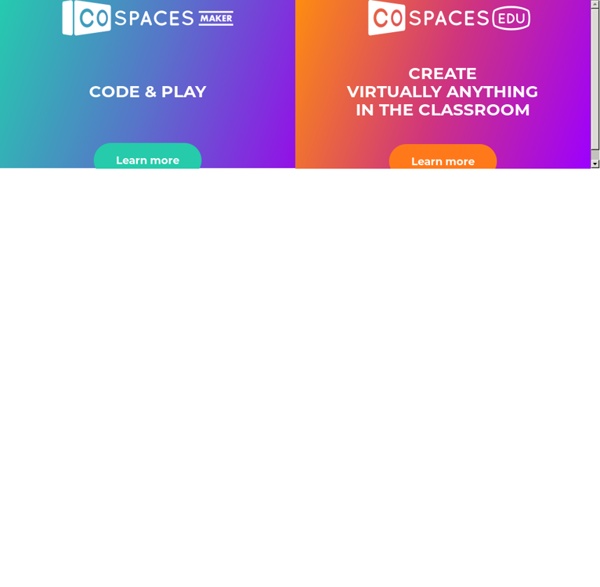
MIT App Inventor Get Started Follow these simple directions to build your first app! Tutorials Step-by-step guides show you how to create even more apps. Teach Find out about curriculum and resources for teachers. Forums Join community forums to get answers to your questions. Start Here! - Invent with Scratch! Scratch is a graphical programming environment from MIT. It teaches programming concepts to kids by snapping “code blocks” into place to form complete programs. Scratch is completely free. You can start creating with the Scratch editor in your browser immediately. It is helpful to sign up for an account on the website so you can save your work online. While making animations and programming simple behaviors is intuitive, I found that there were not a lot of Scratch examples for complete game ideas. You can start with the Double Jump Demo. The Scratch website also has a series of short video tutorials on different topics and a Getting Started Guide PDF to view. While the old version Scratch 1.4 is a cross-platform application that you download and install, Scratch 2.0 is entirely web-based. Feel free to contact Al with any questions: al@inventwithpython.com
QR Codes mBot robot kit - educational programmable robot | Makeblock® 1. What’s the differences between Bluetooth version and 2.4G version? The main difference is the communication way. The Bluetooth version connects to PC via Bluetooth, so it’s more suitable for personal or family users; while 2.4G connects via 2.4G, so it’s more suitable for teaching. The Bluetooth version supports APP control. 2. Of course. 3. No, it isn’t. 4. No. 5. Yes. 6. Yes, he can. mBot is intended for kids over 8 years old. 7. 2.4G version.
Goconqr. Transforma la forma en la que aprendes Using Scannable Technology to Reach Parents Year Round The beginning of the school year is often a time when teachers stop and think about the best way to communicate with their students' parents. We all know how important it is for caregivers to stay informed about everything happening in your building. Making sure that parents are aware of upcoming events, homework assignments, and the new strategies you're using in their child's classroom can have a big impact on how students perform in school. Scannable technology can be used throughout the school year to put all of the information that parents need right at their fingertips. Getting Started First, you should explicitly introduce how you'll be using scannable technology to put information in the hands of your parents. Endless Possibilities So what do you want parents to know? Choose Your Tech There are a few different options to choose from when introducing scannable technology into your routines. Things to Know
Makey Makey | Buy Direct (Official Site) LearnEnglish Grammar (UK Edition) on the App Store RoboCup 2017: cos'è, dove si svolge e come partecipare RoboCup 2017: cos’è, dove si svolge e come partecipare. La RoboCup è una gara di robotica internazionale che offre la possibilità a scienziati e studenti di tutto il mondo di testare robot programmabili in contesti reali. Il nome RoboCup deriva da Robot Soccer World Cup. L’obiettivo principale di questa competizione robotica è realizzare entro il 2050 una squadra di robot umanoidi capace di battere la nazionale detentrice della coppa del mondo di calcio. Non sappiamo se questo avverrà ma intanto questa sfida robotica piace sempre di più. I soccer robot, tuttavia, sono solo una delle attrazioni della gara che prevede sfide anche in altri ambiti, dalla robotica di servizio alla robotica educativa. La RoboCup si tiene ogni anno, dal 1997, anno in cui è stata fondata in Giappone da un team di esperti di intelligenza artificiale. RoboCup 2017, come si svolge e chi può partecipare RoboCup Jr 2017 La RoboCup Junior è una gara di robotica a squadre per bambini e ragazzi dai 12 ai 19 anni.
Room Escape Maker - Create Escape The Room Games For Free Basic information ROOM ESCAPE MAKER is a free online application to create Escape The Room games. Build challenging casual point and click games with puzzles, hidden objects, safes with combination locks, and much more. YOU are game designer. The community You are more than welcome to be a part of the project. Fan of Room Escape Games in general? Help creating games If you need to know more about how to create your games, we recommend you to watch this amazing tutorial created by PhantomDarkness135. Do you still have questions? Publishing conditions When you send a game to review, be sure you don't have anything else to change about it. While on review, these are the reasons that may prevent us from validating your game: Irrelevant title, keywords or description. Also, avoid having items to be added to the inventory during your game if these items are not going to be really useful. Application compatibility ROOM ESCAPE MAKER was tested on Bug report