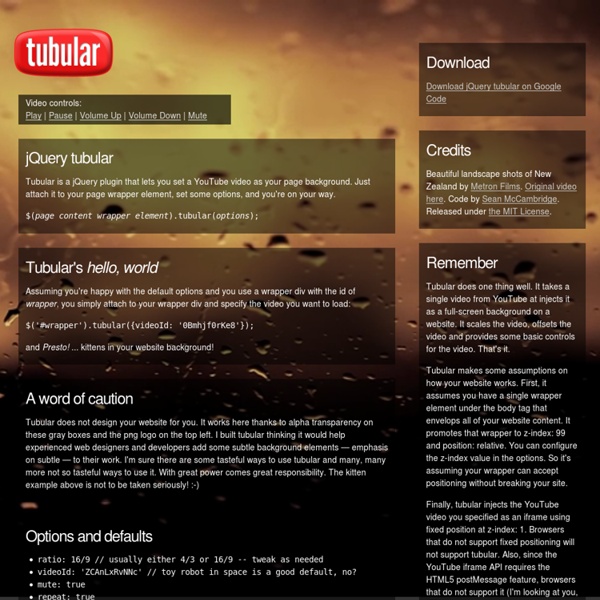VideoJS - HTML5 Video Player for WordPress
A video plugin for WordPress built on the Video.js HTML5 video player library. Allows you to embed video in your post or page using HTML5 with Flash fallback support for non-HTML5 browsers. View videojs.com for additional information. Video Shortcode Options mp4 The location of the h.264/MP4 source for the video. [videojs mp4=" ogg The location of the Theora/Ogg source for the video. [videojs ogg=" webm The location of the VP8/WebM source for the video. [videojs webm=" youtube The location of the YouTube source for the video. [videojs youtube=" poster The location of the poster frame for the video. [videojs poster=" width The width of the video. [videojs width="640"] height The height of the video. [videojs height="264"] preload [videojs preload="auto"] autoplay [videojs autoplay="true"] loop controls id
Home - Pencil Project
tiltShift.js - a jQuery plugin using CSS3 filters to replicate the tilt shift effect
download Download here or go to github. Released under GPL how to use Call the plugin on any collection of images you want by adding the following jQuery: jQuery(document).ready(function() { $('.tiltshift').tiltShift(); }); Parameters on each image must be set using the HTML5 data attributes, like this: The attributes will control various variables that influence the tiltshift effect. -position (0-100), defines the point of focus. 66 would be two thirds of the way in. notes As previously stated, currently only supported by Chrome & Safari 6. authors tiltShift.js is brought to you by Noel Tock, a WordPress, front-end and startup dude. Additional code by Adam Yanalunas, a dude who is passionate about stuff and things … especially front-end development stuff and JavaScript things. photo credits If you're interested in licensing any of the images, please contact the photographers by following the links below: Airplane / Stadium / Ocean / Skyscraper
BigVideo.js - The jQuery Plugin for Big Background Video
The jQuery Plugin for Big Background Video (and Images) This plugin makes it easy to add fit-to-fill background video to websites. It can play silent ambient background video (or series of videos). Or use it as a player to show video playlist. BigVideo.js is built on top of Video.js from zencoder. You can read about how to use BigVideo.js below. DOWNLOAD: zip tar examples bower install BigVideo.js Setup BigVideo.js uses the Video.js api. To simply play a video that takes up the entire browser window (like in this example), do this: For crossbrowser fallbacks, you can include a source order with different video formats. Ambient Video To play silent video in the background of a page (like in this example), use BigVideo’s ambient setting: Or play a series of ambient background videos (like in this example) Keep in mind that mobile devices do not allow video autoplay. Video.js Because BigVideo.js is built on top of Video.js, you can use the Video.js api. BV.getPlayer().pause(); Tips
FlexSlider - The Best Responsive jQuery Slider
namespace: "flex-", //{NEW} String: Prefix string attached to the class of every element generated by the plugin animation: "fade", //String: Select your animation type, "fade" or "slide" easing: "swing", //{NEW} String: Determines the easing method used in jQuery transitions. jQuery easing plugin is supported! direction: "horizontal", //String: Select the sliding direction, "horizontal" or "vertical" reverse: false, //{NEW} Boolean: Reverse the animation direction animationLoop: true, //Boolean: Should the animation loop? smoothHeight: false, //{NEW} Boolean: Allow height of the slider to animate smoothly in horizontal mode startAt: 0, //Integer: The slide that the slider should start on. slideshow: true, //Boolean: Animate slider automatically slideshowSpeed: 7000, //Integer: Set the speed of the slideshow cycling, in milliseconds animationSpeed: 600, //Integer: Set the speed of animations, in milliseconds initDelay: 0, //{NEW} Integer: Set an initialization delay, in milliseconds
MockFlow: Online Wireframe Tool
examples
The Basics When initializing a typeahead using the typeahead.js jQuery plugin, you pass the plugin method one or more datasets. The source of a dataset is responsible for computing a set of suggestions for a given query. Bloodhound (Suggestion Engine) For more advanced use cases, rather than implementing the source for your dataset yourself, you can take advantage of Bloodhound, the typeahead.js suggestion engine. Bloodhound is robust, flexible, and offers advanced functionalities such as prefetching, intelligent caching, fast lookups, and backfilling with remote data. Prefetch Prefetched data is fetched and processed on initialization. Remote Remote data is only used when the data provided by local and prefetch is insufficient. Custom Templates Custom templates give you full control over how suggestions get rendered making it easy to customize the look and feel of your typeahead. Default Suggestions
Bomb Girls - GlobalTV.com: Official Site of Global Television
Bomb Girls content provided by: Shaw Media Website Producer, GlobalTV.com: Lori Harito Manager, Products, Dramatics & Factual: Zach Feldberg Managing Editor, Branded and Original Content, Shaw Media: Marty Flanagan Video Producer, Shaw Media: Dave Kim Video Producer, Shaw Media: Laura Purchase Manager Video Distribution, Shaw Media: Roy Dos Santos Development Team Lead, Shaw Media: Ehsan Motamedi Sr Quality Assurance Analyst, Shaw Media: Stan Loundine Production Executive, Shaw Media: Susan Alexander Senior Director, Original Drama Content: Tara Ellis Brand Associate, Global TV: Jordena Kraut Publicity Manager, Global TV: Grace Park Website created by: Secret Location The Singapore Sling 2 ounces 3/4 ounce 2 teaspoons 2 teaspoons 2 ounces 3/4 ounce 2 dashes 1 dash to taste Combine all except soda water in an iced cocktail shaker. .75 Cents Gin Cherry Brandy Benedictine Cointreau Pineapple Juice Fresh Lime Juice Grenadine Angostura Bitters Soda Wate The Gimlet Zombie Old Fashioned Kir Royal