


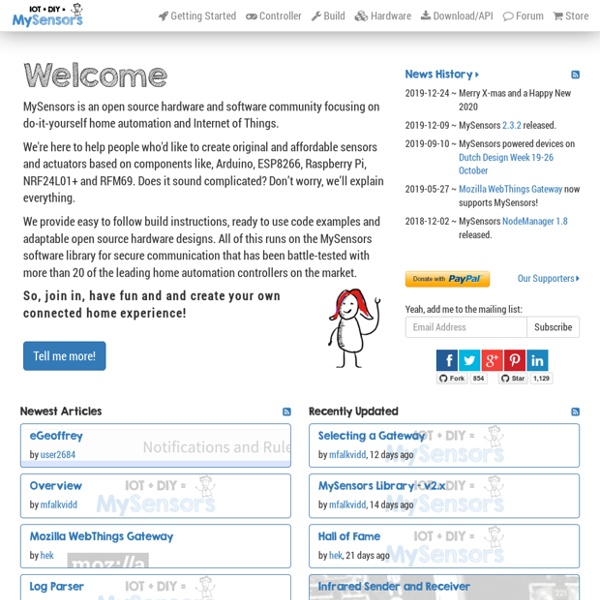
Gathering and Charting Temperatures using RRDTool and Highcharts **tl;dr Checkout the charts on my RaspberryPi ** For quite a long time I was looking for a way to monitor and record th temperature and humidity at my apartment. What was missing was a convenient, preferably wireless solution. After receiving my RaspberryPi I started to look into that more intensively. USB-WDE1 Receiver
BTAudio - Domoticz Use a bluetooth speaker Goal is to use a bluetooth (BT) speaker to let domoticz talk. This setup should also be usable for music purposes, which is the first step to take. I used a 'Mini-X6U' speaker and a brandless usb BT stick Use this forum topic for support Install bluetooth support openHABian - openHAB 2 - Empowering the Smart Home The Raspberry Pi and other small single-board computers are quite famous platforms for openHAB. However, setting up a fully working Linux system with all recommended packages and openHAB recommendations is a boring task taking quite some time and Linux newcomers shouldn’t worry about these technical details. A home automation enthusiast doesn't have to be a Linux enthusiast! openHABian aims to provide a self-configuring Linux system setup specific to the needs of every openHAB user. To that end, the project provides two things:
Arduino pH and ORP/chlorine data logger – Maximilian Hofer Purpose: this is a how-to guide for building a pH and ORP/chlorine data logger (on SD card) to use in your aquarium, swimming pool or hot tub. All components cost €183.61. Components A Tupperware box works well as a water-resistant casing in case the prototype stays outdoors for longer. Hardware set-up — connection diagrams This is what my final prototype looked like, neatly wrapped in a Tupperware box for water-resistance. Offline Speech Recognition on Raspberry Pi 4 with Respeaker - Latest open tech from seeed studio Note: This article by Dmitry Maslov originally appeared on Hackster.io In this article, we’re going to run and benchmark Mozilla’s DeepSpeech ASR (automatic speech recognition) engine on different platforms, such as Raspberry Pi 4(1 GB), Nvidia Jetson Nano, Windows PC, and Linux PC. 2019, last year, was the year when Edge AI became mainstream. Multiple companies have released boards and chips for fast inference on the edge and a plethora of optimization frameworks and models have appeared.
Breaking WPA2-PSK with Kali Linux Great post by Aamir Lakhani on breaking WPA2_PSK. The original can be found HERE WPA2-PSK may not be as safe as you think. openHABian - openHAB 2 - Empowering the Smart Home The Raspberry Pi and other small single-board computers are quite famous platforms for openHAB. However, setting up a fully working Linux system with all recommended packages and openHAB recommendations is a boring task taking quite some time and Linux newcomers shouldn’t worry about these technical details. A home automation enthusiast doesn't have to be a Linux enthusiast! openHABian aims to provide a self-configuring Linux system setup specific to the needs of every openHAB user.
Light Emitting Diodes (LEDs) Colour | Sizes and shapes | Resistor value | LEDs in series | LED data | Flashing | Displays Also see: Lamps Example LED: Circuit symbol: The Best Voice Recognition Software for Raspberry Pi On a mission to find the best voice-recognition software for Raspberry Pi, I installed and tested three different systems. Two were internet-dependent and one was offline. Out of these three, the Voice Control software created by Steven Hickson seems to be the most precise and potent. The Jasper system, even though it works offline, compromises accuracy and speed. This would be useful for systems that have no access to the internet, though. Play audio on a Bluetooth speaker with Raspberry Pi 3 - The MagPi MagazineThe MagPi Magazine An oft-requested feature, Bluetooth support on the Raspberry Pi 3 board – along with its wireless LAN capability – has been pretty well received in the Pi and maker communities at large. How can you use it, though? In this tutorial, we’ll cover the basics of how to get your Bluetooth up and running on the Pi 3, and how to connect to a Bluetooth speaker so you can play all your smooth Sonic Pi tunes that you’ve been learning from Sam Aaron’s tutorials.
InfluxDB+Grafana persistence and graphing - Tutorials & Examples - openHAB Community Store your openHAB item states in an InfluxDB756 time-series datastore and create highly customizable diagrams with Grafana592. These diagrams can in return be included in your sitemap as images. Following this guide, you will install InfluxDB and Grafana, make openHAB store data in an InfluxDB database, make Grafana fetch data from the InfluxDB database and draw diagrams. Finally you can include these diagrams in your openHAB sitemap.