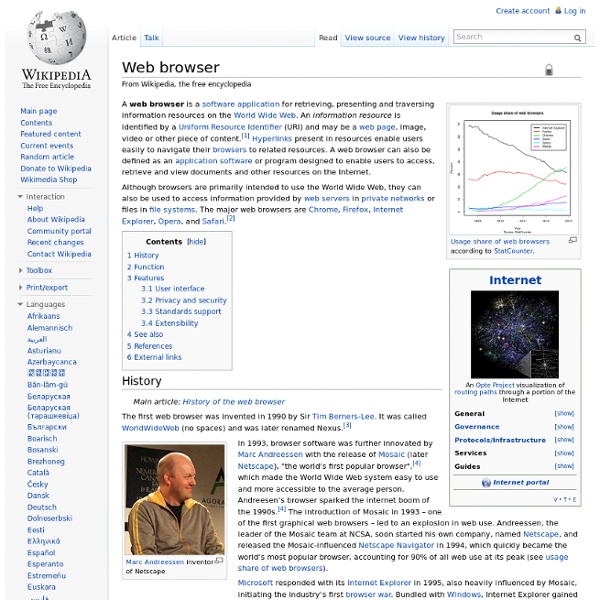Web browser
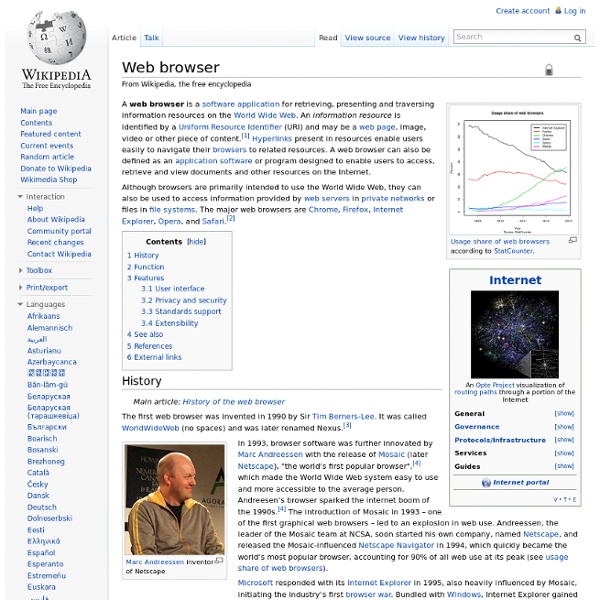
Google Chrome
Web browser developed by Google Google chief executive Eric Schmidt was previously involved in the "browser wars" (a part of U.S. corporate history) and was against the expansion of the company into such a new area. However, Google co-founders Sergey Brin and Larry Page spearheaded a software demonstration that pushed Schmidt into making Chrome a core business priority, which resulted in it becoming a commercial success.[24] Because of the proliferation of Chrome, Google has expanded the "Chrome" brand name to other products. This includes ChromeOS, Chromecast, Chromebook, Chromebit, Chromebox, and Chromebase. History Google chief executive Eric Schmidt opposed the development of an independent web browser for six years. In September 2004, rumors of Google building a web browser first appeared. Google has since become the world's most popular search engine. 90% of searches on search engines come from Google users[28] Announcement Public release Development Features Web standards support Speed
Chromium (web browser)
Open-source web browser project Differences from Google Chrome [edit] Chromium provides the vast majority of source code for Google Chrome, but there are important differences. Branding and licensing Programming languages Browsers based on Chromium In addition to Google Chrome, many other actively developed browsers are based on the Chromium code. Primarily non-English 360 Secure, for the Chinese marketCốc Cốc, for the Vietnamese marketYandex, for the Russian market Use in app frameworks These notable app frameworks embed a Chromium browser as the functional core of custom apps: The two prominent Chromium-based WebView components also provide a similar way to make apps: Official website
Prevent copy text manipulation in Chrome
Websites and services can use JavaScript, and other technologies such as Flash if available, to manipulate text that is copied to the clipboard by users. Some sites use the feature to add a copyright note to the copied text while others may prevent copy operations to the clipboard entirely by erasing the copied contents before they reach the clipboard. A simple example page -- click here -- demonstrates the process. Select some of the text on the page and copy it to the Clipboard afterwards, for instance by using Ctrl-C. If you paste the content of the Clipboard afterwards, you will notice that something else entirely has been copied to the Clipboard. The page intercepts the copy to Clipboard event, erases what has been copied by the user, and replaces it with text of its own. The process is called clipboard injection or pastejacking, and it can be very annoying and may even have privacy implications. Probably the most convenient option for Chrome users is RightToCopy. Summary Article Name
StackExchange - Save all PDFs in all tabs in Google Chrome
Related:
Related: