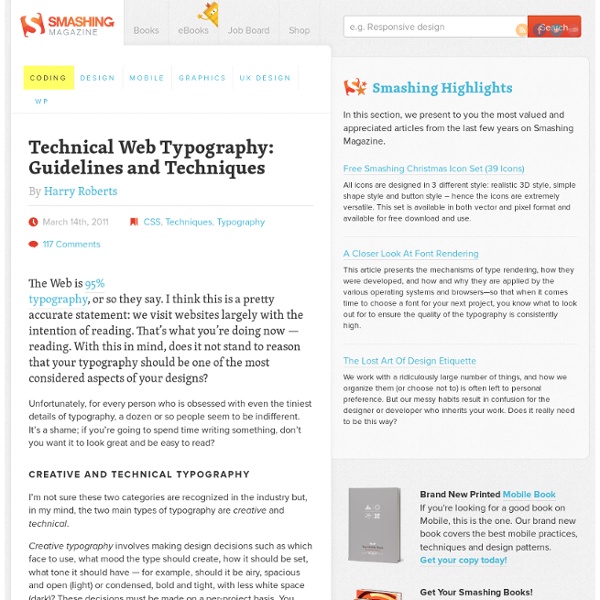Technical Web Typography: Guidelines and Techniques
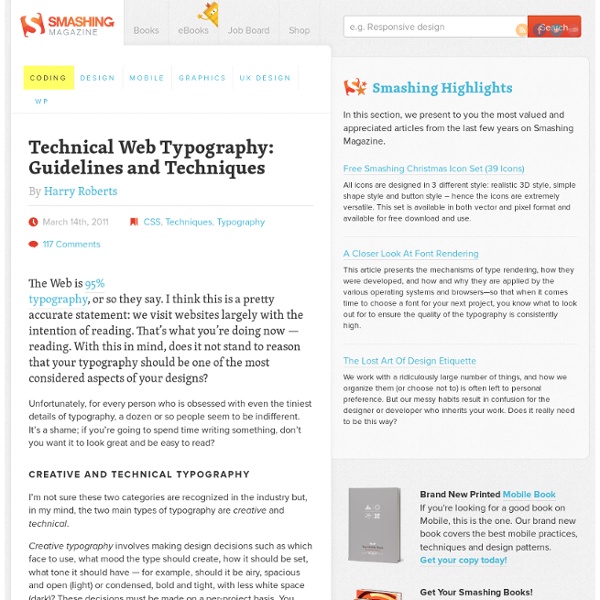
On Choosing Type
First Principles Typography is not a science. Typography is an art. There are those who’d like to ‘scientificize’; those who believe that a large enough sample of data will somehow elicit good typography. However, this sausage-machine mentality will only ever produce sausages. Before we get to the nitty-gritty of choosing type, let’s briefly talk about responsibility. If you’ve understood the above two paragraphs, then you’ll know that what follows is not a set of rules, but rather a list of guiding principles. Sans or Serif? In my opinion, a lot of time is wasted attempting to prove that one is better than the other for setting extended text. Rather than write another ten paragraphs on this topic, I’ll simply say that we read most easily that which we are most familiar with. Guideline One: honour content This, of course, should be every typographer’s mantra. [typography] is a craft by which the meanings of text (or its absence of meaning) can be clarified, honored and shared…. type terms
The non-typographer’s guide to practical typeface selection
Warning: This article contains nothing nearly as meaty and complex as my dissertation about chiasmi from a few weeks back. But I promised I’d follow up with a more detailed report of my five minutes of fame at SXSW 2005, so here she goes. Let’s be frank right off the bat: I don’t presume to be a typographer, or even anything close to an expert with a replete knowledge of typography and its history. Instead, I take a more practical approach to typeface selection, given the environment I’m generally in rarely requires that I need to complicate the process further. My apologies beforehand (have I prefaced this article with enough disclaimers already?) Make a list of those “familiar” typefaces that you trust and know will work well in a variety of projects Supplement that list with a list of “unfamiliar” typefaces that address any specific objectives for the project at hand Test each typeface at small and large sizes Test both caps and lowercase 1. Don’t reinvent the wheel here. 2. 3. 4. 5.
How to Choose a Typeface
Advertisement Choosing a typeface can be tricky. The beauty and complexity of type, combined with an inexhaustible supply of options to evaluate, can make your head spin. But don’t be baffled — and don’t despair. While there are no easy-to-follow rules on how best to choose a typeface, there are many tried-and-true principles you can quickly learn and apply to make an appropriate typeface choice. If you work systematically through the options below, you’ll have a winning typeface choice in no time. What Is Your Goal? The first thing you have to do in order to choose a typeface is form a strong impression in your mind about how you want your audience to react to the text. Perhaps the hardest part of breaking down the typeface selection process is understanding which parts are more subjective and which parts are more objective. Legibility It may seem at first glance that legibility and readability are the same thing, but they are not. Quick tips for great legibility: Readability Design Intent
Playtype | Typographer's Glossary
Serif: Serif's are semi-structural details on the ends of some of the strokes that make up letters and symbols. A typeface that has serifs is called a serif typeface (or seriffed typeface). Some of the main classifications of Serif type are: Blackletter, Venetian, Garalde, Modern, Slab Serif, Transitional, and Informal. Fonts in each classfication share certain similiar characteristics including the shape or appearance of their serifs. Serif fonts are widely used in traditional printed material such as books and newspapers.
The League of Moveable Type
Related:
Related: