


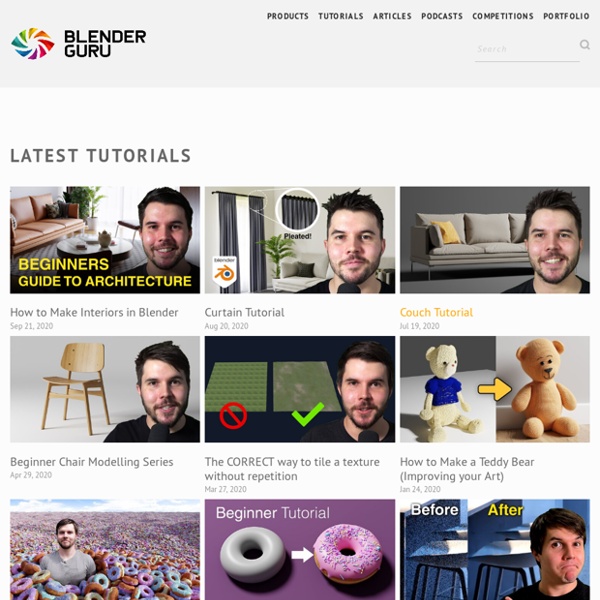
23 Photoshop Water Tutorials, Some Have PSD 25 Photoshop Water Tutorials, Some Have PSD Details Category: Tutorials Hits: 3009 [Animating in 2.5] Getting to grips with Keying Sets Over the past few months, I've been observing quite a bit of confusion over some aspects of the animation system in 2.5 that's all related to "Keying Sets". These are a rather important new feature aimed at improving the animation workflow, but which many people don't seem to be aware of. So, if you're wondering why you're getting a "weird" error message when trying to insert keyframes, or if you'd just like to learn some new workflow tricks to make animating easier, read on :) A bit of history first... (2.4x days) What many may not be aware of, is that you've (assuming you have used the 2.4x series) been using Keying Sets for a lot longer than you know. Back in 2.48, I did a round of animation system related cleanups, some of which included some cleanups to the keyframing code. Before this point, each menu entry in the IKEY menu corresponded to one of a series of "if-statements" calling "insertkey()" per channel of animation, in one nasty blob of code.
DVD training 7: Blend & Paint - Blender Store Created by David Revoy, art director of Sintel and author of the Chaos and Evolutions training DVD. On this DVD training - with over 2 hours of videos - David Revoy explains step-by-step his 3D paint-over techniques. De training starts with an introduction to Blender 2.5, to provide 2D artists with not much 3D experience a quick overview of the key features of Blender. It introduces the basics of the UI, modeling meshes and setting up light and rendering. Box of Goodies I’ve realized that the only way to create realistic outdoor scenes is by adding lots and lots of nature elements. Things like trees, flowers, bushes, rocks etc. are essential in making the scene look “believable”. But I also know that creating these things by hand takes a very long time.
25 More Most Incredible Photoshop Tutorials Elite By Design Web Design & Photoshop Inspiration Follow me on Twitter blog > 25 More Most Incredible Photoshop Tutorials Blend Photos Like A Hollywood Movie Poster Written by Steve Patterson. In this Photoshop Effects tutorial, we’re going to learn how to blend photos together like a Hollywood movie poster. Blending photos is easy to do in Photoshop thanks to layer masks, yet finding two photos with similar colors isn’t always so easy, and you end up with a photo effect that doesn’t really seem to look right because the colors don’t match. With this technique, you don’t need to worry about the colors in the images at all because we’ll be removing them completely and adding our own colors to blend the two photos seamlessly. Any recent version of Photoshop will do, but Photoshop CS6 users in particular will want to check out the newly updated Photoshop CS6 version of this tutorial. Here’s the first photo I’ll be using:
Blender 2.5 tutorials and training game · level · character Using the Blender tutorials and training available below, learn how to use Blender 3D for content creation and game development. Pick up essential skills for properly optimised models, efficient level design and texture making. In-depth, extensive and unique explanations of methods and principles you won't find anywhere else, seriously! Not just on using Blender 3D, but also the 'hidden' and less talked about core subjects associated with content and game development, all of if freely available to those looking for it. Blender modeling tutorials ^ Draw All Edges object property Sometimes being able to see the structure of a mesh in it's entirety is advantageous when working.
Blender: some useful default settings « blair willems As this is now two years old, I have rewritten this article for Blender 2.69. When you first install Blender, it is generally set up pretty well with options enabled that allow new users to familiarise themselves with Blender quickly. Over time however, I have found a few small tweaks to make to the default set up, so that each time I start Blender, or create a new blend, everything is configured how I prefer it. Blender Game Making Challenge "By luck, I stumbled upon your site, and of course I wanted to try it out. I went on to deposit $500 on OneTwoTrade, then opened 5 positions and won 4. Took out the $500 and still have the profit of $288 to trade with. This is a great system you got there Sir, I definitely owe you one." Shelly Green - New York "I began with $200 on OneTwoTrade and I went down to $100 the first day.
80+ Photoshop Actions for Giving Your Pictures a Vintage Look Photoshop actions are great. With just a click of a button you can apply a complicated effect to a photo instantly. One of the most popular type of actions is the vintage or retro style. 30 Great Adobe InDesign Tutorials For Beginners If you have anything to do with the world of publishing, you know about Adobe InDesign. It is one of the best software for online and offline publishing including creation of awesome posters, print layouts, magazines, eBooks and Interactive Documents. 1.