


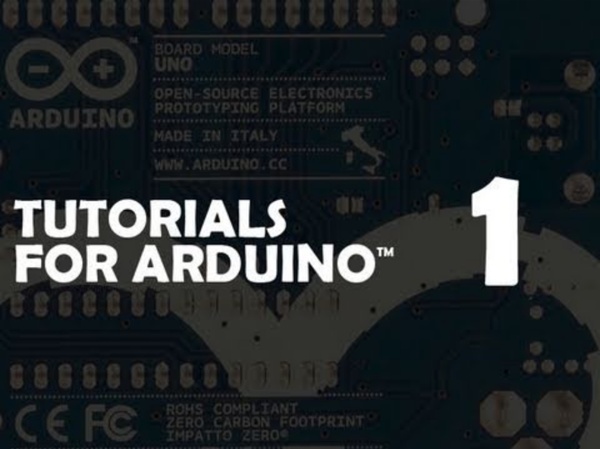
RepRapWiki TEDxEWB Talk: Adrian Bowyer at Imperial College, London, introduces RepRap RepRap is humanity's first general-purpose self-replicating manufacturing machine. RepRap takes the form of a free desktop 3D printer capable of printing plastic objects. Since many parts of RepRap are made from plastic and RepRap prints those parts, RepRap self-replicates by making a kit of itself - a kit that anyone can assemble given time and materials. RepRap is about making self-replicating machines, and making them freely available for the benefit of everyone. Reprap.org is a community project, which means you are welcome to edit most pages on this site, or better yet, create new pages of your own. RepRap was the first of the low-cost 3D printers, and the RepRap Project started the open-source 3D printer revolution. RepRap was voted the most significant 3D-printed object in 2017. RepRap state-of-the-art is well represented by John Mulac's Mulbot and Mike Jeffs' ReprapMJ.
Modkit: una manera gráfica y sencilla de programar Arduinos y otros microcontroladores By Publicado:mayo 29, 2012Publicado en: Hardware, Mundo Real™Tags: arduino, Electrónica, kickstarter, modkit Yo soy electrónico -bueno, estudié electrónica, sigo siendo orgánico- y por eso me emociona mucho cuando las mieles de la electrónica son disfrutadas por alguien más, me emocionan los proyectos DIY de cualquier tipo y también los hobbystas que se empeñan en crear maneras extrañas y únicas de usar la electrónica -y otras ciencias- para crear las cosas más interesantes y a veces absurdas. Pero tengo que afrontar la realidad: no todos tienen el tiempo de aprender ensamblador para programar microcontroladores o simplemente no todos se pueden dar el lujo de aprender a programar con Arduino, aunque sea muy fácil. Es por eso que me llamó muchísimo la atención Modkit un proyecto que pretende darle a todo el que quiera una herramienta para programar de manera gráfica, esto es, arrastrando y dando clic en íconos y dibujos fáciles de entender. Sobre el Autor
When Tired Of Running On A Treadmill, There’s Always The TreadWall Jogging is so 2008: all the cool kids these days are climbing. Unfortunately, not all the cool kids have the kind of space that can fit a climbing wall, leaving them to scale desks, stairwells and backyard sheds. While often making for YouTube gold, the more serious athletes might want to look into the Treadwall. And if you’re the kind of hardcore climber that trains for, you know, real life, then there’s the TreadWall Kore with an overhang that can reach 35 degrees, and up to 280 different hold positions. No, these aren’t exactly new products, but that’s never stopped us from posting about stuff before. [ Product Page ] VIA [ Uncrate ]
Projecte Scratch Features Arduino objects offer blocks for the basic microcontroller functionalities, analog and digital writes and reads, and also for higher level ones. You can find a block to manage Parallax continuous rotation servomotors. Creating Arduino objects is available in 3 different ways as in the Scratch environment. S4A interacts with Arduino sending actuators state and receiving sensors state every 75 ms, therefore the width pulse has to be greater than this time period. It works with Arduino Duemilanove and Diecimila versions, maybe it works with others but we haven´t tested them yet. S4A is compatible with Scratch, you can work with Scratch projects and PicoBoard. On the other hand, the input/output configuration feature is being developed, so now the components have to be connected in a determined way. Creators We will soon upload the documentation and project examples that will be available from the file menu in future versions. Downloads
Seven Segment Display Tutorial How many TV shows and movies have some mysterious device counting down to zero those displays are 7 segment displays.With the 7 segment displays you can display any number or some alphabets that your heart desires. At first controlling a 7 segment display seems quite complex but it quickly becomes clear. What follows is a quick guide to control a 7 segment display with a arduino board If you want to jump ahead to any other part here's your chance: Step 1 - What Is A Seven Segment Display? This instructable is a entry in the arduino contest so if you like it please vote.
Arduino - Fab Lab Bcn WIKI Arduino From Fab Lab Bcn WIKI Jump to: navigation , search Local Resources Resources for your Arduino Projects LED / Drive LED's with Arduino CNC Control / Drive motors and build CNC machines with Arduino Arduino Motion / Control things with the Arduino Arduino Smart Plug Shield Code resources from our Arduino Workshops Workshops Repo Basic Links Project Home Page Fritzing - Design and draw circuits for the arduino (Good to learn electronics) Processing – Sketch interactive apps and intereact with your Arduino (Good to learn programming) Shields (arduino add-ons) database Tutorials and guides On-line tutorials Guides Books Making Things Talk, Tom Igoe Getting Started with Arduino, Massimo Banzi Make: Electronics, Charles Platt Basic Electronics Arduino related platforms Buy
kalshagar - ardTouch Source code, explanation, binaries For the C# command interpreter ardTouchConnector see its dedicated page.... all this is on a dedicated page here ardTouch codes. Videos & pictures The full list of images and videos are here... Material TouchShield Slide 2009 (or other, but 2009 is my favorite for now)the usual : iron, solder, leds, copper, finger, sweat, ... Feature list Issues Touch detection is ... not perfect (to say politely).
Robotev.com: Роботев bildr Micros y mas Micros -- M&M - Desarrollo panel 90x8 16f877a - 24LC256 - DS1307 con USB - Proyectos (PIC) bueno les cuento que la matriz de la imagen la desarrolle junto con unos compañeros de estudio y es a base de leds azules ultrbrillantes de 5mm ,la placa la pintamos de negro y hicimos los mas de 1000 huecos para colocar los 616 leds que se usaron el costo de cada ciento fue de 35 soles (moneda peruana) que vendria a ser unos 12 dolares si no me equivoco y la placa unos 10 soles el tamaño fue al fina de 1mt x 9cm es un buen tamaño ademas que e visto de ese mismo tamaño los panels comerciales ............. siguendo con lo que estoy haciendo ya logre pasarlo al formato de 12horas (am/pm) y con otra matriz mas elegante esta la encontre en una libreria de proteus que baje es amarillo ay les dejo la imagen
10 Engaging Python projects | Raspebrry Pi, python, CPC 10 Engaging Python Projects is a series of worksheets I have produced to introduce Key Stage 2 and 3 students to the world of the Raspberry Pi and programming in Python. I started creating some worksheets for my own school Pi club and then thought - why not make it into a free iBook. The iBook is free and will also be available as a PDF if requested by schools. The projects are available in an iBook format for Mac and iPad from the Apple iBook Store here The projects are based around the Traffic Light Kit available from CPC for £4.79 including VAT and can be bought here A draft of the booklet can be downloaded here Projects include: Making 1 LED flash with the GPIOMorse code flashesDisco lights with there LEDsReaction time gameTraffic lightsI would love your feedback on this resource as I will be using this with my own Pi club at school.
Tutorial Arduino # 0004 - Sensor LDR Bienvenidos a un nuevo tutorial para sacar el máximo partido a vuestro Arduino, comenzamos a introducir en nuestros proyectos sensores que responderán a situaciones físicas concretas, empecemos por el LDR!! Nivel: Básico Coste: < 30 € Tiempo: 25′ Parte 1: ¿Qué vamos a hacer? En este proyecto, vamos a utilizar un LDR (Light Dependent Resistor o resistencia dependiente de la luz) para simular una hipotética compensación lumínica de 5 niveles, es decir, a través de una resistencia que varia su valor dependiendo de la luz recibida, aprovecharemos dicha variación para hacer un programa que nos encienda o apague una serie de LED dependiendo de si hay más luz o menos luz, esto podríamos extrapolarlo a un sistema de regulación de luz de un jardín con cinco lineas de luz que se vayan encendiendo según va cayendo la noche compensando progresivamente la deficiencia de luz. Veamos un video con el resultado final! Material necesario para este proyecto: Parte 2: Diseñando el hardware… Salidas LDR Regulador
NCWP (Non-Crappy Wedding Present) Tutorial NCWP (Non-Crappy Wedding Present) Tutorial Skill Level: Beginner by RobertC. | October 29, 2010 | 21 comments Overview: What exactly is the NCWP Scavenger Box anyways? Part of the project was inspired by Mikal Hart's reverse geocache box. I can honestly say I'm thrilled with how everything turned out. Story Behind the NCWP Scavenger Box: Here's how it all went down. Downstairs waiting for her was yet another present. The screen informed her that her wedding ring was inside the metal lock box and her quest was to find the key before our wedding, (which was only 2 days away). The clues were cryptic in nature and all pertained to vacations we took together or events we had experienced together. After several clues that continued in this fashion, I knew I would lose her interest. We already had a trip planned the next morning, and I'd planned all the locations all along the path of our trip. Beforehand, I had mailed out two RFID cards, one to each of our parents. The Hardware: Parts List: Power: