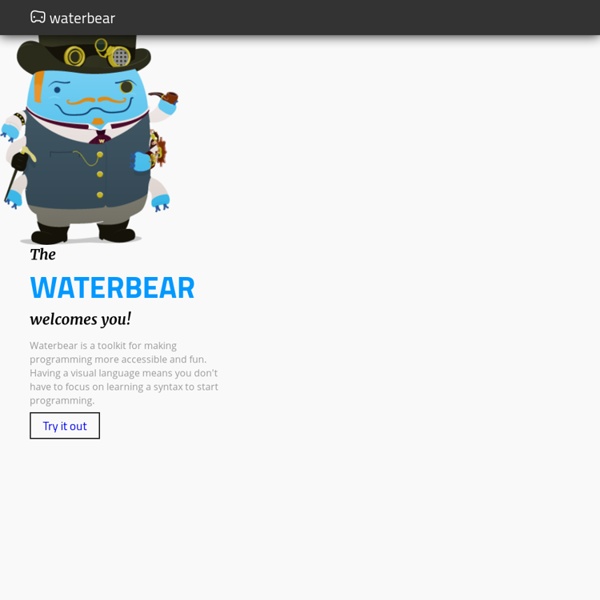Waterbear
Waterbear is a toolkit for creating drag-and-drop programming languages, with some example languages you can play around with and learn from. The goal is to make it easy to wrap other existing languages with Waterbear blocks to create draggable, snappable syntaxes for them. Waterbear is a toolkit for making programming more accessible and fun. Having a visual language means you don't have to focus on learning a syntax to start programming. Waterbear is good for kids, artists, and anyone who would like to make their computer do something new without having to become a "programmer" (although it could lead to that). Waterbear's blocks are heavily inspired by MIT's Scratch language, but the goal is not to slavishly duplicate Scratch, or to create a programming language, but to create a visual syntax tool that can be used with a variety of languages and projects, and to make it as widely available as possible.
http://waterbearlang.com/
AgentSheets
6 juegos gratuitos de programación para niños
Dentro de unos años todas las personas van a necesitar tener unos conocimientos, aunque sea básicos, de programación. De hecho, la mayor parte de las profesiones que existirán en el futuro todavía no se han creado y tienen que ver todas ellas con la tecnología. Por eso es importante que desde pequeños los niños vayan aprendiendo a manejarse en este mundo. Para ello existen juegos gratuitos de programación para niños que les ayudarán en esta tarea. Code Monkey: es un juego educativo gratuito de 30 niveles dirigido a niños mayores de 9 años. Mediante las aventuras de un mono que intenta recuperar sus plátanos, Code Monkey enseña a programar con CofeeScript, un lenguaje muy similar y compatible con JavaScript, que se utiliza para crear aplicaciones web.
Build Your Own Blocks (BYOB)
CheckiO - coding games and programming challenges for beginner and advanced
Related: