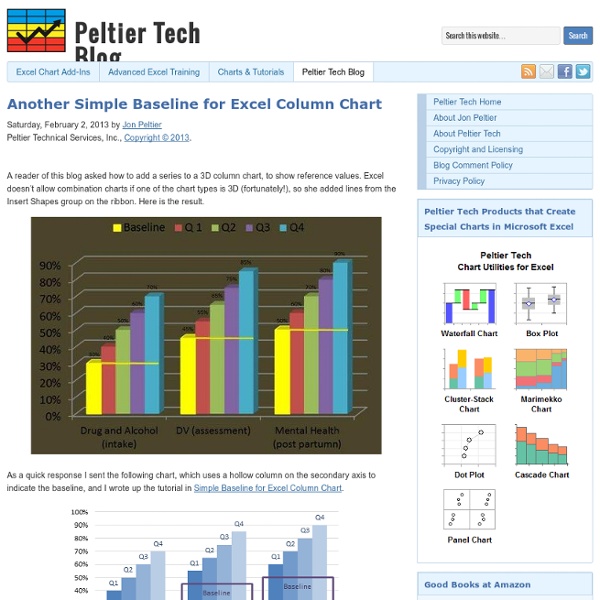Peltier Tech Blog
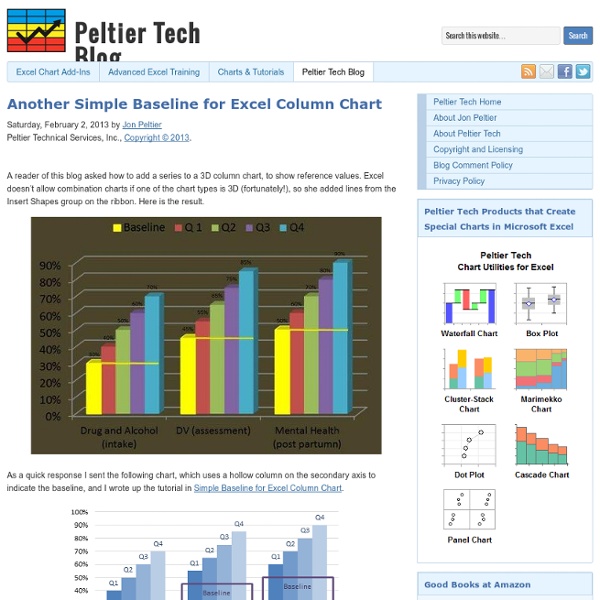
bayapartmentbroker | Just another real estate investing blog
Contextures Excel Blog
Moneychimp: learn Stock Investing, Index Funds, Valuation Models, and more.
Excel VBA Macros for Absolute Beginners - 15 Examples File download - ANALYSISTABS - Innovating Awesome Tools for Data Analysis!
Excel VBA Macros for Absolute Beginners – These 15 macros provides the easiest way to understand and learn the basics of VBA to deal with Excel Objects. Learning Basic Excel VBA By Examples is the easiest way to understand the basics of VBA to deal with Excel Objects, in this tutorial we will not covering any programming concepts, we will see how to access the different Excel Object using VBA. Excel VBA Macros for Absolute Beginners – Download file with 15 Examples: Example 1: How To Access The Excel Range And Show The Value Using Message Box While automating most of the Excel Tasks, we need to read the data from Excel spread sheet range and perform some calculations. Example 2: How To Enter Data into a Cell After performing some calculations using VBA, we generally write the results into worksheet ranges. Example 3: How To Change The Background Color Of A Particular Range The following example will help you in formatting a cell or range by changing the background color of a range.
The 99 Best Business Books - The Personal MBA - The Personal MBA: Master the Art of Business
“You wasted $150,000 on an education you coulda got for a buck fifty in late charges at the public library.” Will Hunting (played by Matt Damon), Good Will Hunting MBA programs don’t have a monopoly on advanced business knowledge: you can teach yourself everything you need to know to succeed in life and at work. The Personal MBA features the very best business books available, based on over ten years and thousands of hours of research. This page lists all Personal MBA recommended books and resources for easy printing, bookmarking, and reference. Here are the 99 business books The Personal MBA officially recommends… click on the title of each book to read a detailed description of each book and why it’s important, or the buttons to the right for additional reviews. Books purchased through this website support The Personal MBA’s ongoing research. Read This First For Best Results... Buy the Book: WANT TO BE NOTIFIED WHEN UPDATES ARE PUBLISHED? Business Creation Value-Creation & Testing Marketing
Related:
Related: