


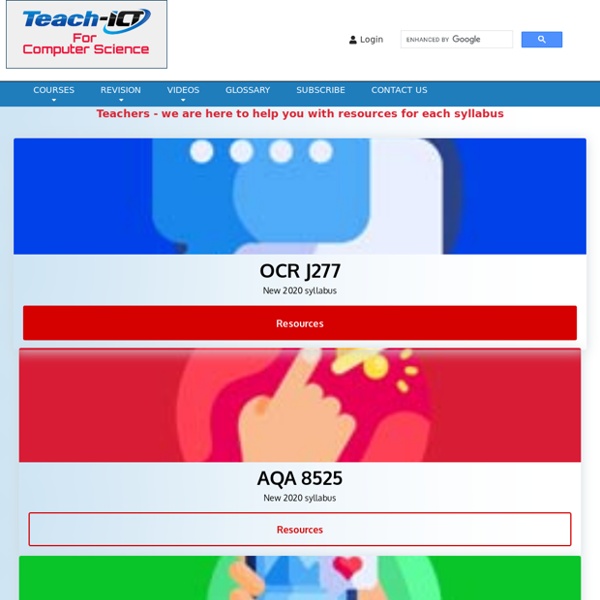
ToonDoo - World's fastest way to create cartoons! HOME Integrated Co-Teaching (ICT) Students with disabilities who receive Integrated Co-Teaching services are educated with age appropriate peers in the general education classroom. ICT provides students the opportunity to be educated alongside their non-disabled peers with the full or part-time support of a special education teacher to assist in adapting and modifying instruction. As described in the NYC Continuum of Services for Students with Disabilities, Integrated Co-Teaching “ensures that students master specific skills and concepts in the general education curriculum, as well as ensuring that their special education needs are being met, including meeting alternate curriculum goals.” The title of the services was changed from Collaborative Team Teaching to Integrated Co-Teaching when the service was incorporated in the New York State continuum of services. Learn more about... Staffing Collaboration Ratio/Maximum Number of Students with Disabilities and Variances Class composition and functional grouping Staffing
IT 10 | mrnowak.com Welcome to Information Technology 10. This course is an introduction to the world of technology and computers. Because this is a beginner level course, some of you may find the material easier than others. The end goal is to give each student the tools they need to feel confident infront of a computer and to open you up to a wide range of programs and skills. Below are the units with the assignments we will be working on. Google Sketch-up- Google Sketch-up is a free 3d modeling program. MSOffice Gimp- Gimp is a FREE photo editing program similar to Photoshop but did I mention it's FREE! iWeb- You get to design your very own website. iWeb is a program that can make simple and effective websites easily. Computer Hardware- SuperCard- iMovie- Students will work through a short tutorial on the how to use iMovie before moving on a making their own video or slideshow. Bibliography- Some of the assingments that you will be working on will require you to find and use information from various sources.
home Research review series: computing Introduction Digital technology is driving extraordinary global changes that some are calling the Fourth Industrial Revolution.[footnote 1] Navigating these changes effectively and safely requires a significant understanding of digital literacy, information technology and computer science. This knowledge is also crucial if business, industry and individuals are to exploit the opportunities offered by this revolution. The national curriculum makes it clear that computing is mandatory at key stages 1 to 4 and that ‘a high-quality computing education equips pupils to use computational thinking and creativity to understand and change the world’.[footnote 2] This review explores the literature relating to the field of computing education. The purpose of this research review is set out more fully in the ‘Principles behind Ofsted’s research reviews and subject reports’. In this review, we have: Terminology National context Reception and primary Secondary Gender Recruitment/workforce Curriculum Pedagogy
Teachers, Teaching and ICTs Note to reader: infoDev – a program of the World Bank – promotes innovation and entrepreneurship in smart agriculture, digital technology, and climate change technology. Through business programs and early stage financing, we help developing countries in the Caribbean, Africa, and Asia go green and develop solutions to local problems. In the past, infoDev worked with ICT and education. Current knowledgebase What we know, what we believe -- and what we don’t General Training is key Teacher training and continued, on-going relevant professional development are essential if benefits from investments in ICTs are to be maximized. Role of the teacher Teachers remain central to the learning process A shift in the role of a teacher utilizing ICTs to that of a facilitator does not obviate the need for teachers to serve as leaders in the classroom; traditional teacher leadership skills and practices are still important (especially those related to lesson planning, preparation, and follow-up). Pedagogy
Mr. Nowak | Wood Working | Information Technology | mrnowak.com Welcome back to another exciting year at Hugh Boyd! One thing that is new this year in the Tech Ed department is that we have added a Technology ESL course. For now, please click on for the course and use to translate. I am in the middle updating my website for all of my classes, so please check back regularly. Students Students will be able to showcase some of their wonderful projects that they have built throughout the year in the . Like this bed for example that Liam built last year! Each of my class pages provide different resources that can and will be used. Richmond offers students a variety of different Parents: Parents can visit my site to see what their child is currently working on as well as what each of the courses I teach offer. Teachers: Tech Ed Teachers can click on my wood page to find material that may be useful. For IT teachers, there may be some helpful material on my pages and hopefully I will be able to add to it in the near future. Contact Me
home Where the Internet Lives: The First-Ever Glimpse Inside Google’s Data Centers So it really is a series of tubes. For the first time ever Google has posted dozens of rare photographs inside and around its data centers revealing the absurd level of organization, energy and design that goes into powering some of the largest, most powerful systems plugged into the internet. My absolute favorite aspect is the color-coordinated design of their infrastructure as it correlates to the Google logo. What wonderful attention to detail. See many more photos of their eight data centers and Street View imagery of their Lenoir, NC data center at Where the Internet Lives. All photos by Connie Zhou.
UNESCO ICT Competency Framework for Teachers The UNESCO ICT Competency Framework for Teachers (ICT-CFT) is intended to inform educational policy makers, teacher-educators, providers of professional learning and working teachers on the role of ICT in educational reform, as well as to assist Member States in developing national ICT competency standards for teachers with an ICT in Education Master Plan approach. Modern societies are increasingly based on information and knowledge. So they need to: build workforces which have ICT skills to handle information and are reflective, creative and adept at problem-solving in order to generate knowledgeenable citizens to be knowledgeable and resourceful so they are able to manage their own lives effectively, and are able to lead full and satisfying livesencourage all citizens to participate fully in society and influence the decisions which affect their livesfoster cross-cultural understanding and the peaceful resolution of conflict.
Main Index Resources from TopicBox.net - free teacher resources for every UK primary school teaching topic Databases | Computer Science Unplugged This activity uses Unplugged-style activities to introduce the idea of database queries, and leads to "plugged-in" experiences as follow-up. It has been contributed by Mark Dorling, Digital Schoolhouse, in the UK. From the abstract: This report gives details of a series of computing lessons designed to relate fundamental concepts of database use and design to children in Primary and Secondary Education (ages of 6 to 16). The skills and concepts developed in these les- sons begin at a very simple level but progress to cover abstract concepts such as Relational Databases. The series has been aligned to match the scope, range and targets recommended in the Computing At Schools document A Curriculum for Computing. Contents: Human Branching Databases HumanDatabases: Introduction HumanDatabases: Intermediate Human Databases: Advanced Databases: Plugged-in Relational Databases: Introduction Philosophy of Computing: Introduction to databases Pupils use cloud computing technology e.g.