


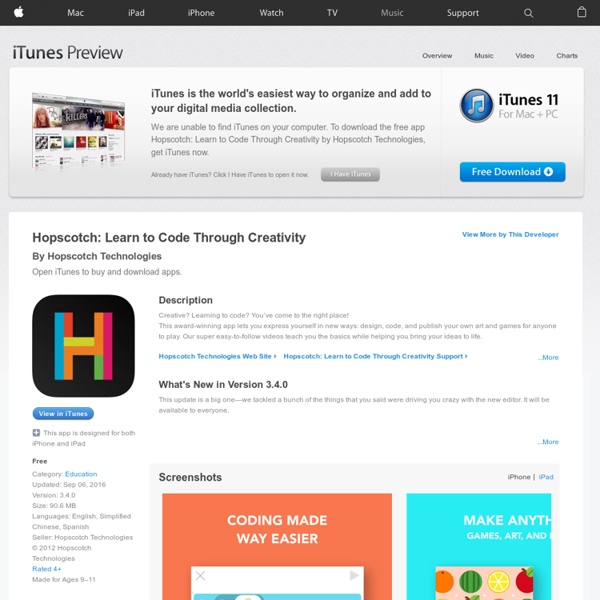
Curious Little Apps :: Kodable Overview As technology progresses the need for computing and coding skills rises and the developers of this app have responded by creating a kid-friendly app called Kodable. This free version of Kodable introduces children to programming in a simple and fun way. The concept is basic in that kids direct cute little fuzz balls through 30 different mazes by problem solving and creating sequential instructions for them. Throughout the app the mazes become more difficult and kids are required to ‘think’ more and more like programmers. We agree with SurfScore in that the earlier children are exposed to the world of programming the better. Learning outcome Kodable improves children’s problem solving ability through encouraging them to visualise and plan sequences of events. This app suits children who thrive on a challenge and enjoy engaging in problem solving activities. Usability More info This app enables children to: Parents: Fun factor Negatives We can’t seem to find one. The Bottom Line
LEGO® MINDSTORMS® EV3 Programmer SET Pro HD LEGO® Education WeDo 2.0 Blue-Bot The Ultimate STEM Guide for Kids: 239 Cool Sites ScratchJr Trainyard Kodable Explain Everything (paid) Program a Friend Activity courtesy of the Oregon Museum of Science and Industry’s Vernier Technology Lab Time: 10 – 30 minutes Grade level: 1 – 8 Summary Working in pairs, students learn basic computer programming and software engineering concepts by building an obstacle course, then steering a blindfolded friend through it by using a series of commands. Learning objectives After doing this activity, students should be able to: Recognize that computer programs boil down to a series of yes/no commands.Break a task or process into little steps.Understand that making errors and correcting them is part of the iterative design process.Improve on a product or process based on observations and field testing. Standards National Science Education Standards Use technology and mathematics to improve investigations and communications. International Technology Education Association Standards H. Common Core State Mathematics Standards Numbers and Operations in Base 10; Understand place value [grades 1- 5]. Motivation Materials