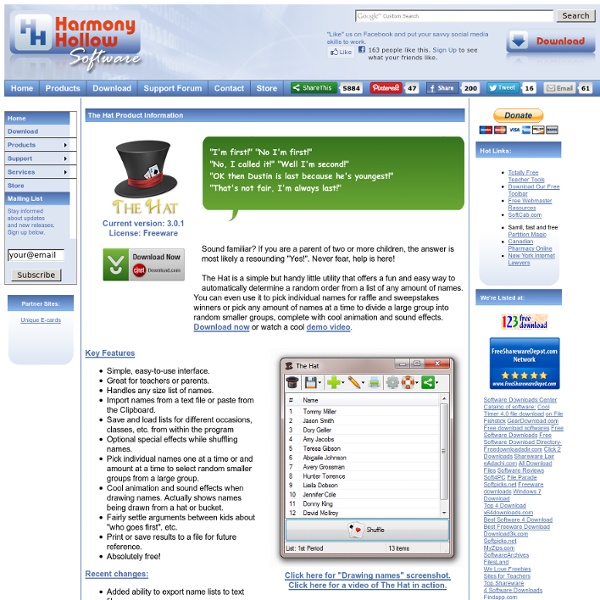The Hat - Random Name Generator
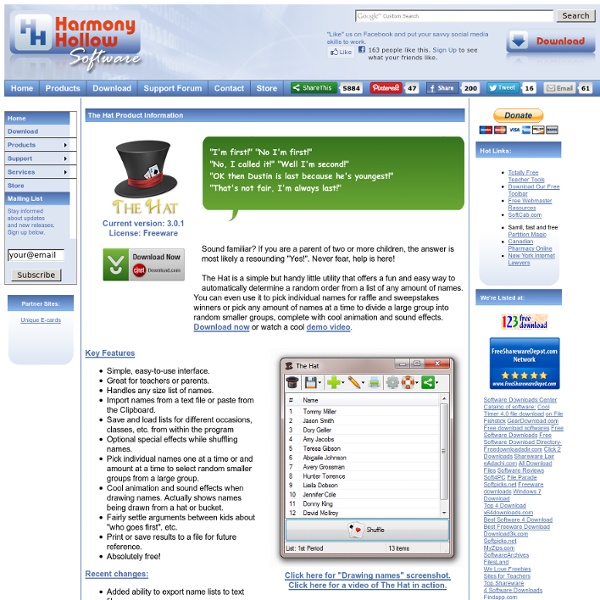
Online Testing Free Quiz Maker Create the Best web-based quizzes ClassMarker
65 Free Interactive Whiteboard Resources
Interactive whiteboard resources are a great way for teachers to engage classrooms in learning. While many teachers are spending hours a day creating their own activities for their interactive whiteboards, there are tons of free sources to help teachers learn about and use IWBs with students to further their use of technology in the classroom. Here is a list of some great interactive whiteboard resources and activities guaranteed to stimulate learning: General Interactive Whiteboard Resources for Teachers TeacherLED – TeacherLED is a site dedicated to making the use of Interactive Whiteboards (IWB) easier and more productive. With many kids at home due to COVID-19, maintaining the same level of physical... The recent ongoing pandemic has schools reimagining how they celebrate their... With the school year coming to a close, providing closure for students is... Delivering quality education to students through eLearning can be difficult.... Interactive Whiteboard Games & Activities
Web-based
10 Free Web 2.0 Tools And How To Easily Use Them In Your Classroom
Earlier this week I had the opportunity to attend the first Ozarks Education Research Initiative (OERI) Teacher Technology Conference at Willard High School (MO). The learning sessions I attended were all very good and I am going to share 10 of the FREE tools I learned about below. I will be incorporating them into how I teach and hopefully by using these tools during faculty meetings, PD sessions, and other opportunities as they arise, this will help us all to find ways to incorporate them into the classroom to engage our students even more. This quote from last week has stuck with me ever since it was spoken – “Date the tool. Marry the idea.” I don’t recall who this is attributed to, but it resonates with me still. Engagement is key! Twitter summary of OERI Teacher Technology Conference at Willard High School on May 30, 2012 via Storify This is a summary of the tweets sent out during the conference. Socrative This link takes you to their website. Today’s Meet by Allison Pilley @ajpilley
Interactive Learning Sites for Education - Home
Project Based Learning Resources
(image from education-world.com) Project Based Learning (PBL) is a great way to teach students content, 21st century skills, and engage them in something fun and educational. I spoke more about PBL in an earlier blog ( and we had some great reader comments (Tech&Learning, May 2009, page 14). First of all, PBL can be used in any classroom, in any subject, at any grade level. PBL does take planning. For instance, I teach physics and developed a project for my classes on structures and stress and strain. Another example of PBL is having the students research a topic and present it to the rest of the class through a multimedia presentation, website, or poster. Start small. Another idea for projects is to look at your school or community and see what they need. An idea I got from my wife (a Biology Education student) is to have students create a lesson for other students about a topic. Some web resources to get you started:
Classmint.com - Online Cornell Notes, Flashcards and Study Groups
Adventskalender 2013 - Thinglink
Eftersom det börjar närma sig jul så börjar tankarna kring den digitala adventskalendern dyka upp, både i mitt huvud och diskussioner i FB-grupper. I år har jag tänkt att använda mig av online-sidan Thinglink I Thinglink kan man skapa interaktiva bilder genom att ladda upp en bild och sen lägga dit olika taggar på den med hänvisningar till olika webbsidor. T ex kan man länka till olika Youtubeklipp, en googlesite med en uppgift, bilder eller musik, så länge det finns en webblänk så fungerar det. Hur gör man då? Man går in på Thinglink.com och skapar där ett gratiskonto. Nu är det dags att välja foto. Har du fixat en bild du gillar? Först väljer du högst upp vad din bild ska heta, det gör du i rutan över bilden. Nu är det dags att lägga till taggar, det gör du genom att klicka på bilden där du vill att taggen ska ligga. Då får du upp en ruta där du lägger länken till det som du vill att den ska visa, t ex Youtubevideor, bilder, texter eller musik. Eller varför inte en exitticket på veckan?
Teacher Ideas/Resources
Related: