


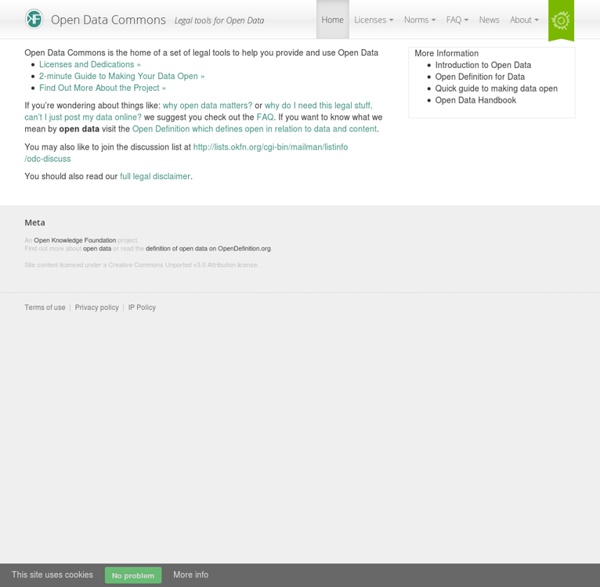
searchFAST Welcome to the new searchFAST user interface. This new interface simplifies the process of heading selection, in an easy to use one-page design. FAST subject headings were developed by adapting the Library of Congress Subject Headings (LCSH) with a simplified syntax, retaining the very rich vocabulary of LCSH while making the schema easier to understand, control, apply, and use. The new interface design combines search box, brief results list, and full view of a selected record on a single page. Several indexes and the ability to restrict the result to a desired FAST facet increase searching accuracy. The default result ranking is by usage, giving the most likely candidate heading near the top of the result, although alphabetic and facet order options are easily available. eLearning in ‘the Cloud’ « Managing eLearning eLearning in ‘the Cloud’: Should you go with a brand name or look deeply at the facts? Several eLearning pundits predicted that 2012 will be “the year of the cloud” for those delivering education over the Internet. While I don’t disagree that cloud computing will continue to be an important, evolving service, its use loosely as a term makes it difficult to pin down an exact definition for this buzzword or how it will impact eLearning in 2012. What is true is the buzz about using a Cloud service is reaching a fever pitch. So let me ramble a bit in hopes of educating managers about the cloud and suggest questions to ask vendors. The term has only recently become popular, but the concept of “the cloud” has been around much longer and is often used to describe software delivered to users as a service via the Internet Browser.
PubChemRDF Release Notes V1.6 beta (See the V1.5.2 beta Release Notes)Total number of triples: (last update on: )for more details, please see Table 2 1. Introduction Semantic Web technologies are emerging as an increasingly important approach to distribute and integrate scientific data. Using SPARQL to access Linked Open Data Lesson Goals This lesson explains why many cultural institutions are adopting graph databases, and how researchers can access these data though the query language called SPARQL. Table of contents Many cultural institutions now offer access to their collections information through web Application Programming Interfaces. While these APIs are a powerful way to access individual records in a machine-readable manner, they are not ideal for cultural heritage data because they are structured to work for a predetermined set of queries. For example, a museum may have information on donors, artists, artworks, exhibitions, and provenance, but its web API may offer only object-wise retrieval, making it difficult or impossible to search for associated data about donors, artists, provenance, etc.
Nature.com Ontologies Dataset IRI | Applications | Diagram | Example The Articles Dataset comprises the full set of articles on nature.com (1845-2015). The Articles Dataset has the following Namespace IRI. A Web of People and Machines: W3C Semantic Web Standards It’s 1989. We are at CERN, the European Organization for Nuclear Research. Physicists and engineers from all over the world have gathered to seek answers about particle physics, bringing a variety of computers, file formats, software and procedures to the site. A Linked Data Landscape Linked Data is an approach to publishing data that makes use of web technologies to create shareable information that can be easily used by humans and computers. In the past few years, the library, archive, and museum (LAM) community has developed new tools and standards, published new vocabularies, and explored new use cases (a list of steps that defines interactions between a user and a system) and applications. All of this activity is helping to share more data across the web. Recently, librarians and archivists have been pondering how to license this data to enable widespread use, how to develop and make use of shared standards, and how to design useful and effective systems. Data licensing.
An Introduction to the British National Bibliography – Lost Boy This is the first of a series of posts (1, 2, 3, 4) providing background and tutorial material about the British National Bibliography. The tutorials were written as part of some freelance work I did for the British Library at the end of 2012. The material was used as input to creating the new documentation for their Linked Data platform but hasn’t been otherwise published. They are now published here with permission of the BL.
Access Innovations Q? What can I do with a taxonomy? A. You can use a taxonomy in many ways: Provide a common language basis for all activities within an organization.Coordinate documents, people, and activities by using the same descriptive terminology throughout.Categorize content (documents) using taxonomy terms.Search the data in your database by taxonomy term.Use taxonomy terms as metadata for HTML records.Use the taxonomy as a browsable topic list in a portal or web site. TAPoR TAPoR 3 Discover research tools for studying texts. Filters: Narrow the Selection of Tools Creator(s): Sunil Goyal and Rupert Westenthaler, Salzburg Research Url: RDF Gravity (RDF Graph Visualization Tool) is a free, open-source visualization tool from Salzburg Research's Knowledge Information Systems Group. It supports RDF graph structures and OWL ontologies, including multiple RDF files, and offers a variety of filters for its visualizations.
Understanding SKOS with an example Ontology : An ontology formally defines a common set of terms that are used to describe and represent a domain. An ontology is domain specific, and it is used to describe and represent an area of knowledge. It contains terms and the relationships among these terms. Linked Data Basics for Techies - OpenOrg Intended Audience This is intended to be a crash course for a techie/programmer who needs to learn the basics ASAP. It is not intended as an introduction for managers or policy makers (I suggest looking at Tim Berners-Lee's TED talks if you want the executive summary).
MO - the Movie Ontology In the following, the movie ontology MO is described. The overview of the defined concepts are presented in Figure “Concept overview of the movie ontologyâ€. Overview of the movie ontology domain