


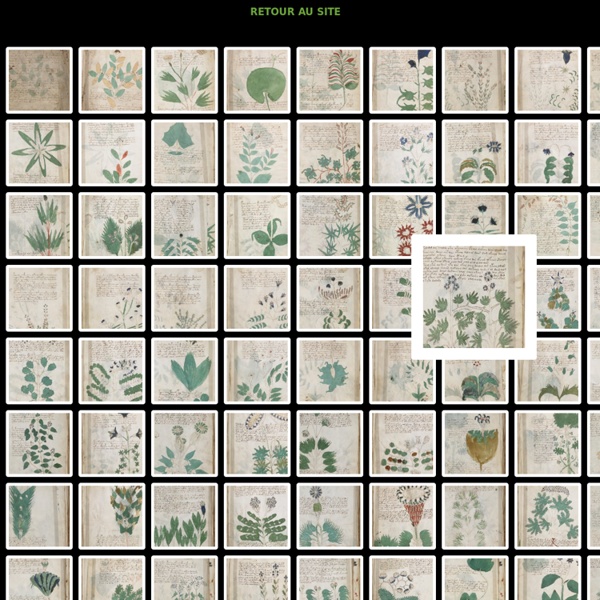
Le manuscrit Voynich Le mystère du manuscrit de Voynich Pour la Science no 323, Septembre 2004 Gordon Rugg est professeur au Département de mathématiques et d'informatique de l'Université de Keele, en Angleterre, et rédacteur en chef de la revue Expert Systems. Une nouvelle analyse d'un document médiéval énigmatique suggère qu'il ne contient que des suites de mots dépourvues de sens. En 1912, Wilfrid Voynich, un libraire américain spécialiste de livres rares, fit la découverte de sa vie dans la bibliothèque de la Villa Mandragone près de Rome: un manuscrit de quelque 230 pages écrit en caractères étranges et illustré de surprenants dessins de plantes, de sphères célestes et de baigneuses. L'oeil du bébé dieu L'essai de Newbold a été le premier d'une série d'échecs. Un code pour la tromperie Plusieurs chercheurs, comme Jorge Stolfi de l'Université de Campinas au Brésil, se sont demandé si le manuscrit de Voynich a été construit à l'aide de tableaux de production aléatoire de texte. Un code, mais pas de message
*** Esprit Cabane, Le magazine des idees creatives et ecologiques Hypothese slave Le mystère du manuscrit de Voynich Le célèbre manuscrit de Voynich est un véritable casse-tête depuis près de cinq siècles : le texte n'a pas de titre, nous ignorons qui l’a écrit et sa langue nous est inconnue ! À ce jour, personne n’a percé la totalité des secrets de cet étrange document. Il s’agit de l’un des manuscrits les plus mystérieux de l’Histoire : son contenu demeure indéchiffrable et a fait l'objet de nombreuses recherches et hypothèses…infructueuses… Son origine est également sujette à de nombreuses interrogations. Est-ce un canular,un livre codé, un authentique travail scientifique du Moyen Age ? Son nom vient du collectionneur et bibliophile, Wilfrid Voynich, qui le (re) découvrit en 1912, parmi une collection de manuscrits anciens conservés dans la Villa Mondragone, à Frascati, près de Rome. Le manuscrit est conservé à la Bibliothèque Beinecke de l’université Yale. Découverte du manuscrit Une lettre troublante Athanasius Kircher (~ 1601 à 1680) était l'un des hommes les plus savants de son époque.
The Voynich Manuscript Decoded? I give examples to show that the code used in the Voynich Manuscript is probably a series of Italian word anagrams written in a fancy embellished script. This code, that has been confusing scholars for nearly a century, is therefore not as complicated as it first appears. All attempts over the past century to decode this mysterious manuscript have met with failure. Determine the language used in writing the manuscript Correlate the Voynich alphabet with the modern English alphabet Decipher the code If Leonardo da Vinci was the author of the VM, he would have used the language of Dante, i.e. medieval Italian, so I have assumed the VM language to be Italian. The Italian alphabet does not use the letter X. Povere leter rimon mist(e) ispero Which translates into English as follows: Plain letter reassemble mixed inspire This brief sentence indicated that the use of anagrams should be investigated.
Littérature - L'énigme séculaire du manuscrit de Voynich J’en perds mon latin! Après le disque de Phaistos, on continue sur notre lancée en abordant un autre grand mystère irrésolu: celui du manuscrit de Voynich, un livre mystérieux de 234 pages. En 1912, un amateur éclairé de littérature polonaise, Wilfrid M. Seule piste pour nous permettre de comprendre l’origine de ce mystérieux texte, une lettre en latin datée de 1666 accompagnant le manuscrit. Des pages apparemment consacrées à la botanique – Manuscrit de Voynich Roger Baco, Rodolphe II, les jésuites: voilà de nombreuses pistes pour commencer notre investigation! – Mince… On m’aurait menti? Quant aux tentatives de décryptage du texte, des centaines, voire des milliers d’experts en tout genre s’y sont essayés à travers les siècles… Aucun n’a réussi et le manuscrit reste encore et toujours une énigme! Certains experts s’accordent à dire que le manuscrit de Voynich n’est qu’une supercherie. L’astrologie sur le manuscrit de Voynich Un documentaire diffusé sur Arte sur le manuscrit de Voynich:
Le manuscrit de Voynich Decrypté par un membre du Blog De l’Etrange ? | Le Blog De L'Etrange Petit Récapitulatif: Le manuscrit de Voynich est un livre illustré écrit entre 1408 et 1436 à l’aide d’un alphabet inconnu par un auteur inconnu. Le mystère demeure entier quant à la nature exacte de ce manuscrit puisque les thèses les plus diverses s’affrontent. Certains le jugent authentique, et émettent des théories pour expliquer son apparente inintelligibilité pour les chercheurs et soutenir l’hypothèse d’un contenu signifiant. D’après les travaux de Gordon Rugg, il pourrait aussi s’agir d’une supercherie. Le livre tire son nom d’un de ses anciens propriétaires, Wilfrid M. En 1962, Hans Kraus fait une description du manuscrit sur son catalogue de vente. L’intégralité du manuscrit a été publiée pour la première fois par un éditeur français en octobre 2005. Voici le Mail que j’ai Reçu. [toggle title="j'ai cassé le code du Manuscrit de Voynich!!!"
Le mystérieux manuscrit Voynich Le mystérieux manuscrit Voynich Le manuscrit Voynich apparaît le 19 août 1666, lorsque le recteur de l'Université de Prague, Joannes Marcus Marci, l'envoie au célèbre jésuite Athanase Kircher qui était entre autres choses spécialiste de cryptographie. Il se présente comme un octavo de 15 cm sur 27, la couverture manque et selon la pagination, vingt-huit pages sont perdues. " Le manuscrit de Voynich est un livre ancien écrit à l'aide d'un alphabet inconnu, et dont le sujet reste également un mystère. Le livre tire son nom d'un de ses anciens propriétaires, Wilfrid M. Le manuscrit est conservé à la Bibliothèque Beinecke de l’université Yale. L'intégralité du manuscrit a été publiée pour la première fois par un éditeur français, Jean-Claude Gawsewitch, en octobre 2005, afin que le grand public puisse enfin avoir accès tant au mystérieux texte qu'aux énigmatiques images
le mystérieux ouvrage enfin daté Les chercheurs de l'Université de l'Arizona ont percé l'une des énigmes entourant ce que l'on appelle "le manuscrit le plus mystérieux au monde", le manuscrit de Voynich, un livre rempli de dessins et d'écrits dont personne n'a été en mesure de donner un sens à ce jour. En utilisant la datation au radiocarbone, l'équipe dirigée par Greg Hodgins dans le département de physique de l'université de l'Arizona a pu dater les pages manuscrites du parchemin: l'ouvrage remonte ainsi au début du 15ème siècle, soit un siècle plus tôt qu'on ne le pensait auparavant. Le livre est constitué de 234 pages de 15 cm de large et 23 cm de haut. À première vue, le manuscrit de Voynich semble ne pas être différent de tous les autres travaux d'écriture et de dessin dans l'antiquité. Mais on s'aperçoit bien vite que les caractères, des lettres à ressemblance latine, jamais utilisés dans aucune langue connue, sont disposés dans ce qui semble être des mots et des phrases. Source:
Le Manuscrit de Voynich, plus étrange livre au monde, enfin daté Le fameux manuscrit de Voynich est un livre ancien, écrit dans un alphabet qui conserve tout son mystère. Rédigé, peut-être, par des extraterrestres - l’hypothèse est évoquée - il a été (re)découvert par Wilfrid M. Voynich, qui l’avait acheté à des jésuites de Frascati, en 1912. (voir absolument la description sur Wikipedia) Si la langue reste complètement incompréhensible, la date de rédaction, elle, était jusqu’à lors estimée entre 1450 et 1520. Cet ouvrage, manifestement une sorte d’herbier, si l’on se fie aux illustrations, contient également des éléments d’astronomie, de cosmologie et de balnéothérapie. En 2005, Jean-Claude Gaséwitch avait par ailleurs fait paraître Le Code Voynich, la première publication du texte sur le sol français. Or, l’Université d’Arizona vient de publier un ensemble de recherches qui, selon une datation effectuée au carbone 14, qui précisent la date de création du livre - ou du moins, de sa couverture. Sources : , , , Pour approfondir
Manuscrit de Voynich Le manuscrit de Voynich est un livre supposément ancien, écrit dans un alphabet selon toute vraisemblance inconnu, peut-être entre 1250 et 2005 (peut-être entre 1300 et 2000 selon certains experts), et qui pourrait bien être une encyclopédie, à moins que ce ne soit pas du tout le cas. Le manuscrit tire apparemment son nom d'un de ses nombreux[réf. nécessaire] propriétaires successifs, M. (ou Mme ?) Voynich. Le manuscrit est une énigme par de nombreux aspects, et a poussé la communauté scientifique à formuler de nombreuses conjectures quant à sa signification et son auteur notamment. Description de l'œuvre Le manuscrit consiste en un assemblage de ce qui semble être des pages de parchemin, couvertes de ce qui pourrait être un texte, parfois accompagné de ce que l'on considère généralement comme des illustrations descriptives.[1] Les pages sont souvent décorées de frises qui n'auraient aucune signification particulière.[2] Pagination Encres employées Extraits folio f12v. folio f31r. folio f35r.
Le manuscrit de Voynich semble être décodé ! Et bien voilà. Un professeur d'Université expert en linguistique semble avoir craqué le manuscrit. Vous emballez pas il s'agit de quelques mots. Il s'est inspiré de la méthode Champollion : en s'appuyant sur des dessins de certaines plantes identifiés, il a essayé de voir si le nom des plantes n'apparaissait pas sur la page. Or avec sa méthode, chaque premier mot des pages analysées ressemble à une variante des noms arabes des plantes. Etc, etc. En conclusion : - Le Voynich ne serait pas un hoax mais un traité sur les plantes et leurs usages médicinal. - Le Voynich ne serait pas codé mais écrit dans une langue inconnue. Naturellement tout cela demande à être validé, mais si cette proposition est la bonne, ça ferait sacrément avancer les choses. source :
Le mystère du manuscrit de Voynich C’est l’un des documents les plus mystérieux du monde. Apparu en 1666, rédigé dans une langue inconnue et illustré de dessins énigmatiques, le fameux "manuscrit de Voynich" (du nom du libraire new-yorkais qui l’acheta en 1912 en Italie) occupe les spécialistes du décryptage depuis plus d’un siècle. Le doit-on à Roger Bacon, le grand savant du XIIIe siècle, ou à Jacobus de Tepenec, alchimiste à la cour de Rodolphe II de Habsbourg ? Contient-il la recette de la fontaine de Jouvence ou celle de la pierre philosophale ?