


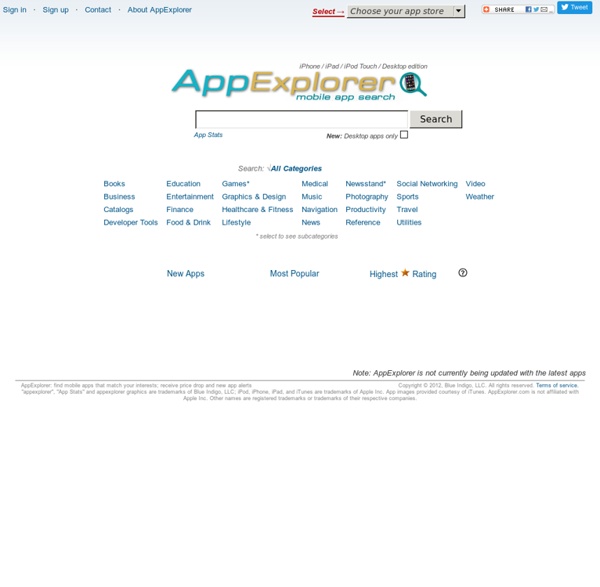
Address Search HelloSlide - Bring your slides to life All Experts PowToon, free business presentation software animated video maker and PowerPoint alternative Paint and Replay - QueekyPaint -Tools for digital artists. Sitehoover Physical Reference Data Elemental Data Index Provides access to the holdings of NIST Physical Measurement Laboratory online data organized by element. Periodic Table: Atomic Properties of the Elements Contains NIST critically-evaluated data on atomic properties of the elements. Contains values of the fundamental physical constants and a related bibliographic database. Contains databases for energy levels, wavelengths, and transition probabilities for atoms and ions and related bibliographic databases. Includes databases containing spectroscopic data for small molecules, hydrocarbons, and interstellar molecules. Contains databases on thermophysical properties of gases, electron-impact cross sections (of atoms & molecules), potential energy surfaces of group II dimers, and atomic weights and isotopic compositions. Contains databases on the interaction of x-rays and gamma-rays with elements and compounds. This database calculates stopping-power and range tables for electrons, protons, or helium ions.
Encrypt your files with a drop Ultradox IceRocket real-time search How to Write an Add-on for Google Docs and Sheets - Video Tutorial Google Add-ons add new capabilities to Google Docs and Sheets. This video tutorial explains how you can create your own Google add-ons using HTML, CSS and JavaScript. You have seen examples of some really useful add-ons for Google Docs but wouldn’t it be great if you could write your own add-on, one that adds new features to your Google Docs, one that makes you a rock star among the millions of Google Docs users. Well, it ain’t that difficult. If you know some HTML, CSS and JavaScript, you can create a Google Docs add-on. This step-by-step tutorial (download) will walk you through the process of creating your own add-on for Google Docs. Ok, lets’s get going. Step 1. Step 2. Step 3. Step 4. Save your changes and then choose onOpen from the Run menu inside the Script editor. You’ll see a new Google Maps option under the Add-ons menu. Share your Google Add-ons with other Google Docs users Now that your first Google add-on is ready, you may want to distribute it to other users of Google Docs.
Find the Postal Address of any Location on Google Maps With Google Maps Lookup, you can quickly determine the approximate postal address of any location on the world map. To get started, drag the red marker anywhere on the Google Map and the address details (including the latitude and longitude) of that place will display in the pop-up window. Reverse Geocoding with Google Maps Internally, the tool uses the Geocoding features of Google Maps to find the address of a particular point. Type the city name, partial postal address or even the zip code in the search box and hit Enter to quickly jump to any particular region on the map.Put the latitude and longitude values into Google Earth to know the date when the satellite images were taken.Copy-paste the latitude and longitude values of a place from Google Maps into Bing Maps, switch to the Aerial views and compare the satellite imagery.
Free internet audio mp3 player for personal websites| AudioPal Chirbit - Record, Upload and Share Audio Easily - Social Audio