


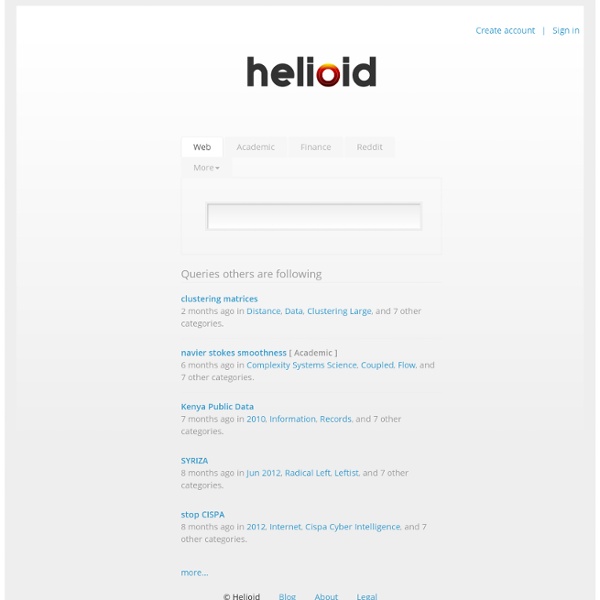
Vikidia - Liste de wikis thématiques - Une liste exhaustive de wikis, même limitée à la langue française, serait actuellement sans intérêt, car trop disparate et donc non encyclopédique. En effet, beaucoup de webmasters n'utilisent la technologie wiki que pour se contenter de produire un site perso. Les différents wikis[modifier] Wikis religieux[modifier] Jewpedia : l'encyclopédie du judaisme[modifier] Jewpedia (prononcer djoupédia) est une encyclopédie sur les rites du judaisme. Page d'accueil et présentation du site. Page d'accueil et présentation. Judipedia : Encyclopédie du judaisme et d'Israël[modifier] Judipedia est une encyclopédie sur le judaisme, les juifs et Israël. WikiKto : l'encyclopédie catholique libre[modifier] WikiKto (prononcer wiki-catho) est une encyclopédie catholique sous licence GFDL. Selon son initiateur, ce projet se souhaite spécialisé mais neutre. Actuellement en français, en anglais et en portugais. WikiktoSource: bibliothèque catholique libre[modifier] lien : WikiktoSource Liens Wikitau Lien : Accueil Lien:
Wiki Summarizer WikiSummarizer is a Web-based application specializing in automatic summarization of Wikipedia articles. Automatic summarization is the creation of a shortened version of a text by a computer program. The result is a summary that presents the most important points of the original text. A summary is a shorter version of the original information. It highlights the major points from the much longer article. The purpose is to help the reader to quickly get the essential points in a short period of time. WikiSummarizer automatically summarizes the Wikipedia articles. The blending of visualization with summarization, knowledge browsing, mind mapping provides you with a wide range of means to explore relevant content. All the summaries are stored in the WikiSummarizer knowledge base. In fact when we are summarizing, we are zipping through the whole content, homing in on the important chunks. With the ability to summarize web pages everybody can become an instant speed reader. Yes.
University Libraries Encyclopédie du savoir relatif et absolu WikiMatrix - Compare them all The Great Illustrated Encyclopedia Britannica
Permet d'affiner les résultats de la recherche en sélectionnant une des catégories trouvées par Helioid. by almr13 Apr 11