


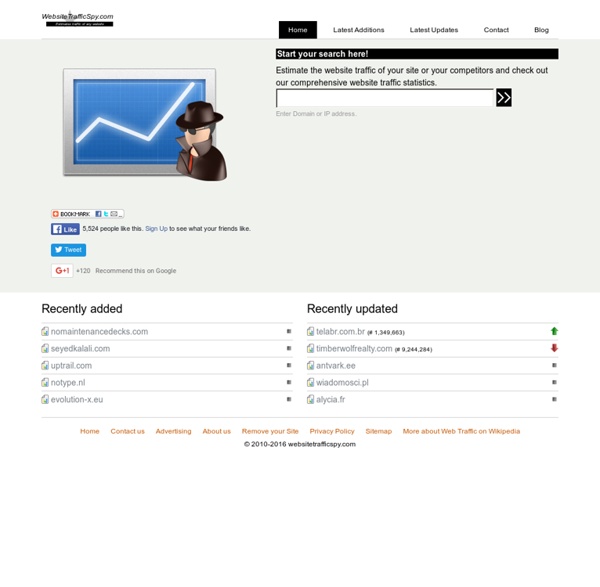
Wykop.pl - newsy, aktualności, gry, wiadomości, muzyka, polityka, filmiki Blog Statistics from Performancing | Performancing Metrics the catalogue for collectors! Catalogue Popular areas All areas (A-Z) View area View area View area View area View area View area View area View area All areas By continuing to use our website, you are agreeing to our cookie policy. Don't show anymore <div class='cw_no_javascript_notice'> You have JavaScript disabled in your browser.
YouTube to MP3 - Convert YouTube videos to MP3 Web Mining Unter Web Mining (web mining) auch Webmining versteht man die Übertragung von Techniken des Data-Mining zur (teil)automatischen Extraktion von Informationen aus dem Internet, speziell dem World Wide Web. Web Mining übernimmt Verfahren und Methoden aus den Bereichen Information Retrieval, maschinelles Lernen, Statistik, Mustererkennung und Data-Mining. Dabei können drei Untersuchungsgegenstände unterschieden werden: Arten des Web Minings[Bearbeiten] Web-Usage-Mining versucht Regularitäten in der Benutzung von Webseiten beziehungsweise Webressourcen zu erkennen. Dabei werden alle sekundären Daten, die durch Interaktion des Benutzers mit einer Webressource entstehen, verarbeitet und analysiert. Web-Structure-Mining versucht, die einer Webseite beziehungsweise Domäne zugrunde liegende Verweisstruktur zu erkennen. Web-Content-Mining befasst sich mit der Erkennung von Regularitäten in den Inhalten einer Webressource. Siehe auch[Bearbeiten] Literatur[Bearbeiten] Weblinks[Bearbeiten]
The Official YAML Web Site Stosowanie wiedzy w praktyce « Szczęśliwe życie jest naprawdę blisko… W tym artykule chciałbym rozwinąć wątek wprowadzania wiedzy w życie. Zamiana teorii na praktykę – jest to jeden z najważniejszych artykułów na tym blogu. Powiedziałbym, że wręcz fundamentalnym! Już tłumaczę: Zastanów się przez chwilę i pomyśl nad tym, ile do tej pory przeczytałeś poradników . Jak wygląda przykładowa sytuacja? Błędów w typowym zachowaniu może być wiele, tak jak wiele może być dróg do rozwiązania problemu. 1.Po pierwsze i najważniejsze: żadna książka, wideo, audiobook czy artykuł nie może ci pomóc. 2.NAWYKI. Stosowanie wiedzy w praktyce opiera się na nawyku – jeśli chcesz aby np. 3.Pułapka perfekcjonizmu. “Nie musisz być doskonały, aby zacząć, ale musisz zacząć, aby być doskonały” 4.Odwlekanie. 5.Zmiana. 6.Energia. To były błędy w postępowaniu. 1.Jeśli tylko widzę coś interesującego – natychmiast to zapisuję. Wszystko można streścić do trzech kroków: Brawo, przeczytałeś do końca…. i co? 1.Znajdź dowolną kartkę i napisz na niej “Stosowanie wiedzy w praktyce”.
AttentionMeter - Compare Alexa, Compete.com, Quantcast and CrunchBase Data - AttentionMeter