


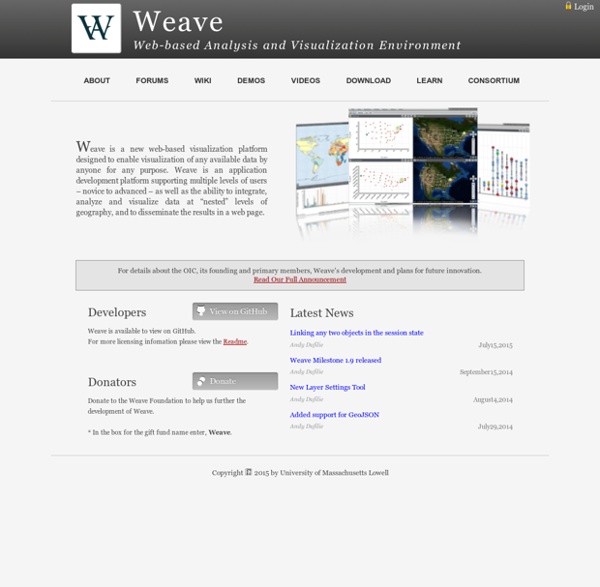
Parallel Sets Parallel Sets (ParSets) is a visualization application for categorical data, like census and survey data, inventory, and many other kinds of data that can be summed up in a cross-tabulation. ParSets provide a simple, interactive way to explore and analyze such data. Even though the screenshots here show the Mac version, the program also runs on Windows and Linux. Links to the executables are in the Download Section. Basic Operation To open an existing dataset, select it in the list and either double-click it or click the Open button. The horizontal bars in the visualization show the absolute frequency of how often each category occurred: in this example, the top line shows the distribution between the passenger classes on the Titanic and the crew. The middle dimension shows a male to female ratio of almost 4 to 1. Between the dimension bars are ribbons that connect categories and split up. Interaction Move your mouse over the display to see the tooltip telling you more about the data.
Kartograph – rethink mapping Gephi Google Chart Tools API Google Charts provides a perfect way to visualize data on your website. From simple line charts to complex hierarchical tree maps, the chart gallery provides a large number of ready-to-use chart types. The most common way to use Google Charts is with simple JavaScript that you embed in your web page. You load some Google Chart libraries, list the data to be charted, select options to customize your chart, and finally create a chart object with an id that you choose. Then, later in the web page, you create a <div> with that id to display the Google Chart. That's all you need to get started. Charts are exposed as JavaScript classes, and Google Charts provides many chart types for you to use. All chart types are populated with data using the DataTable class, making it easy to switch between chart types as you experiment to find the ideal appearance. Ready to create your first chart?
Thinkmap SDK The Thinkmap SDK enables organizations to incorporate data-driven visualization technology into their enterprise Web applications. Thinkmap applications allow users to make sense of complex information in ways that traditional interfaces are incapable of. The Thinkmap SDK (v. 2.8) includes a set of out-of-the-box configurations for solving common visualization problems, as well as new visualization techniques for customizing data displays. We have designed Thinkmap to be lightweight, fast, easily extensible, and able to connect seamlessly to a wide variety of data sources. Thinkmap is composed of two primary components: an extremely lightweight and fast browser-based Visualization Component that renders the visualizations and allows for interactive exploration a Data Source API that enables connection to many different types of data sources Thinkmap's flexible architecture allows developers to configure applications to address a wide range of retrieval and discovery issues.
*Circos | Visualization of Relationship Data Before uploading a data file, check the samples gallery to make sure that your data format is compatible. File must be plain text. Data values must be non-negative integers. If all are <1, multiply them by a fixed factor. Data must be space-separated (one or more tab or space, which will be collapsed). No two rows or columns may have the same name. If you do not adhere to these rules, expect errors. Need help? If you are using the size, order or color options below, make sure your input file has the appropriate content (see samples 5-9). If you'd like to edit the image (e.g. arrange labels, change specific colors, etc) use the SVG file, which is provided in the download link once the image is created. Don't have a data file? Some images can take a while to make &mdsah; be patient. Current load is 0/2. Do not use this tool on confidential or sensitive information (use the offline tableviewer which has a tutorial). 27.sep.22 You can now request an access code to visualize larger tables.
StatPlanet StatPlanet (formerly StatPlanet Map Maker) is a free, award-winning application for creating fully customizable interactive maps. StatPlanet can be used to visualize location-based statistical data, such as life expectancy by country or demographic statistics and voting patterns by US state. In addition to maps, StatPlanet also has the option of including interactive graphs and charts to create feature-rich interactive infographics. If you wish to use StatPlanet for commercial purposes, please contact us. Restrictions: StatPlanet comes with only two maps: a world map (country level) and a US map (state level). Create an interactive map in 5 steps Open StatPlanet.exe to view the results offline, or open StatPlanet.html to view the results in a web-browser. For further details, see the StatPlanet User Guide (PDF) Create an interactive map in 5 minutes instructional video Enable macros in Excel If you do not receive this message, the macro security level in Excel is set to high.
Google Fusion Tables Chartist - Simple responsive charts You may think that this is just yet an other charting library. But Chartist.js is the product of a community that was disappointed about the abilities provided by other charting libraries. Of course there are hundreds of other great charting libraries but after using them there were always tweaks you would have wished for that were not included. Highly customizable responsive charts Facts about Chartist The following facts should give you an overview why to choose Chartists as your front-end chart generator: Simple handling while using convention over configurationGreat flexibility while using clear separation of concerns (Style with CSS & control with JS)Usage of SVG (Yes! These projects and wrapper libraries are known to me right now that either use Chartist.js or wrap them into a library for usage in a framework. Cross-browser support Note that CSS3 animations on SVG CSS attributes are not supported on all browsers and the appearance may vary.
SuperWEB | Space-Time Research With self-service options offering enormous benefits in terms of speed, availability and cost, SuperWEB2 gives beautifully visualised ad-hoc tabulation on the internet. Featuring integrated charts, maps and metadata, users can help themselves to insights using their preferred browser, readily performing queries and selecting from a range of open standard outputs. With demand for timely information growing, SuperWEB2 offers self-service, web-based access to data for external, skilled users such as analysts, researchers and subject matter experts. Allowing government departments and other organisations to share information transparently, SuperWEB2 uses web-based ad-hoc tabulation to enable analysis across millions of table cells without compromising confidentiality. Previously, organisations offering any degree of transparency were limited to responding manually to information requests – a time consuming and often labour-intensive process.
ONLINE CHARTS | create and design your own charts and diagrams online