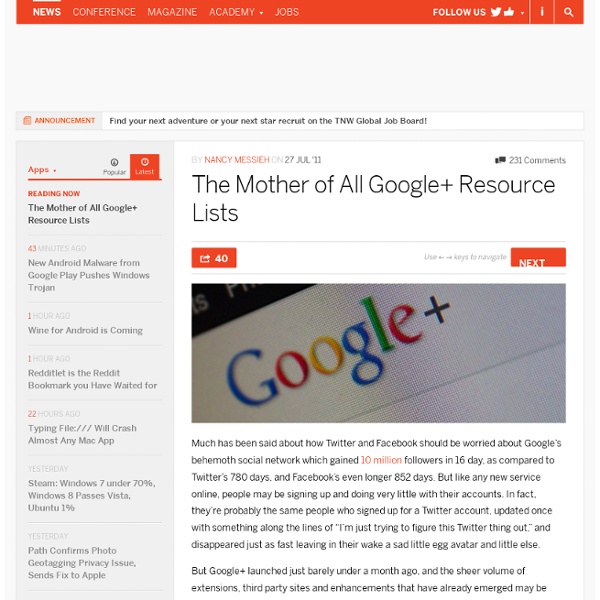Making the most of improvements to the +1 button
Webmaster level: All For the past few months, you might have used +1 buttons to help visitors recommend your content on Google Search and on their Google Profiles. We’ve just announced a few changes that make +1 even more useful. First, the +1 button now lets visitors share links to your pages on Google+. If someone wants to start a conversation about your content, it’s easy for them to do so. Second, you can use +Snippets to customize the name, image and description that appear when your content is shared. Here are a couple of tips to help you take full advantage of these improvements: +Snippets The +1 button opens up your site to a valuable new source of traffic with sharing on Google+. For example, if you’re running a movie review site, you might want visitors to share posts containing the title, movie poster, and a brief synopsis: You may already be using this markup to build rich annotations for your pages on Google Search. Example code containing each of the +Snippet attributes
101 Google+ Tips
Although Google+ has just born for a few days in a limited trial field, it already has over 10 million users who share 1 billion items every day. The following are 101 tips for you to hack Google+, whether you are already a user or not. Bonus: You can get an invite by leaving a comment in this post. Circles You can add anyone into a circle, even though they are not Google+ users.You can add up to 5000 people into a circle.You can create as many circles as you like, and you can also add a same user into multiple circles.One people in multiple circles counts one, and you can’t have more than 5000 people in all your circles.You can remove or block anyone in your circles.People in your circle do not have to add you in their circles.You can add all your Gmail contacts into your circles.You can export your Facebook friends to Yahoo Mail, and then import them to your Gmail. Extensions Except the last 3, all the other extensions are workable for Chrome only. Scripts Posts Hot Keys Text Websites: Settings
Reasons Why Designers Should Try Google+
Just recently, another social network site surprised and amazed millions of users. Google’s release of the new service named Google+ had its limited field test for early adopters and geeks. Many have tried using it and even some wondered if it can beat the recent record of Facebook. Many may wonder what certain features Google+ has that other social networking sites doesn’t have. 1.”Sparks” for fresh inspirations. Google+’s greatest feature is the Sparks where in one can get updated search results whenever you want to on whatever topic you want. 2. With this feature of Google+, you can create groups and choose topics that you would like to communicate with them. 3. You can have video chats with fellow designers through the Hangouts feature of Google+. 4. Designers would be glad to know that they can showcase their designs in a creative manner for Google+ has display and sizing variances for your photos. 5. 6. 7. Ads 8. 9.A “Stream” to avoid overload of information. 10. 11. 12.
10 acciones para iniciarse en Google+
Sí, sí, sí… sabemos que la eclosión de Google+ ha desatado un halo de interés del que aún no nos hemos recuperado. Hasta ahora conocemos que, en cuestión de meses hemos sido testigos de un cambio integral en la forma de construir red. Asistimos a la integración social y ésta parece consolidarse como el ciclo intermedio entre la Web social y la Web ubicua. Sabemos también que Google+ tuvo que suspender su sistema de invitaciones debido al colapso y que, en apenas 3 semanas ha logrado cerca de 20 millones de usuarios, lejos sí, del éxito de Facebook pero… sin duda alentador si evaluamos los tiempos de maduración de ambas. No cabe duda que Google+ ha tenido muy buena acogida, la integración de todos los perfiles sociales en entorno Google y la simplicidad de su uso cautivan diariamente a nuevos usuarios en busca en la relevancia social como paso indispensable para comenzar a construirse un “espacio en el entramado”. Pero… ¿cómo se utiliza Google+? 6. 7.- Textos con formatos.
A Guide to Google+ Privacy and Information Control
Can you elaborate? I'm not sure if I understand what you mean. I think What I mean is that I have a hard time seeing how this is going to be any better or any worse in the long run, than any other social network that came before. I spent some time with fb and mirc and icq before that. And for a short time recently, twitter. I have this 'something else' in mind. I feel that what's going to happen is the same old thing that happens. Ah. I got on facebook freshman year of college, I *think* it was fairly new back then, and there were no ads, or marketing, etc. I'm hoping that G+ avoids the marketing/corporate pages and games, and just sticks with google ads. On the other hand, Google wants money, and people expect social networks to have games and bands and businesses, so I don't expect much. 'you're in, you're not you can see, you can't'... sense?. You are in, you can/'t see, you are not, you cannot but public.
28 Google+ Tips to Enhance Your Google Plus Experience
Google has finally rolled out Google+ which is not yet another service like Google Wave and Buzz, but is an amazing and power packed social networking website which is deemed to rise very high and compete with today’s biggies ‘Facebook and Twitter’. I tried out Google+ after getting an invite and found it really interesting, may it be its simple and cool design or the variety of features it offers. One has to accept that Google has done some really good and hard work in bringing out Google+. # Here are some useful Google+ Tips shared by Matt Cutts and users who responded to Matt’s post at Google+. 1. 2. 3. (*)bold(*): Add * before and after the message. (_)italics(_): Add _ before and after the message. (-)strike-through(-): Add - before and after the message. For example: *Hello* _everyone_ -Mayur- will appear as shown below: 4. 5. 6. 7. 8. Open any picture uploaded by you or visit the gallery. Then improve your not so good photos by adding some smart effects to them in a click. 9. 10.
How to Get Your Suspended Google+ Profile Reinstated
How to Get Your Suspended Google+ Profile Reinstated Last week, we discussed whether Google should require you to use your real name for Google+ profiles. Google is working on eliminating fake profiles, and in the process, they've booted some real people, including actor +William Shatner. If you find out that your Google+ account has been suspended, you can appeal the suspension and get your profile reinstated. Step 1 Request a Review During the signup process, you'll be prompted to request a review. Step 2 Wait 24 Hours Assuming the details you submitted in the appeal form passed inspection, you'll regain access to your account. If, after 24 hours, your account is still suspended, you'll have to appeal to Google again. Step 3 Request a Second Appeal From your Google+ profile page, click on the link to the appeal form. Step 4 Wait for Google to Contact You Once the second appeal has been filed, you'll have to wait for Google to contact you directly to deal with the situation. Step 7 Be Patient
Plus - ManageFlitter - Twitter Account Management
Would you like your public Google+ Plus posts to automatically appear on Twitter? Join 59,178 other Google+ accounts, currently using ManageFlitter to send their Google+ posts to Twitter. Frequently Asked Questions How quickly are my Google+ updates automatically tweeted out? Pro and Business accounts are refreshed every few minutes, so new Google+ posts will be Tweeted with a minimal delay. Accounts that do not have a paid Pro or Business subscription will be refreshed once every 30 minutes, but only accounts that have logged into the ManageFlitter application within the past 30 days will be considered for a refresh.