


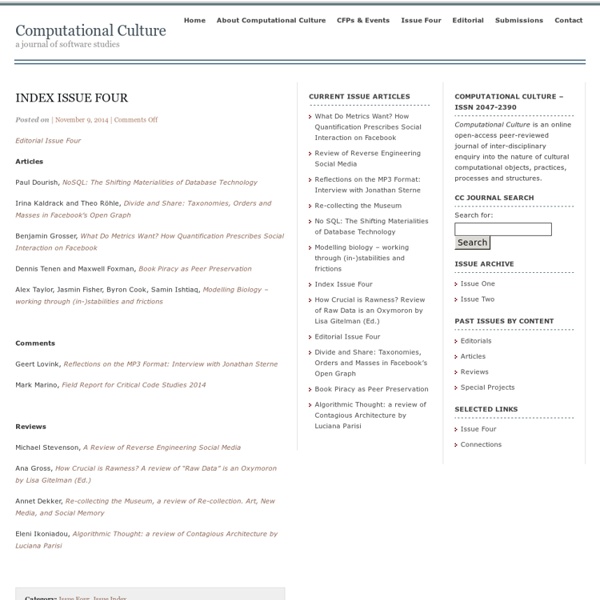
How can I Find the Average Color of a Photograph? Many popular image-editing tools allow you to determine the average color of a small section of an image, but we couldn't find any that could calculate the average color of an entire photograph. Enter, the Average Color Tool. Possible Uses Convince your landlord that the carpet by the entry isn't as dirty as she claims it is. Prove that fruit sellers put the best-looking fruit in the most prominent location. Use your own travel photos to decorate a room; a well-chosen combination could dramatically emphasize the beauty of your photos. Choose your Image Simply use the boxes below to upload a photo (.jpg or .jpeg files only) from your computer or directly from URL, and the average color tool will take care of the rest. Samples Here are some samples that we have processed through the average color tool.
dekeOnline 500 tutoriels pour GIMP en français ATTENTION: cet article est ancien, certains liens sont morts, mais il est compliqué de tout vérifier: si vous ne trouvez pas le tutoriel que vous cherchez, indiquez-le dans les commentaires et les liens correspondants seront mis à jour, ou de nouveaux tutoriels seront mis en ligne. Vous aimeriez peut-être retoucher vos photos de vacances pour mettre un gros soleil au lieu d'un ciel pluvieux ou des palmiers sur la plage de Dunkerque ? Vous aimeriez bien faire du graphisme de temps en temps ? Vous feriez vous-mêmes vos cartes de voeux et vos invitations de mariage si vous pouviez... Mais vous ne savez pas le faire. Et vous ne savez pas utiliser Photoshop, c'est trop compliqué y'a des boutons partout, puis ca coute 1000 dollars, et vous ne voulez pas le cracker parce que vous respectez le droit des auteurs programmeurs. Gimp c'est quoi ? Mais bien sûr, ce beau rêve ne s'atteint pas en claquant des doigts. Tout d'abord, il faut télécharger The Gimp et l'installer.
TUTO. com - Photoshop, Flash, After Effects, Indesign NoShade.net | Tutoriaux en graphisme, code, photo et interviews de graphistes Neoweb Mag - Actualités, tutoriels, conseils pour les webdesigners, web developpeurs, web marketer, ...