


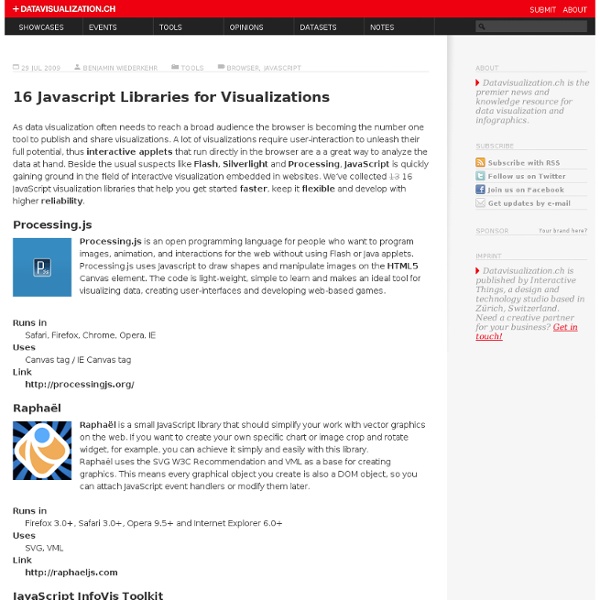
Moment.js - A lightweight javascript date library 75+ Tools for Visualizing your Data, CSS, Flash, jQuery, PHP Most people would agree that the old adage “A picture is worth a thousand words” is also true for web based solutions. There should be no discussion – Charts and Graphs are ideal to visualize data in order to quickly deliver an overview and communicate key messages. Whatever type of data presentation you prefer or suits you data (pie charts, bubble charts, bar graphs, network diagrams etc.), there are many different options but how do you get started and what is technologically possible? In this article tripwire magazine present more than 75 Tools for Visualizing your data on a website and most of the options available will be covered. If you are aware of a tool, script etc. that deserves to be added to the list I would kindly ask you to leave a comment to everyone’s benefit. Advertisement Introduction Images says more than a thousands words. The article has been organised into the following sections. How to visualize you data using JavaScript-based solutions jQuery Sparklines mooCSSChart
20 Fresh JavaScript Data Visualization Libraries There are plenty of JavaScript libraries out there for rendering your otherwise plain and boring numerical data into beautiful, interactive, and informative visualizations. The beauty of using JavaScript for data visualization is that, if created correctly, your data will be highly accessible (usually via HTML tables). A long time ago (2008), I wrote about JavaScript solutions for graphing and charting data and this article revisits the topic with twenty more JavaScript libraries that you can use to bring your data to life. 1. Highcharts Highcharts is one of the most promising JavaScript charting libraries to hit the scene recently, with its large array of features including seven charting types (line, pie, and bar among them), the ability to zoom in and out of charts, and tooltips for offering more information about data points. 2. gRaphaël gRaphaël is a charting library based on Raphaël, a vector graphics drawing JavaScript library. 3. 4. jQuery Visualize Plugin 5. moochart 6. 7. dygraphs
Datavisualization jqPlot Charts and Graphs for jQuery Backbone patterns Building apps with Backbone.js Here, I try to document the good practices that our team has learned along the way building Backbone applications. This document assumes that you already have some knowledge of Backbone.js, jQuery, and of course, JavaScript itself. Table of contents Thanks Roundabout for jQuery by Fred LeBlanc It’s ready-to-go straight out of the box, but if you want to get crazy, Roundabout is highly-customizable with an extensive API that allows for some pretty amazing results. Roundabout requires jQuery (at least version 1.2, successfully tested through version 1.7.2). It works in all major modern browsers and even some of the older, not-so-modern ones. It’s open source and released under the BSD license, meaning that it’s free to use in your personal or commercial projects. See Roundabout In Action Add-Ons Roundabout is equipped to play nicely with a couple of other plugins if they’re made available. Roundabout Shapes by Fred LeBlanc Roundabout can move in more ways than just a turntable. But That’s Not All! The list above is only a list of the plugins that have support baked in, but Roundabout will play nicely with many other plugins. Learn Support New in V2 The code is also a lot cleaner and better commented, which will hopefully allow you to get in there and tweak if you want to. to this: Usage
d3.js Data Visualization: Modern Approaches - Smashing Magazine Flot: Attractive JavaScript plotting for jQuery Build a Contacts Manager Using Backbone.js: Part 4 In part four of this series, we saw how easy it is to add and remove models from our collection, and keep the page updated in sync with the changes. In this part, we're going to look at editing existing model data. Getting Started We'll start out by adding another simple button to the template, which will enable editing of its data: As we are adding this button to our existing template, we can also add an entirely new template that can be used to render an editable form in which the model data can be changed. The new template consists mostly of <input> elements that expose the editable data. Next we can bind some event handlers for the new buttons we've added; update the events object in the ContactView class so that it contains the following new bindings: Don't forget to add the trailing comma to the end of the existing binding! Switching a Contact Into Edit Mode Adding a New Type Updating the Model Backbone models have a setter method that can be used to set any attribute. Summary
Expander In 2010, we released the first version of Wijmo's JavaScript UI Components. At the time, it built on top of the jQuery UI Widget Factory. We had a considerable collection of jQuery Widgets that added much-needed UI options for jQuery developers. We even extended those same widgets to jQuery Mobile when it was released–creating a robust set of mobile-friendly jQuery Widgets. In 2014, we saw a change coming in the JavaScript ecosystem. Our response was to completely rebuild Wijmo in TypeScript and model it more closely to components we developed in C#. Recently, we've added support for the Angular Ivy Compiler and React-Redux.
16 Awesome Data Visualization Tools From navigating the Web in entirely new ways to seeing where in the world twitters are coming from, data visualization tools are changing the way we view content. We found the following 16 apps both visually stunning and delightfully useful. Visualize Your Network with Fidg’tFidg’t is a desktop application that aims to let you visualize your network and its predisposition for different types of things like music and photos. Currently, the service has integrated with Flickr and last.fm, so for example, Fidg’t might show you if your network is attracted or repelled by Coldplay, or if it has a predisposition to taking photos of their weekend partying. As the service expands to support other networks (they suggest integrations with Facebook, digg, del.icio.us, and several others are in the works), this one could become very interesting. BigSpy places stories at the top of the screen as they are dugg. Visualize Flickr Tags Over TimeTaglines from Yahoo!