


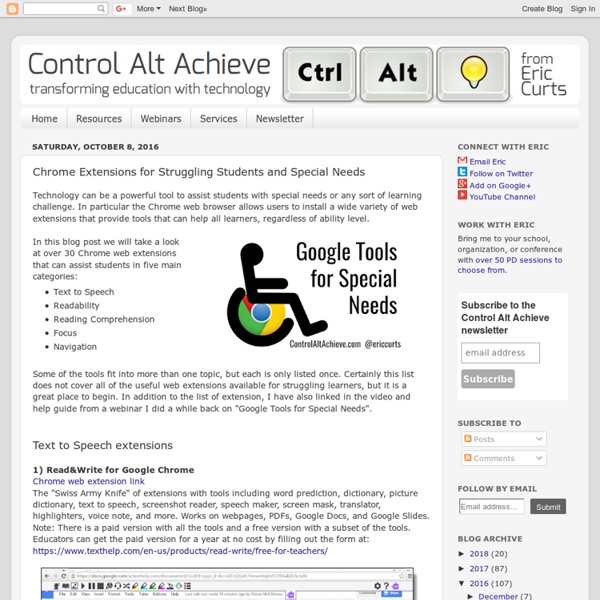
specialpedagogen | Det inkluderande klassrummet Control Alt Achieve: Resources Over time I have created quite a few help guides, presentations, and other training resources for Google-related topics and other educational technology topics. Although these resources can be found elsewhere on this site and other locations, I have pulled them all together in one place to make it easy for people to find a needed resource, as well as to be sure you are accessing the most recent version (rather than an older copy made by someone else). All of these resources are licensed under a Creative Commons Attribution-NonCommercial 4.0 International license. For more information about this license see In short, you can copy, distribute, and adapt these resources as long as you give proper attribution and do not charge for them. Google Resources Subject Resources
Graphic Organizers Prepared by Tracey Hall & Nicole Strangman Please visit the AIM Center home page. Introduction One way to help make a curriculum more supportive of students and teachers is to incorporate graphic organizers. Graphic organizers come in many varieties and have been widely researched for their effectiveness in improving learning outcomes for various students. The following five sections present a definition of graphic organizers, a sampling of different types and their applications, a discussion of the research evidence for their effectiveness, useful Web resources, and a list of referenced research articles. Top Definition A graphic organizer is a visual and graphic display that depicts the relationships between facts, terms, and or ideas within a learning task. Types of Graphic Organizers Graphic organizers come in many different forms, each one best suited to organizing a particular type of information. A Problem-Solution Outline helps students to compare different solutions to a problem.
Have Struggling or Reluctant Readers? These Hi-Lo Titles Will Keep Them Engaged Hi-lo (high-interest, low readability) books are designed to engage struggling readers by exploring complex, age-appropriate themes at a lower reading level. They typically feature simple sentences, controlled vocabulary, lower page counts, and short chapters. These attributes, in combination with well-written, fast-moving text, are intended to help struggling readers build their comprehension and fluency skills, ultimately leading to an interest in reading. Middle Grade GOTTESFELD, Jeff. HAYES, Vicki C. JACOBS, Evan. SCHRAFF, Anne. ea vol: (Red Rhino Books). illus. Gr 3-6 –With genres spanning from realistic fiction to sci-fi, this middle grade series boasts compelling tale for those reading at a first grade level. NICODEMA, L.M. ––––. ––––. ––––. ea vol: illus. by Graham Ross. Gr 2-5 –This humorous series focuses on Max, a wiggly third grader with “super fidgets” who develops quirky strategies to control himself and navigate different situations. TADDONIO, Lea. ––––. ––––. ––––. —–.
Kollegial handledning kring elever med autism och adhd | Ett stöd för lärare och länk mellan elevhälsa och klassrum Chrome App and Extension Database | Shake Up Learning There are now 150+ Chrome Apps and Extensions in this database. I have put together a Google Chrome App and Extension Database for Teachers (also at the bottom of this post) that is loaded with apps and extensions for productivity and classroom integration. If you have followed this blog for any length of time, you probably know that I love the Google Chrome web browser! The magic of that customization comes from the Chrome Apps and Chrome Extensions available in the Chrome Web Store. What are Chrome Apps? Apps are often enhanced shortcuts that optimize the website or app within the browser. What are Chrome Extensions? Extensions are installed in the browser and give you added features and abilities to customize your browser. Warning! The Chrome Apps & Extensions Database For a while, I have kept a list of my favorite apps and favorite extensions on this site, but my list just keeps growing! The database includes 150+ Apps and Extensions and is searchable and filterable. Summary Article Name
Frayer Model The Frayer Model is a vocabulary development tool. In contrast with a straight definition, the model helps to develop a better understanding of complex concepts by having students identify not just what something is, but what something is not. The center of the diagram shows the concept being defined, while the quadrants around the concept are used for providing the details. Words that work well with the Frayer Model include quadrilaterals, insects and democracies. Understand what you read Varför är det så svårt att skriva i skolan? Del 3 – Tydlighet | ETT ANNAT SÄTT ATT TÄNKA Många elever med autism har svårt att skriva i skolan. Vad det kan bero på har jag skrivit om i ett tidigare blogginlägg. För många är ett av problemen att uppgiften inte är tillräckligt tydlig. En del saker som kan verka uppenbara för de flesta är inte alltid det för någon med autism. Därför behöver man informera även om detaljer. Min son Platon hade inte förstått att man fick hoppa över uppgifter i en läxa och gå tillbaka till dem senare. Tänk också på att det kan vara svårt att komma ihåg all information om den bara förmedlas muntligt. Här nedan följer några listor med exempel på vad man kan behöva informera om inför en skrivuppgift. Självklart måste man vara lika tydlig även när det gäller andra typer av uppgifter. Utformningen Hur många sidor/ord? Hur ska man göra? Samla ihop information på kort först? På Lärarnas riksförbund har Annika Sjödahl skrivit ett blogginlägg med fina bilder på hur själva skrivprocessen går till. Hur utför man den här typen av uppgift? Lyrik/poesi/dikter
Essential Chromebook tools and apps for the classroom – ICTEvangelist A while ago I created an infographic featuring 30 apps for the paperless iPad classroom. Today I’ve created a similar type of infographic but with essential Chromebook tools and apps for the classroom. It features 18 different tools that I have used with children in my classrooms over the years that have had an impact on different areas related to learning: creativityengagementlearningprogress Within the 18 different tools and apps there are lots of different types of activities you can complete using them. From managing your classroom to assessment for learning, to surveying children to creating presentations to positive engagement involving the children in your classroom and their parents and much more. If you’d like to know learn more about the tools and apps below or are interested in how you can work with me, or want to learn more about how you can utilise Google Apps for Education, Android tablets or Chromebooks in your school to assist with learning, please get in touch. In "ICT"
Podcast Reflection #12: Applying Differentiation Strategies In this podcast, provided by Teacher Created Materials, Dede Dodds discusses the importance of differentiating curriculum and gives practical ideas and examples to help you apply differentiation strategies in your classroom. The needs for differentiating curriculum are well understood by many educators, I believe. To briefly summarize, today's classrooms are no longer represented by heterogeneous students. Students show various ability levels, learning styles or preferences, interests, and backgrounds. Some students are learning English as a second language and others lack motivation. It seems impossible for teachers to meet the needs of all students with a single lesson plan. Dodds' discussion focuses on student ability levels. Tiered instruction is one of Dodds' favorite strategies for differentiation. The first step of tiered instruction is to get to know your students. The philosophy behind differentiation is fairness.
Teaching Children with Autism to Read | The Reading Eggs Blog Parents know their own child’s strengths and weaknesses very well. Teaching a child with autism to read involves observing how these strengths and weaknesses affect their ability to learn. While every child has their own unique learning style, there are three main components that have been found to be highly beneficial in teaching children with autism to read. 1. 2. 3. With these three components in mind, parents can try the following ideas to teach their child to read. – Use picture books and flash cards to teach words. – Show nouns and act out words. – Work with their interests. – Label objects and toys. – Choose a distraction-free zone. – Use clear short phrases. – Read the same story again and again. – Use technology. Reading Eggs is the multi-award winning online reading program for ages 3-13. Related The Awesome Benefits of Comic Books for Children Comic books often get a bad rap for being a less “serious” alternative to reading traditional books. In "Encouraging Reading"
Lästips om npf-relaterade appar Special Nests material bli inte inaktuellt på samma sätt som de dagsaktuella nyheter vi tar del av i det dagliga medieflödet. Du kan i stället se oss som en kunskapsbank dit du kan återkomma för att hitta artiklar om det som för tillfället är av intresse för dig. Prova på en gång genom att skriva in ett ämne som intresserar dig i sökrutan på startsidan: www.specialnest.se Somliga av våra artiklar ligger inom Premiumformatet, vilket betyder att de är låsta och endast kan läsas av våra prenumeranter. Om du vill teckna en prenumeration kan du göra det här: Sex artiklar om appar med koppling till npf-området: "Appen för en trygg och självständig resa: I denna artikel intervjuas beteendevetaren Anna Sjölund som har utvecklat appen Resledaren, vars syfte är att underlätta tillvaron i kollektivtrafiken för personer med neuropsykiatriska diagnoser.