


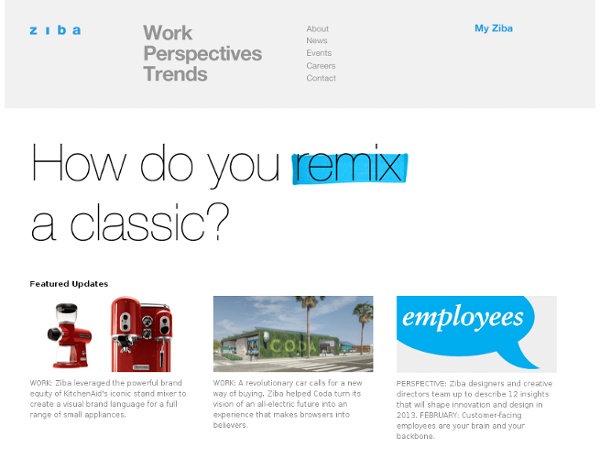
CUpS Contributors David E. Gumpert reports and writes about health and food issues. He is the author of The Raw Milk Revolution: Behind America’s Emerging Battle Over Food Rights, which includes a preface by Joel Salatin. His popular blog, The Complete Patient, has over the last five years been instrumental in launching a national discussion about government-imposed restrictions on the availability of nutrient-dense food and in highlighting an emerging debate over food rights. Heather Jones is a wife, mother, freelance food writer and graduate of the Institute of Culinary Education in New York City. Mark Keating has worked in the organic, sustainable and local food movements since 1982. Joe Miller has worked in U.S. patent law since 1994, and has been a law professor since 2001. Joya Parsons Joya Parsons is the owner and principal operator of Quite Contrary Gardens Homestead in Sussex County, Delaware. Ashley Terry and Rachel (wife)
Ant's Eye View Bonfire Social Media Services, Portland Oregon Bonfire Marketing is a digital marketing agency with a focus on emerging mediums. Our client base includes both B2B and B2C Fortune 500 companies as well as Small/Medium sized national businesses. We are a team of curious marketers with a primary focus on relevant results for our clients. Bonfire Marketing is looking for a seasoned agency professional for our Account Director position. The idea candidate will posses the following character and skills: • Bachelor’s degree (BS/BA) • Minimum of 5 years of direct leadership or managerial experience. • Minimum of 10 years working in a client service environment preferred. • Working knowledge of Human Resource functions: payroll, benefits, HR. • Proven ability to develop and execute business processes and procedures. • Proven leadership skills, team-orientation, and a proactive and optimistic management style. • Demonstrated ability to work cross-functionally to solve complex problems and improve quality and service. • High level of business acumen.
The Resume Is Dead, The Bio Is King If you’re a designer, entrepreneur, or creative – you probably haven’t been asked for your resume in a long time. Instead, people Google you – and quickly assess your talents based on your website, portfolio, and social media profiles. Do they resonate with what you’re sharing? one are the days of “Just the facts, M’am.” To help you with this, your bio should address the following 5 questions: Who am I? Your bio is the lynchpin for expanding your thought leadership and recognition, especially online. Here’s the challenge: who taught you how to write your bio? Admittedly, most of us never got a lesson in this essential task. The personal branding industry has only muddied the waters. Instead, share more of what you really care about. With all this in mind, here’s a few key pointers for reinventing your bio as a story: 1. You’re a creative. 2. Explain the origin for how you came to see the world in this way. 3. Think frugally here. 4. What’s Your Take?
Edible Institute 2011 | Edible Institute Edible Institute is sponsored by: Edible Communities presents Edible Institute — a weekend of talks, presentations, workshops, and local food & wine tastings — by some of the local food movement’s most influential thinkers, writers, and producers. January 29-30, Hotel Mar Monte, Santa Barbara, CA. CLICK HERE TO PURCHASE TICKETS TO EDIBLE INSTITUTE DAY ONE, January 29, 2011. CLICK HERE TO PURCHASE TICKETS TO EDIBLE INSTITUTE DAY TWO, January 30, 2011. EDIBLE INSTITUTE DAY ONE: Saturday, January 29, 2011 Schedule: 7:30 - 8:30 a.m. 8:45 - 9:45 a.m. Dr. She has served on and chaired the boards of many organizations, but currently serves only on the boards of Just Food, the Sustainability Fund, and the Frontera Farmer Foundation, as well as on the Board of Trustees of her Hudson River village. 9:45 a.m. The Future of Food Writing, Recipes and Cookbooks. > Molly Watson moderator. Molly Watson is a writer and recipe developer, teacher and speaker. Will Urban Ag Change the Way We Eat? 9:15 a.m.
Red, White & Grew™ | promoting the victory garden revival and other simple, earth-friendly endeavors as bipartisan, patriotic acts in an age of uncertainty Liquid Brand Summit 2011 Sessions Relevant topics, respected Session Leaders and amazing speakers. The sessions at the Brand Summit take shape as round table discussions facilitated by respected industry leaders from amazing brands who have substantial expertise on a particular topic. The objective is to discuss best practices for that topic with other senior level marketing executives, and leave the summit inspired and better prepared to address your marketing and branding challenges. Below is a list of Sessions and their respective Session Leaders. session topics session leaders Session 1 Turning customers into brand advocates Session Leader: Eric Ryan, Method Some brands create such strong customer communities that they are practically cults. Eric makes soap. Prior to becoming a soapmaker, Eric started his career in London as a strategic planner in advertising followed by stints at Fallon, Hal Riney and TATTOO. Session 2 Know thy customer Session Leader: Rob Fuggetta, Zuberance Session 3 Branding with innovation
Co Vision Statement and Mission Statement Prev Next Jeremy Gutsche, Innovation Keynote Speaker, Trends Expert, Futurist, Inspirational Conference Speaker Customer Experience | Chief Customer Officer | Customer Culture About/Contact - tami hardeman About/Contact Tami is an Atlanta-based food stylist who has been styling food for nearly 8 years. As a former fashion stylist, she's merged her loves of food and photography to become nationally published - in both print and video. Clients include: Cooking Light, Southern Living, Oxmoor House Publishing, Coca-Cola, Le Creuset, Publix Supermarkets, Delta Air Lines, Bloomingdale's, Atlanta Magazine, Arthritis Today, McDonald's, Land O'Frost, Georgia-Pacific, and many more. To contact Tami or inquire about booking information, just send her an email.
About Social Media Examiner The world’s largest online social media magazine, Social Media Examiner® helps businesses discover how to best use social media, blogs and podcasts to connect with customers, drive traffic, generate awareness and increase sales. Our mission is to help you navigate the constantly changing social media jungle. Our editorial team works with the world’s top social media pros to bring you original and comprehensive articles, expert interviews, innovative case studies, reviews of the latest industry research and the news you need to know to improve your social media marketing. A Bit More About Us More than 230,000 email subscribers look forward to our daily original content. Social Media Examiner also hosts the popular Social Media Marketing podcast show—a top 10 marketing podcast on iTunes. The industry’s leading physical conference, Social Media Marketing World, is also hosted by Social Media Examiner, along with the largest online conference Social Media Success Summit. Useful Links . Photos: