


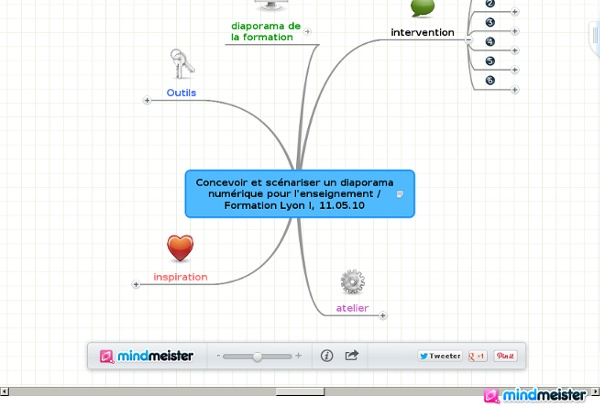
34. Free Online OCR Tour Dropbox is a home for all your photos, docs, videos, and files. Anything you add to Dropbox will automatically show up on all your computers, phones and even the Dropbox website — so you can access your stuff from anywhere. Dropbox also makes it super easy to share with others, whether you're a student or professional, parent or grandparent. Even if you accidentally spill a latte on your laptop, have no fear! Relax knowing that your stuff is safe in Dropbox and will never be lost. Dropbox works hard to make sure that all your stuff is the same wherever you happen to be. With apps available for all your computers, phones, and tablets, you can show off videos, automatically upload photos, or open documents from anywhere. Dropbox makes sharing easy. You can send people links to specific files, photos, and folders in your Dropbox, too. Even if your computer has a meltdown or your phone goes for a swim, your stuff is always safe in Dropbox and can be restored in a snap.
SEO Keyword Graph Visualization | SEO Browser Use this free Java application to explore the connections between related websites. Try it now! Enter keywords or a URL, and click 'Graph it!' See Getting Started below for more details. Getting Started Make sure you have the latest version of java, at least Java 1.5 Type in your search keywords or a URL, and press "Graph It!" Sample Searches: Numérisation de documents Question de Richard Ayotte, Service local du RÉCIT, CS des Samares Qu’utilisez-vous pour numériser des documents? D’autres questions se posent selon le contexte : Numériser quoi ? Besoins : rendre les documents lisibles via une synthèse vocale;adapter et modifier au besoin le contenu (aérer le texte, grossir la police, etc.). Le principe étant de partir de documents .pdf (papier, manuel scolaire ou documents disponibles au format électronique) ne répondant pas aux critères nommés ci-dessus. Je me bute à certaines difficultés et n'obtient pas toujours les résultats escomptés avec entre les outils et logiciels suivants tant pour la reconnaissance des caractères que pour la lecture par la synthèse vocale: (lettres oubliées, caractères moins bien reconnus, etc.). Le matériel et les logiciels utilisés sont principalement : Numériseur Canon Lide 700F et sa suite de logiciels MP Navigator // Omnipage 17 version standard // Pdf Xchange viewer ainsi que le crayon numériseur CPen. Réponses : 1.
7 sites pour voir les photos Instagram sur le web Instagram est une application en ligne permettant de partager des photos disponibles seulement sur les systèmes de type iOS tels que les iPhone ou iPad. Vous pouvez partager vos photos avec vos amis et laisser des commentaires sur les autres personnes du réseau. Si vous souhaitez visualiser les photos sur Instagram malgré que vous ne possédiez pas de mobile de la marque Apple, je vous propose de découvrir 7 sites gratuits pour voir les photos Instagram : 1- Copygram : un moteur de recherche de photos sur Instagram très facile d'utilisation : il suffit de saisir un mot clé ou un nom utilisateur dans le champ de saisie nommé SEARCH. 2- Gramfeed : un site web pour visualiser en temps réel les photos populaires sur Instagram. 3- Hashtaram : un diaporama en ligne se basant sur les photos Instagram. 4- Ink361 : un site web proposant de découvrir les photos les plus populaires (ou par album) sur Instagram. 5- Instapeek : un moteur de recherche gratuit de photos sur Instagram.
How to Verify That You Have Typed In The Correct Password Prevent typos in passwords – Reveal the password behind the asterisk signs in a click. This will help you confirm that you have typed the right characters in the Password field. When you type your password on a website, all you see are asterisk (*) signs. That is probably a security measure in web browser to prevent people, sitting next to you, from finding your password. But there are cases when you would really want to know the exact characters that you are typing in the password filed. For instance when logging into your online bank account, if you type the wrong password more than three times, the account access could be locked for the next few hours. Now the next time when you login into some website, just type the password and click the “show my password” bookmarklet before hitting the Submit button – this will reveal the actual password characters, not the asterisk signs. So you can very easily confirm that the password you are just about to submit is the right one.
Bounce – A fun and easy way to share ideas on a website Save web articles as PDF for reading later: Joliprint E.gg Timer - simple online countdown timer TypeWith.me: Live Text Document Collaboration!