


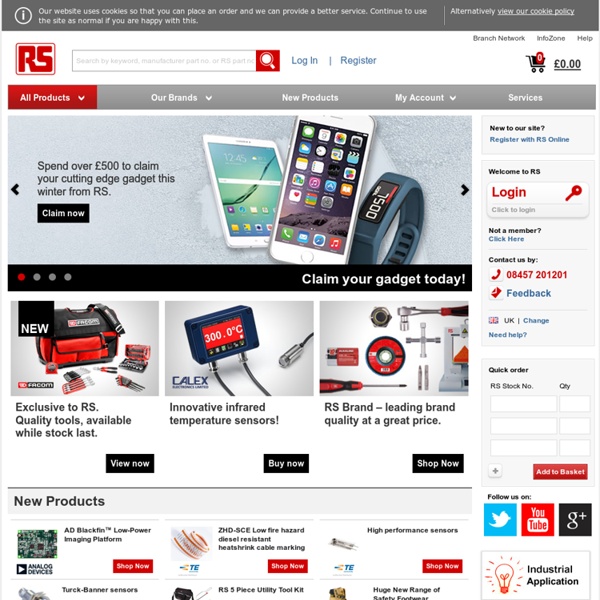
USB / DC / Solar Lithium Ion/Polymer charger [v1.0] ID: 390 - $24.95 NOTE: This product is only designed for use with solar panels sold at the Adafruit store. We cannot guarantee this will work with solar panels purchased elsewhere. Please purchase this kit and panels from Adafruit to ensure optimized functionality! Make your projects to go green this summer with our specialized USB/Solar Lithium Ion Polymer Battery charger! This charger is a very unique design, perfect for outdoor projects, or DIY iPod chargers. We've spent over a year testing and tinkering with this charger to come up with a plug and play solution to charging batteries with the sun and we're really pleased with what we ended up with. Easy to use! Our carefully designed charger is designed specifically for solar charging, and will automatically draw the most current possible from the panel in any light condition! Please note! For use with Adafruit Lipoly/LiIon batteries only! 3.7V/4.2V Lithium Ion or Lithium Polymer battery charger Charge with 5-6V DC, USB or 6V solar panel!
Making PCBs How to make really really good homemade PCBs Note - this article is original material. There is currently a plagiarised copy of it on the site of an Indian electronics magazine credited to a rip-off artist called Indrani Bose. This page is a guide to producing consistently high quality PCBs quickly and efficiently, particularly for professional prototyping of production boards. With the methods described, you can produce repeatably good single and double-sided PCBs for through-hole and surface mount designs with track densities of 40-50 tracks per inch and 0.5mm SMD pitches. This information has been condensed from over 20 years' experience of making PCBs, mostly as prototypes of boards to be put into production. I will only consider photographic methods in depth - other methods such as transfers, plotting on copper and the various 'iron-on' toner transfer systems are not really suited for fast, repeatable use. Artwork generation Media Output devices Photoresist PCB laminates Exposure Etching
MacSpice 3f5 - Circuit Simulator for Mac OS X Corporation - Microcontrollers, 32-bit, and touch solutions The World Famous Index of Arduino & Freeduino Knowledge Analog, Embedded Processing, Semiconductor Company, Texas Instruments - TI.com Arduino Shield List RasClock - Raspberry Pi Real Time Clock Module V3.0 RasClock is a highly accurate real-time clock that plugs directly into the Raspberry Pi and includes a battery backup. The module is installed directly into the GPIO header pins with no wiring or soldering. It uses the 3.3V, GND SDA and SCL pins. Updated V3.0 - The Rasclock now features an 8 Pin Header input, so boards can be stacked on top! RasClock utilises the highly accurate NXP PCF2127AT chip and features: Very accurate timekeeping (typically ±3ppm or <2 minutes deviation per year). Why do I need a Real Time Clock for my Raspberry Pi? The Raspberry Pi is an ultra-small and ultra-low cost computer. The Raspberry Pi will simply revert back to the standard date and time settings (usually 30 November 1999) when the network connection is removed. The RasClock has been specifically designed for use with the Raspberry Pi and, unlike other RTC's available, can plug directly in to the Raspberry Pi's GPIO Ports. How do I set it up?
Concurrency - Home High Power LED Driver Circuits High-power LED's: the future of lighting! but... how do you use them? where do you get them? 1-watt and 3-watt Power LED's are now widely available in the $3 to $5 range, so i've been working on a bunch of projects lately that use them. in the process it was bugging me that the only options anyone talks about for driving the LED's are: (1) a resistor, or (2) a really expensive electronic gizmo. now that the LED's cost $3, it feels wrong to be paying $20 for the device to drive them! So I went back to my "Analog Circuits 101" book, and figured out a couple of simple circuits for driving power LED's that only cost $1 or $2. This instructable will give you a blow-by-blow of all the different types of circuits for powering Big LED's, everything from resistors to switching supplies, with some tips on all of them, and of course will give much detail on my new simple Power LED driver circuits and when/how to use them (and i've got 3 other instructables so far that use these circuits).
TinkerSoup Home of RF-Explorer and other Microcontroller projects HackerspaceWiki Hackerspaces are community-operated physical places, where people can meet and work on their projects. This website is for Anyone and Everyone who wants to share their hackerspace stories and questions with the global hackerspaces community. Regular Events Call-in - Call-ins provide an opportunity for existing hackerspaces to provide an update and highlight upcoming events, and new/planned hackerspaces can ask questions. First Sunday each month. Resources Hackerspaces Blog: The Hackerspaces blog showcasing interesting projects and events around the world at hackerspaces. Arduino Books