


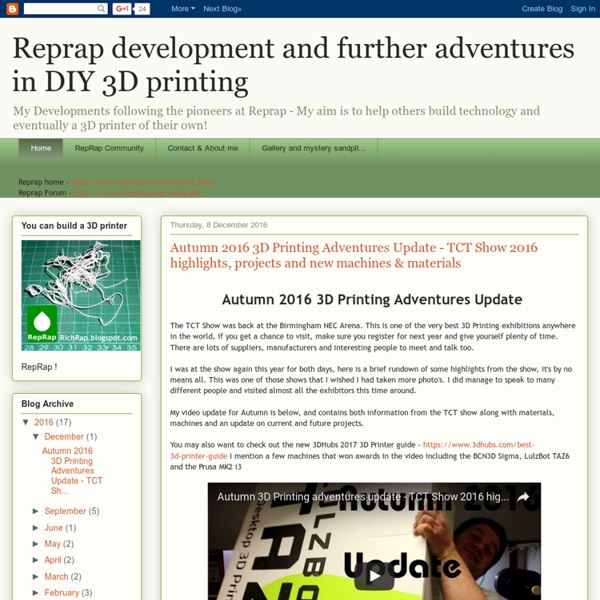
Universal Paste Extruder for 3D printers by RichRap An assembly video for the Universal Paste Extruder can be found here, giving you details of how to build one up - youtu.be/iiyEOKpz_b8 You can print with Ceramic Clays, Silicone, Sugar pastes, solder paste for PCB assembly, Chocolate, Frostings, Masa Harina, and all sorts of other food’s or pastes that can be extruded through a syringe. A Blog post on the Extruder is Here - richrap.blogspot.co.uk/2012/04/universal-paste-extruder-ceramic-food.html Printing with Sugar paste video - youtu.be/vEqLvqTCDko Printing with Chocolate - youtu.be/tbVVT0Q0PyU Printing with Porcelain Clay - youtu.be/x8ILdNDrXrc Printing with Masa Harina (Corn chips) - youtu.be/cUvu522Q_f4 Intro video - youtu.be/Moiyvq8P2Vs Standard 10ml Syringe - Luer Lock or Centre slip types Various syringe needles 1.8mm - 0.1mm - For Lure Lock Syringe type.
iRapid - A new 3D printer built with “rack and pinion” concept April 19, 2012 iRapid, a new 3D printer made by iRapid.de in Germany is ready to hit the market. iRapid is a complete assembled 3D printer, one of the first fully assembled 3D printers in Europe. iRapid is built with a brand new and unique "rack and pinion" concept that uses no belts and thread rod. This design keeps the machine neat and very easy to build. According to iRapid.de, this is a pending patent in Germany and Europe and when it is successful they will apply for an international patent. Unlike any other in it's price range, iRapid has a rigid aluminum frame and a reliable gear rack solution. Some critical technical data of iRapid 3D printer listed in the website are: The iRapid is expected to be on the market latest in three month time at a price tag of approx. 999 Euros (excluding taxes). Watch the video below the printing test of iRapid: Thanks Rainer for the tip! Photo credit/source: iRapid.de
Lasersaur build - SolidStateDepot From SolidStateDepot Lasersaur This page is here to document the rough pricing of they diy laser cutter called the lasersaur. More info is available at the nortd labs lasersaur page [1] Our goal is to bring the total price down as low as possible. Straight from the bill of materials the price is ~$4600. I believe we can get it down to around $2k without too much ebaying. Big fish These items look grossly overpriced on the BOM[2] water chiller - $400 Some people seem to run 40w tubes without cooling. Smaller savings There is probably some savings to be had by price checking locally whenever possible to avoid shipping and handling fees. Added costs There are some things we will need to look into purchasing that are not on the list. IR blocking goggles exhaust fan and tubing fire extinguisher possibly air assist compressor? To do Continue squeezing the price down.
Baricuda Extruder for 3D Printing Sugar and Chocolate by jmil UPDATE 2: HOW-TO ASSEMBLE Visual instructions posted on my flickr: UPDATE: My Z-idler files are now posted at the request of bill20r3. NOTE: Sugar and Chocolate precision extrusion should be controlled NOT by precision of air pressure (which is hard) but instead by precision of temperature (which is easy). Temperature controls viscosity which controls extrusion rate at a given temperature. The temperature to use depends on the material properties of your extrudate (read: the sugar). Chocolate is just as easy -- but don't use water! Get a Frostruder MK2 (you need the rubber stopper, tubing, and pneumatic solenoids) Lasercut these new parts out of 1/4" MDF or other RIGID wood. NOTE: There's no BOM because it will depend on the thickness of the material you laser cut. But the idea is you take the stopper clamp and top clamp and put the glass syringe in (I use Air-Tite.com). Enjoy!
Fabbster Personal 3D Printer 3D-printing for everybody Open Book on "Low-cost 3D Printing for Science, Education and Sustainable Development" Low-cost, three-dimensional (3D) desktop printing, although still in its infancy, is rapidly maturing, with seemingly unlimited potential. The hope is that this cutting-edge 3D technology will open new dimensions to science and education, and will make a marked impact in developing countries. This book gives a reasonable, first overview of current research on 3D printing. It aims to inspire curiosity and understanding in young scholars and new generations of scientists to motivate them to start building up their own 3D printing experiences and to explore the huge potential this technology provides –with the final goal of putting learning literally in their hands. Download the PDF (Low-resolution, 10MB) Download the PDF (High-resolution, 150MB) Download the ePub (black & white, 13MB) Download the mobi (black & white, 24MB) Converted to ePub and mobi by Marco Rainone. Download the ePub (full color, 15MB) Download the mobi (full color, 28MB) Converted to ePub and mobi by Marco Rainone.
Hot Glue Gun Extruder for Your CNC Machine or 3D Printer 3D Printing still costs a few dollars and may be out of reach of hobbiest who do not have any budget. The goal of this instructable is to construct an FDM (Fused Deposition Modeling) printer extruder (a key component) using a $3 Hot Glue Gun. If you don't think you have seen an FDM machine, you probably have. There are many parts to a FDM printer and in this instructable I am going to concentrate on the extruder. Before I get any further I would like to extend a big "Thank You" to the open source community and all of the people who have contributed to the 3D printing community. So let's get started shall we. Just in case you want to see it in action before you do some reading, view the video below. Apple Logo (the one with the bite out of it) The apple turned out the best. Yay!
The Cult of Maker prays for a burst-resistant bubble Is 3D printing creating a movement strong enough to move beyond the imminent threat of a sudden pop? By Randall S. Newton Most of us at Jon Peddie Research are old enough to have witnessed more bubble moments in the tech industry than we care to recall. The infamous Bubble. For the past 18 months or so the specter of a new tech bubble has been hovering over the landscape, arising from a corner of the tech universe called 3D printing. The spirit of the 3D printing bubble rises from the prayers of the Makers, a new tech priesthood who cut their teeth on a faith tutored by dotcomism. RepRap is an open source 3D printer popular with hobbyists. Recently at SXSW—the Maker equivalent of Mardi Gras without penance afterward— MakerBot High Priest Bre Pettis made a sacred oath to vendor-bond with Autodesk, scoring legitimacy from the CAD priesthood whose tools are required by the Makers. Bre Pettis, founder of MakerBot Industries.
Tantillus Cable Chain and Brackets for PrintrBot by alexmadsen1 This thing provides the means to effectively manage cables on a stock Printerbot. It connects the x axis (X-CARRIAGE to the X-MOTOR mount) carrying the extruder and hot end cables. Continuing on it then connects the z axis (X-MOTOR mount to the PB-BASE) carrying extruder, hot end, x end stop, and x motor cables. I use cable chain links from thing # 1978 for the x axis. I created larger links (1056-01) for z axis. The bracket (1054-01) clips to stock PrintrBot PB-X-MOTOR-V2. Note: For my inplamentaion only the extruder motor cables had to lengthened/spliced. BOM for X and Z Axis Cable Chain Qty 1 1054-01 (BRACKET, CABLECHAIN, PB-X-MOTOR) Qty 1 1055-01 (BRACKET, CABLECHAIN, LARGE LINK, PB-BASE-V2) Qty 13 1056-01 (LINK, CABLE CHAIN - LARGE) Qty 12 thing # 1978 CableChain (chain links) Qty 1 1057-01 BRACKET, CABLECHAIN, X-CARRIAGE (to be uploaded at a later date) Qty 1 DIN 912 / ISO 4762, SOCKET HEAD CAP SCRE, M3 X 8, 12.9 ALLOY STEEL BLACK
Building Your Own 3D Printer Home-built 3D printers are booming. In 2006 there were no such printers and 5 years later there are tens of thousands. There are currently hundreds of thousands of people wanting to start their own build waiting for the right moment to get started. The project that single-handily propelled home-built 3D printers out of nowhere is RepRap. It’s an open-source project meaning that all the information and design plans you’ll need are available free for all. Building a 3D printer is very hands-on and will require all your technical skills. These are the sections of this book: How a RepRap 3D printer worksParts of the printerA word on the most commonly used plasticsTools and skills requiredSoftware required to run a RepRap 3D printerBuyer’s guideLinks to build instructions This book is not a replacement for build instructions. Image 1 shows a fully assembled working home-built 3D printer. The printer is usually controlled by a PC with special software installed. 9.