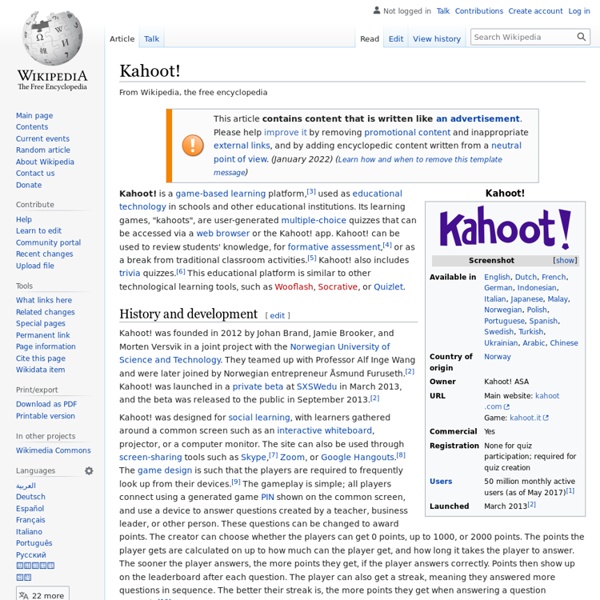Duolingo
Free language-learning platform Duolingo ( D(Y)OO-oh-LING-goh) is an American language-learning website and mobile app, as well as a digital language-proficiency assessment exam. The company uses the freemium model; the app and the website are accessible without charge, although Duolingo also offers a premium service for a fee. As of 13 October 2020, the language-learning website and app offered 98 different language courses in 38 languages.[7] The app has over 300 million registered users across the world.[8][9][10][11] History[edit]
World Famous from The Teacher's Corner
Ads Blocked:That's OK! You are viewing a 'AD-Free' version of our site that has limited functionality You will get a MUCH IMPROVED application by simply allowing our advertisements to show! If you are completely against ads, we do have a fee supported site that contains no ads, and also offers a few extras over our ad supported site! BEFORE puchasing anything or leaving the site, may we suggest turning off your ad blocker and make 1 worksheet just see what you're missing by trying the ad supported version - we think you'll find it is well worth it! If not, we understand and thank you for giving us a try! Saving Options:Ad Block: NoneAd supported: 2 Word List Save SlotsPremium Subscriber: 10 Word List Save Slots
Prezi
Presentation software Prezi is a Hungarian presentation software company founded in 2009, with offices in Budapest, Berlin, San Francisco, and Riga.[1] As of April 2018, Prezi had more than 100 million users who had created more than 325 million public presentations that have been viewed over 3.5 billion times.[2] The word prezi is the short form of "presentation" in Hungarian.[3]
Mentimeter Review for Teachers
Mentimeter helps to minimize the "death by PowerPoint" conundrum. The ability to create presentations where students ask and vote on questions, and take polls, allows teachers to involve their audience in ways that a traditional presentation can't. Letting students submit questions as you teach, using the Upvote feature as a gauge, teachers can use class time more effectively by addressing the needs of the many while still being aware of the needs of the few -- or even the one.
Padlet - Apps on Google Play
What is Padlet?Padlet is like paper for your screen. Start with an empty page and then put whatever you like on it. Upload a video, record an interview, snap a selfie, write your own text posts or upload some documents, and watch your padlet come to life.
Mindomo
Mindomo is a versatile freemium collaborative mind mapping, concept mapping and outlining tool developed by Expert Software Applications.[1] It can be used to develop ideas and interactively brainstorm, with features including sharing, collaboration, task management, presentation and interactive web publication.[2][3][4] History[edit] In 2006 development was begun at Expert Software Application for a mind mapping tool called Mindomo using Adobe Flex development kit which is based on Adobe Flash platform.[8]In 2007 Mindomo web app was launched.
Educational Hip-Hop Songs & Videos for All Subjects, K-12
You're seeing this message because something's preventing Flocabulary from loading correctly. If that doesn't work, please try the following steps below to troubleshoot the problem. If you try each, and are still having issues, please shoot us an email at info@flocabulary.com. 1. Do you have any firewalls or security policies in place that may be affecting usage? It is possible that your school's firewall is blocking the site where we host our images and media, basically rendering our site as raw HTML.
Manuel Mendive
Biography Manuel Mendive is an eminent Afro-Cuban painter, sculptor, and performance artist. His colorful, evocative paintings and carvings—as well as his dynamic performance and body art—pay tribute to the historic and religious art forms of Africa and Cuba. Altars, masks, and dance associated with Santería, Voodoo, and Yoruba religions have inspired his work, which brings a contemporary insight into the history of slavery and African mythologies as they transformed the Caribbean Islands.
How Does Someone Become Homeless?
It's been a long day at school. You've paid attention in class, worked hard on your assignments, and even done your best on a test. It's the end of the day and you look forward to going one place: home. That's right: home, sweet home. There's no place like home! But what if you didn't have a home?
Board game generator: Virtual teaching (world capital cities) – EFL Summer School
This board game has been designed with the virtual class in mind. If you click on the Data tab and leave the area under Enter your questions here/Enter your answers here blank, it will auto-generate questions and answers for you. Now go to the Boardgame tab, your questions will be displayed one at time in the bottom right-hand corner of the screen.
Time for jigsaw listening – The TEFL Zone
What is jigsaw listening? It’s an information gap activity. Each learner listens to a different recording or part of a recording. Then, they work in pairs/groups to exchange information in order to complete a task. Benefits! Active listening.
20 must-try listening activities – The TEFL Zone
What comes to mind when you think about teaching listening? Have you been (over)using the typical pre/while/post- tasks, e.g, guesswork, multiple choice/ gap fills and post-listening discussions? Do you feel that your listening classes have become rather predictable and would like to try something different? If your answer is yes, here’s a list of 20 tasks you can try. All of them can be used in both online and face-to-face classes. Field, J. (2010).