


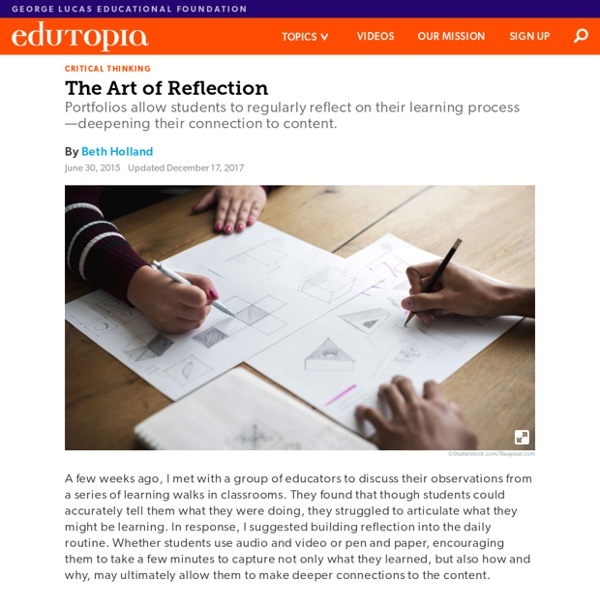
HookED SOLO Taxonomy in teaching and learning The Seven Biggest Lies that Keep Teachers from Implementing Project-Based Learning We know that kids learn at a deeper level when they do meaningful projects. We’ve seen how it increases engagement and creates memorable experiences. However, let’s be real. Project-Based Learning can feel daunting at first. How do you make it fit within the standards? How do find the time for it? In this blog post, I share the story of my most epic teacher ever and my own journey toward using PBL. If you enjoy this blog but you’d like to listen to it on the go, just click on the audio below or subscribe via iTunes/Apple Podcasts (ideal for iOS users) or Google Play and Stitcher (ideal for Android users) This is me in the 8th grade. I was a combination of shy and nerdy. My whole goal was to remain invisible. I was invisible. But not to Mrs. Although it was fun, it was also terrifying. The most nerve-wracking moment occurred when I sat in a radio studio recording my script. At one point, I threw my hands up in the air. But she said something that stuck with me forever. 1. Mrs.
The Reflective Student: A Taxonomy of Reflection (Part 2) – Copy / Paste by Peter Pappas reflective student Reflection can be a challenging endeavor. It’s not something that’s fostered in school – typically someone else tells you how you’re doing! At best, students can narrate what they did, but have trouble thinking abstractly about their learning – patterns, connections and progress. In an effort to help schools become more reflective learning environments, I’ve developed this “Taxonomy of Reflection” – modeled on Bloom’s approach. 1. See my Prezi tour of the Taxonomy 2. Each level of reflection is structured to parallel Bloom’s taxonomy. taxonomy of reflection Bloom’s Remembering: What did I do? Bloom’s Understanding: What was important about what I did? Bloom’s Application: When did I do this before? Bloom’s Analysis: Do I see any patterns or relationships in what I did? Bloom’s Evaluation: How well did I do? Bloom’s Creation: What should I do next? Image credit: flickr/Daveybot Like this: Like Loading... Related The Reflective Teacher: A Taxonomy of Reflection (Part 3)
11 Essentials for Excellent Digital Portfolios A portfolio for learning is often a short-term capstone project that will be assessed summatively. At the end of the year, students put selections of their work into a portfolio so a teacher can assess their learning. This is often a showcase portfolio, or a sample of students’ best work. A portfolio as learning typically has an extended timeframe. On blending elements of positivism and constructivism, Barrett says, “In order to approach a balanced solution, we must envision a solution that makes it easy for students to maintain their own digital archive of work, where they can capture a large number of examples and add their reflections and notes in an ongoing way.” The answer can be found in using different portions of the portfolio for different purposes, or in having students keep separate portfolios. 2. Adding to the portfolio should be easy. Personal website: My older students select from Weebly, Webs, Wix, or Google Sites to build their personal portfolio website. 3. 4. 5. 6. 7.
Wanna Know If Students Are Learning? Ask Them These 4 Questions It can be a struggle to best help students understand what they are learning or for students to articulate their learning in meaningful ways. This was especially difficult for me starting out in on my teaching journey. Based on how I had been taught to be an educator the best ways to know if students are learning was to give them a test. If they failed, it was their fault and they needed to do better next time. It took me a long time to learn that in the process of learning the teacher and the student need to be partners. Research backs this up. Much of the research around determining the best instructional strategies to use in the classroom center around learning processes and metacognition. Understanding if students are learning isn't difficult and doesn't take away time from actual instruction. What am I learning? There's one problem with this approach. Teacher clarity aims to narrow the focus of learning. How will I know I've been successful?
12 Tools To Find Quality Reading Passages For Your Classroom - 8 minutes read 12 Tools To Find Quality Reading Passages For Your Classroom contributed by Lisa Tanner Are you preparing your students to succeed in this high-tech world? As more media moves to the internet, digital literacy is an essential skill. Information can be posted by anyone, and the ‘facts’ may or may not be verified. In addition to considering the reliability and appropriateness of content, you need to differentiate. Technology to the rescue! 1. Free? Grade Levels: 2-12 Description NEWSELA—or News English-Language Arts—has a lot to offer, but to access the content, users must create a free account. When you find an article you want your students to read, click on it. Additional Features From your teacher account, you can add students and set their reading levels. 2. Free? Grade Levels: K-College Teachers Pay Teachers is an online marketplace where educators sell curricula they’ve created. 3. Free? Grade Levels: K-12 4. Plenty of articles are on DOGO News. 5. 6. 7. Free? 8. 9. 10. 11.
THINKING PATHWAYS - Home 4 Free Web Tools for Student Portfolios I still have every single project I ever completed in preschool. My dad collected them and kept each one in a grocery bag that he tucked away in the back of his closet. Looking through his collection now, there's nothing incredibly prodigious about the work that I created as a four-year-old boy. I see doodles, collages, coloring pages and awkward attempts at writing my own name. This is the effect of good portfolios. Kidblog Kidblog is unique among the web tools featured here because it is built by teachers for teachers. Google Sites If your school is fueled by Google Apps for Education, then using Google Sites to create student portfolios, or "Googlios," makes perfect sense. Evernote For classrooms with BYOD or 1:1 initiatives in place, Evernote can serve as a viable option for creating student portfolios. Three Ring A mobile app with a desktop version, Three Ring is worthy of consideration as well.
Digital Portfolios: The Art of Reflection Too often, conversations about digital portfolios center on the tools: how to save, share, and publish student work. Mastering the technical component of digital portfolios is critical, and students do need an opportunity to showcase their work to a broader audience. However, when we let the process of curate > reflect > publish serve as the sole focal point, digital portfolios become summative in nature and are viewed as an add-on at the end of a unit, project, or activity. For digital portfolios to be truly valuable to both teachers and students, they need to provide insight into not only what students created, but also how and why. If the ultimate goal is to develop students as learners, then they need an opportunity for making connections to content as well as the overarching learning objectives. Progress and Performance Portfolios By capturing student learning progress and performance in the moment, using digital tools, we can bring learning to life. Teaching the Art of Reflection
Copyright Lessons for Students and Teachers As many of you know, I spent much of my week dealing with a copyright infringement issue. As a result of that I have been doing more reading about DMCA (Digital Millennium Copyright Act) than ever before. One piece that I read was this article from attorney Sarah F. Hawkins. The article didn't have much that was new to me, but I am bringing it up because one of the comments posted under the article points to the larger problem of misunderstanding and lack of knowledge of copyright as it pertains to the Internet. Here's the beginning of the comment:I run my own travel consulting page on a large social media platform, I recently used a google image of a hotel. That comment reflects the way that a lot of people misinterpret Google Image search. On a similar note to the Google Images scenario, citing Facebook as the source of an image does not mean that you can use the image without permission. Resources for teaching Copyright, Creative Commons, and Fair Use.