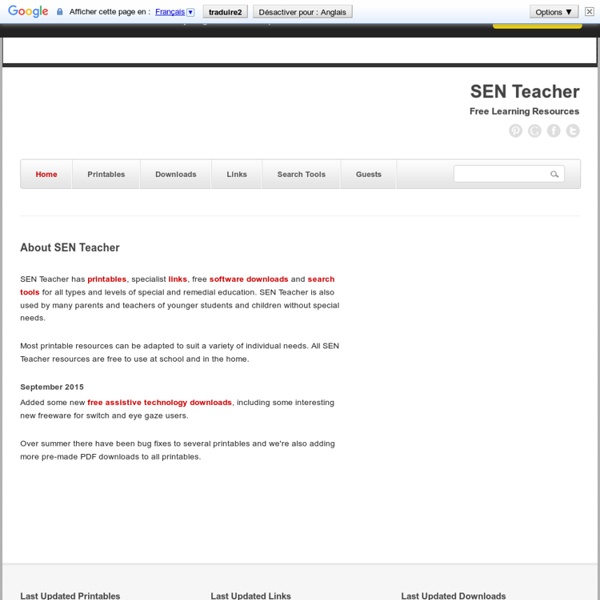Home Page
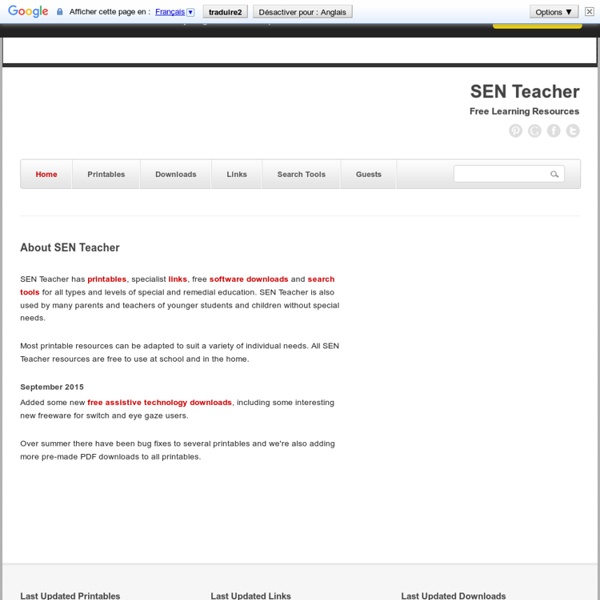
The Busy Brain
Photo Credit: Clipart.com Purpose To understand how the brain receives and sends signals to the body. Context Until third grade, children tend to view organs of the body as individual parts. For example, the eyes are for seeing or the stomach digests food. This lesson introduces the brain, but not just the brain. Note: Regarding the nervous system, fourth graders understand that the brain helps the rest of the body, but sometimes do not understand that the body also helps the brain. Read More Motivation Have students use their Busy Brain student esheet to go to the page called Colors, Colors from the Neuroscience for Kids website. On this page is an activity that involves the "Stroop Effect," a brainteaser of sorts. When students have completed this task, have them click on and do the Interactive Stroop Effect Experiment. Once students have completed the exercise, ask them these questions: Development Turn the discussion around and ask: What would happen if you couldn't feel pain? Assessment
Little Family Fun
Related:
Related: