


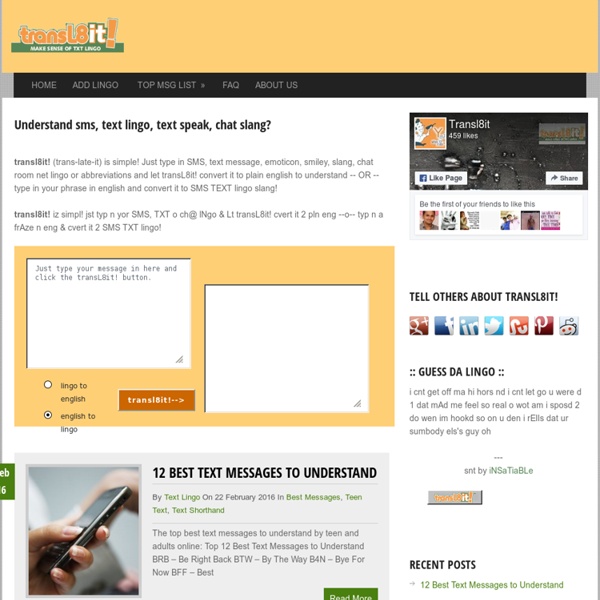
10 Best Vocabulary Apps Having a rich English vocabulary certainly comes in handy, especially if you are a non-native speaker that is required to speak and write English on a daily basis, which is the case with writers and international students, for example. You will be able to express yourself better, and articulate your thoughts and ideas. The best way to expand your vocabulary is to read books, but in this day and age, such a method is too time-consuming, not to mention the fact that you will forget most of those new words if you don't have the opportunity to use them frequently. Fortunately, there are plenty of apps and tools out there which can help you with your English. We have put together a list of 10 best Android apps designed to help you improve and expand your English vocabulary. 1. Bussu enables you to improve your vocabulary in a natural and engaging way, because it acts like a social network for learning new languages. 2. 3. 4. 5. 6. 7. 8. 9. 10. Conclusion
TodaysMeet English Phrasal Verbs What is a Phrasal Verb? Phrasal verbs (also called multi-word verbs) are idiomatic expressions, combining verbs and prepositions to make new verbs whose meaning is often not obvious from the dictionary definitions of the individual words. They are widely used in both written and spoken English, and new ones are formed all the time as they are a flexible way of creating new terms. A phrasal verb consists of a verb and a preposition or adverb that modifies or changes the meaning; 'give up' is a phrasal verb that means 'stop doing' something, which is very different from 'give'. The word or words that modify a verb in this manner can also go under the name particle. Phrasal verbs can be divided into groups: Intransitive verbs These don't take an object Example: They had an argument, but they've made up now. Inseparable verbs The object must come after the particle. Example: They are looking after their grandchildren. Separable verbs In our phrasal verb list, we classify these as Separable [optional]
Massive open online courses: Mooc's, Issues with moocs, ESP and Mooc's, Pedagogical Implications | Aysha Sharif ,eedbac8 an essential part in lanuae teachin and learnin$ has become one o* the most controversial issues and potential challenes in MOOCs <eer to peer assessment seems to be the s#stem most plat*orms rel# on 1one o* the ma"or MOOC providers have hired an#one trained in instructional desin$ the learnin sciences$ educational technolo#$ course desin$ or other educational specialties to help with the desin o* their courses In reard to the courses$ all the @students! in a MOOC learn the same topic at the same time (s#nchronous learnin) which appears to be a common denin characteristic o* all MOOCs The# have sinle and unchanin instructor which ma8es the course borin and uninterestin sometimes The courses are dened which have a nite beinnin and an end which restricts the thin8in o* the students and leaves no scope *or the students to ponder on the topic B research on
Trading Card Creator Home › Parent & Afterschool Resources › Games & Tools Tool Why Use This Tool Here’s What To Do More Ideas To Try Send Us Feedback Why Use This Tool Creating trading cards for their favorite story characters will challenge children to think more deeply about what they read or even watch in movies or on television. back to top Here’s What To Do Character selection is an important step. More Ideas To Try Try the activity with a group of children, but have them keep their characters a secret so they can play a “Guess Who?” Send Us Feedback We invite you to share your experiences with this resource and provide us with any feedback on how it can be improved. Tell us what you thought about this Game or Tool
Nik Peachey Nik Peachey Updated May 2013 Learning Technology Consultant I have been involved in ELT since 1992. I have worked all over the world as a language teacher, teacher trainer, technology trainer and consultant. I can create custom made face to face and online training courses for teachers and have been involved in a number of major training consultancies for ELT schools, organisations, publishers and education ministries around the world. In May 2012 I won a British Council ELTon for Excellence in Course Innovation for the Blended Learning in ELT course I designed for Bell Educational Services . I am an experienced virtual and physical conference presenter and have delivered educational technology related talks and workshops at major conferences all over the world. I also deliver the Media & Technology module on the University of Westminster MA TESOL. Among teachers I am best known for my free blogs, these include 'QuickShout' and his 'Learning Technology' blog.
The Parent's Guide To Installing Minecraft Mods • MineMum Are your kids desperate to get into mods but you don't know where to start? Well this is the guide for you. Installing mods can be tricky and frustrating, but hopefully this will make it a little easier to understand. Important safety tips! Before you get started, make sure you understand what mods are and you've read the safety tips for downloading them. And most importantly of all, make a backup copy of any worlds that you already have that you want to keep. How do you install a mod? There's really no standard way to install a Minecraft mod because each is created by a different person using different methods. The easiest way to do all this is by using a mod called Minecraft Forge, but sometimes for whatever reason Forge doesn't load properly or the mods you want to run aren't compatible with it. OPTION A: Installing mods with Forge Mods can often be really difficult to get up and running. Step 1: Download Forge Step 2: Install Forge Step 3: Launch Minecraft Step 4: Download compatible mods
Tools for the Reading Classroom Last week I made my third trip to Nebraska for the Nebraska State Reading Conference. It was so much fun meeting new teachers and sharing plenty of my favorites technology tools for reading. You might have seen the picture of the tiny plane that took me to Kearney, NE in the graphic of this post. One of my sessions last week include 15 of my favorite technology tools for the reading classroom. Click here to download the free poster 15 Technology Tools for the Reading Classroom! Join the ClassTechTips.com newsletter! Sign up for my weekly newsletter and special messages... and you'll get INSTANT access to my eBooks, freebies and more! I can't wait to share my favorite EdTech tips, tools and lesson ideas with you! Yours in Learning, Monica :) Fantastic, you're almost finished! Monica Monica Burns is an Author, Speaker, Curriculum & EdTech Consultant and Apple Distinguished Educator.