


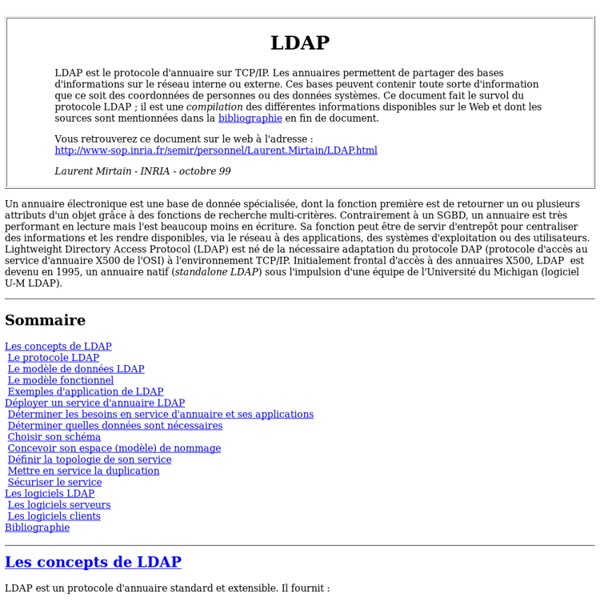
LDAP Subsections LDAP (Lightweight Directory Access Protocol) est le protocole d'annuaire sur TCP/IP. Un annuaire est une base de données pouvant représenter des personnes ou des éléments d'infrastructure réseau ou autre. Le but est l'accès rapide à l'information des attributs des objets en lecture via des requêtes. Les accès en écriture sont moins optimisés. Les données de l'annuaire sont stockées dans un arbre appelé Directory Information Tree (DIT). Chaque noeud est une entrée de l'annuaire (Directory Service Entry, DSE). Au sommet de l'arbre se trouve Root Entry (ou Suffix ou BaseDN) qui caractérise la base de données. Les autres entrées appartiennent à différentes classes (objectClass) qui représentent différentes sortes d'objets (des groupes (objectClass organizationalUnit, ou), ou des personnes (objectClass person ou inetOrgPerson, uid), ou des sevices, etc.) Chaque objectClass comporte des attributs qui caractérisent les différents objets de la classe. Requêtes Les filtres de recherche
Software 2.4 Administrator's Guide: Access Control 8.1. Introduction As the directory gets populated with more and more data of varying sensitivity, controlling the kinds of access granted to the directory becomes more and more critical. For instance, the directory may contain data of a confidential nature that you may need to protect by contract or by law. Access to your directory can be configured via two methods, the first using The slapd Configuration File and the second using the slapd-config(5) format (Configuring slapd). The default access control policy is allow read by all clients. As a consequence, it's useless (and results in a performance penalty) to explicitly list the rootdn among the <by> clauses. The following sections will describe Access Control Lists in greater depth and follow with some examples and recommendations. 8.2. Access to entries and attributes is controlled by the access configuration file directive. 8.2.1. to * to dn[. The first form is used to select all entries. Then: to filter=<ldap filter> 8.2.2. 8.2.3.
Chapter 55. L'annuaire LDAP avec PHP Faites une sauvegarde de vos fichiers de configuration. Vérifier que vos serveurs HTTP et LDAP fonctionnent. Vérifier que votre serveur Annuaire est opérationnel. Les principales fonctions $conn=ldap_connect(hote[,port]) établir une connexion avec un serveur LDAP, retourne un entier positif en cas de succès, FALSE en cas d'erreur $dn = "cn=admin, dc=foo, dc=org"; $mdp= "secret" $cr=ldap_bind($conn, $dn, $mdp) //connexion authentifiée $cr=ldap_bind($conn) //connexion anonyme Retourne TRUE ou FALSE. $result=ldap_search($conn,$dn,$filtre) Recherche sur le serveur LDAP avec le filtre $filtre et retourne un identifiant de résultat, ou bien FALSE en cas d'erreur. $n=ldap_count_entries($conn, $result) Retourne le nombre d'entrées trouvées ou FALSE en cas d'erreur. $info=ldap_get_entries($conn, $result) Retourne un tableau associatif multi-dimensionnel ou FALSE en cas d'erreur. info[n]["attribut"]["count"] : nombre de valeur de cet attribut pour la n-ième entrée $r=ldap_add($conn, $dn, $info)
Chapter 3 LDAP Schemas, ObjectClasses and Attributes This Chapter is not for the faint-hearted. It starts to drill down into the nauseous detail. You can either read it now or go to the Samples section and 'do stuff'. The samples have tons of links back to this chapter to explain specific items in detail. LDAP and X.500 are feet deep in terminology. We have created a glossary to jog your memory and introduce terms, either because they are important or because they are frequently used in the literature. Because Schemas, objectClasses and Attributes are so interrelated, we use the highly technical term stuff to describe them collectively. When you create an entry in a DIT its data contents are contained in attributes, which are grouped into objectclasses, which are packaged into schemas. The complexity and power of LDAP comes from the fact that there are bucket loads of attributes and bucket loads of objectclasses liberally scattered round in apparently random (and invariably unhelpfully) named schemas. Contents 3.1 LDAP Stuff Overview Ooof!
PHP - Connexion à un annuaire LDAP Juin 2015 Introduction à LDAP PHP permet la connexion et l'envoi de requêtes sur un annuaire LDAP, c'est-à-dire un serveur permettant de stocker des informations de manière hiérarchique. Un serveur LDAP est conçu pour être capable de gérer les opérations suivantes : établir la connexion avec l'annuaire rechercher des entrées comparer des entrées ajouter des entrées modifier des entrées supprimer des entrées annuler ou abandonner une opération fermer la connexion avec l'annuaire Ainsi PHP fournit un ensemble de fonctions (pour peu que le module LDAP soit installé) permettant de réaliser ces opérations. Avant de commencer, il faut installer le module LDAP pour le langage PHP. Fatal error: Call to unsupported or undefined function ldap_connect()inrpm -ivh /home/httpd/html/ldap/consulte.php on line x Il est possible de se procurer ces bibliothèques sur le serveur de l'Université du Michigan (ldap-3.3 package) ou chez Netscape (Netscape Directory SDK). Séquence d'interrogation avec LDAP <? <? <? <?
Software 2.4 Administrator's Guide: Access Control 8.1. Introduction As the directory gets populated with more and more data of varying sensitivity, controlling the kinds of access granted to the directory becomes more and more critical. For instance, the directory may contain data of a confidential nature that you may need to protect by contract or by law. Access to your directory can be configured via two methods, the first using The slapd Configuration File and the second using the slapd-config(5) format (Configuring slapd). The default access control policy is allow read by all clients. As a consequence, it's useless (and results in a performance penalty) to explicitly list the rootdn among the <by> clauses. The following sections will describe Access Control Lists in greater depth and follow with some examples and recommendations. 8.2. Access to entries and attributes is controlled by the access configuration file directive. 8.2.1. to * to dn[. The first form is used to select all entries. Then: to filter=<ldap filter> 8.2.2. 8.2.3.
LDAP - Introduction aux annuaires LDAP Avril 2015 Introduction aux annuaires La définition du dictionnaire (© - Le Petit Larousse) pour le mot "annuaire" est la suivante : ANNUAIRE n.m. Un annuaire est ainsi un recueil de données dont le but est de pouvoir retrouver facilement des ressources (généralement des personnes ou des organisations) à l'aide d'un nombre limité de critères. Cette série d'articles s'intéresse tout particulièrement à un type spécifique d'annuaires : les annuaires électroniques. L'utilisation d'annuaire ne se limite pas à la recherche de personnes ou de ressources. constituer un carnet d'adresse authentifier des utilisateurs (grâce à un mot de passe) définir les droits de chaque utilisateur recenser des informations sur un parc matériel (ordinateurs, serveurs, leurs adresses IP et adresses MAC, ...) décrire les applications disponibles Caractéristiques des annuaires électroniques Les annuaires électroniques possèdent un grand nombre d'avantages sur leurs "cousins de papier" : Nécessité d'une normalisation
PHP - Connexion à un annuaire LDAP Avril 2015 Introduction à LDAP PHP permet la connexion et l'envoi de requêtes sur un annuaire LDAP, c'est-à-dire un serveur permettant de stocker des informations de manière hiérarchique. Un serveur LDAP est conçu pour être capable de gérer les opérations suivantes : établir la connexion avec l'annuaire rechercher des entrées comparer des entrées ajouter des entrées modifier des entrées supprimer des entrées annuler ou abandonner une opération fermer la connexion avec l'annuaire Ainsi PHP fournit un ensemble de fonctions (pour peu que le module LDAP soit installé) permettant de réaliser ces opérations. Avant de commencer, il faut installer le module LDAP pour le langage PHP. Fatal error: Call to unsupported or undefined function ldap_connect() inrpm -ivh /home/httpd/html/ldap/consulte.php3 on line x Il est possible de se procurer ces bibliothèques sur le serveur de l'Université du Michigan (ldap-3.3 package) ou chez Netscape (Netscape Directory SDK). Séquence d'interrogation avec LDAP <? <? <?
Manual :: Introduction to and usage of LDAP filters LDAP filters – Introduction to and usage of LDAP filters LDAP filters usually serve as parameter to a LDAP Search request. LDAP filters are defined in RFC 2254 and can be compared to the WHERE clause in SQL select statements - they filter the data returned from some search request - in this case the entries returned from the directory server. With Net_LDAP2, you may use plain strings as filters, or preferably, the Net_LDAP2_Filter class which mostly releases you of the burden to escape yourself and to remember all the various special characters needed for constructing and combining filters. Although you should preferably use the Net_LDAP2_Filter class to construct your LDAP filters, some theory may be interesting and helpful in understanding how to construct LDAP filters and what they are capable of. Basic LDAP filters are composed of an "[attribute][operator][value]" pair enclosed by round brackets. Some basic string filters <? <? <? Client side filter matching <?
aparticka/laravel-auth-ldap for Laravel LDAP authentication driver for Laravel 5 Installation Adding via Composer Add to composer.json and install with composer install or use composer require aparticka/laravel-auth-ldap Add to Laravel Modify your config/app.php file and add the service provider to the providers array. 'LaravelAuthLdap\AuthLdapServiceProvider' Copy the configuration files to your app. php artisan vendor:publish --provider="LaravelAuthLdap\AuthLdapServiceProvider" Update your config/auth.php to use the ldap driver. 'driver' => 'ldap' Configuration There are two configuration files included, one for general options - auth-ldap.php and one for the included LDAP provider adLDAP - adldap.php. auth-ldap.php adldap.php Configuration variables used in creation of the adLDAP client. Extending If you wish to extend any of the classes, just add your own service provider and bind your custom implementations to the provided interfaces. License laravel-auth-ldap is distributed under the terms of the MIT license. About
freefcw/ldap-auth for Laravel Laravel 5 Active Directory LDAP Authentication driver. This is a fork of strebl's l5-ldap-auth. This is a fork of Cody Covey's ldap-auth package. Unfortunately he doesn't develeped the package recently and didn't update the package to Laravel 4.1+ or even Laravel 5. Therefore I decided to fork the package to provide a minimal Laravel 5 support. The first release, 2.0, isn't well tested. This is used for my self currently. Contribution Just post an issue or create a pull request on this repository. Laravel 5 This will follow releases similar to how Laravel itself manages releases. Then run composer install or composer update as appropriate Once you have finished downloading the package from Packagist.org you need to tell your Application to use the LDAP service provider. Open config/app.php and find Illuminate\Auth\AuthServiceProvider and replace it with Ccovey\LdapAuth\LdapAuthServiceProvider This tells Laravel 4 to use the service provider from the vendor folder. Laravel 4
PhpDig.net - PHP - ldap_add Name ldap_add — Adds an entry. Synopsis bool ldap_add(, , ); resource : Connection ID string : Distinguished name of the entry to be added array : Array of the attribute information to be added Returns TRUE on success; FALSE on error Description ldap_add() adds entries to an LDAP directory. $entry_array["attribute"] = value If an attribute has more than one value, a multidimensional array must be constructed as follows: $entry_array["attribute"][0] = first value of the attribute $entry_array["attribute"][1] = second value of the attribute Version PHP Version: 3+, 4+ Example Example 626. PHP Functions Essential Reference.