


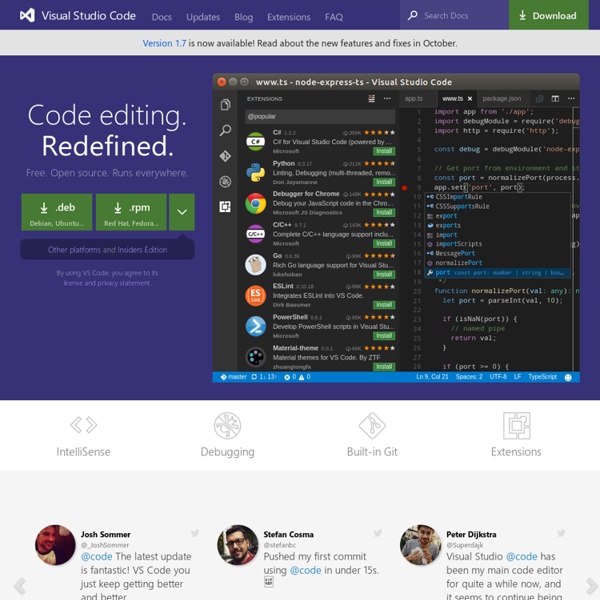
turtle — Tortue graphique — Documentation Python 3.10.0 Source code: Lib/turtle.py Introduction This is an optional module. If it is missing from your copy of CPython, look for documentation from your distributor (that is, whoever provided Python to you). If you are the distributor, see Requirements for optional modules. Get started Imagine a robotic turtle starting at (0, 0) in the x-y plane. In Python, turtle graphics provides a representation of a physical “turtle” (a little robot with a pen) that draws on a sheet of paper on the floor. It’s an effective and well-proven way for learners to encounter programming concepts and interaction with software, as it provides instant, visible feedback. Turtle drawing was originally created as an educational tool, to be used by teachers in the classroom. Tutorial New users should start here. Starting a turtle environment In a Python shell, import all the objects of the turtle module: If you run into a No module named '_tkinter' error, you’ll have to install the Tk interface package on your system. How to…
Visual Studio Code : personnalisation et extensions indispensables - Juan Sorroche J'utilise désormais Visual Studio Code (VSCode) au quotidien. Cet IDE est assez complet mais nécessite tout de même quelques extensions pour être confortable dans le cadre de développements PHP. Voici un rapide tour d'horizon des extensions qui me sont aujourd'hui indispensables : Beautify : auto-format le code : Javascript, JSON, CSS, Sass et HTML Better Merge : améliore nettement l'affichage des "merge conflict" (Git) Close Unmodified : permet de fermer les fichiers n'ayant pas été modifiés (Git) minify : supprime les espaces, les retours chariots des fichiers Javascript, Css et Html. Pour ma part, je ne l'utilise pas pour l'Html php cs fixer : auto-format du code PHP TWIG pack : support du format de fichier TWIG. Concernant la personnalisation de l'outil, j'avoue ne pas l'avoir beaucoup poussé : "editor.fontSize": 12, // Défini la taille de police "workbench.colorTheme": "Monokai", // Thème dark Monokai "workbench.welcome.enabled": false, // Désactive l'écran de bienvenue "**/.git": true,
Citizen Code Python - Le jeu gratuit pour apprendre à coder Planifiez un e-mail à envoyer plus tard. Rappels faciles par e-mail. | Boomerang for Gmail Webpage Source Code Viewer | USEO Tools Source Code Viewer Enter a URL About Source Code Viewer What is Webpage Source Code? Well to understand what is webpage source code ? What is Useotools Webpage Source Code Viewer? Usetools Webpage source code viewers is one click tool that will get your webpage source code so that you can see what is it the backend of webpage.
NumPy - Librairie avancée pour faire des Mathématiques avec Python For the official NumPy documentation visit numpy.org/doc/stable. Below is a curated collection of educational resources, both for self-learning and teaching others, developed by NumPy contributors and vetted by the community. Beginners There’s a ton of information about NumPy out there. If you are just starting, we’d strongly recommend the following: Tutorials Books Guide to NumPy by Travis E. You may also want to check out the Goodreads list on the subject of “Python+SciPy.” Videos Introduction to Numerical Computing with NumPy by Alex Chabot-Leclerc Advanced Try these advanced resources for a better understanding of NumPy concepts like advanced indexing, splitting, stacking, linear algebra, and more. 100 NumPy Exercises by Nicolas P. Advanced NumPy - broadcasting rules, strides, and advanced indexing by Juan Nunez-Iglesias NumPy Talks Citing NumPy
10 Must-have VS Code Extensions for JavaScript Developers In this article, I’ll focus on a list of must-have VS Code extensions for JavaScript developers. Visual Studio Code is undoubtedly the most popular lightweight code editor today. It does borrow heavily from other popular code editors, mostly Sublime Text and Atom. However, its success mainly comes from its ability to provide better performance and stability. The power of VS Code no doubt comes from the marketplace. This article was updated in March 2019 to reflect the current state of the VS Code extensions ecosystem. VS Code Extensions by Category For this article, I’ll focus on VS Code extensions specifically targeting JavaScript developers. Snippet Extensions When you first install VS Code, it comes with several built-in snippets for JavaScript and Typescript. Here are some of the most popular snippet extensions for JavaScript developers. VS Code JavaScript (ES6) snippets: currently the most popular, with over 1.5 million installs to date. Syntax Highlighting Extensions Linter Extensions
Initier au code en bibliothèque – Bibliomnivores L’initiation au code informatique est devenue récemment une véritable question de société. Dans de nombreux pays, dont la France depuis la rentrée 2015, il a même été décidé de l’intégrer dans les programmes scolaires, et ce dès l’école primaire. On est toutefois en droit de s’interroger : quel est l’intérêt d’initier le grand public au code et à la programmation informatique et en quoi cette question concerne-t-elle les bibliothèques ? Un défi pour demainartificial-intelligence-503593_960_720 Dans une société où les outils numériques occupent une place croissante, il semble certes nécessaire de savoir utiliser ces outils mais aussi de comprendre comment ils fonctionnent. L’initiation au code relève d’une démarche de vulgarisation des sciences de l’informatique et fera probablement bientôt partie des savoirs fondamentaux dont chaque individu aura besoin pour mieux comprendre le monde qui l’entoure et les techniques qu’il utilise au quotidien. Et les bibliothèques dans tout ça ? Sources :
Les métiers du marketing digital les plus demandés en 2019 | Les Jeudis - Blog d'actualité Informatique Près de 740 000 salariés travaillent aujourd’hui dans le numérique en France (avec une hausse de +10% de taux d’embauche entre 2017 et 2016). C’est dire si le secteur est porteur ! Le nombre de postes à pourvoir ne cesse d’augmenter, avec des profils très variés tant en termes de compétences que de champ d’action : big data, intelligence artificielle, ou encore e-commerce. Un secteur en pleine expansion En 2018, 81% des entreprises positionnées sur le secteur du numérique (regroupées sous les « Entreprises du Services du Numérique” ou « ESN ») enregistraient une hausse de leur chiffre d’affaire.) La demande de spécialistes du numérique ne cesse de croître ces dernières années. Avec l’avènement du tout digital, différents profils sont recherchés : développeurs web ou mobile, graphistes, UX/UI designers, rédacteurs, community managers, experts SEO ou marketing. Les 14 métiers du marketing digital les plus recherchés 1. Le SEO Strategist est un spécialiste du référencement. 2. 3. 4. 5. 6. 7.
Logo Maker - Create Your Own Logo, It's Free! - FreeLogoDesign Matplotlib 3.5.1 documentation - Librairie destinée à tracer et visualiser des données sous forme de graphiques. Axes labels and text set_xlabel, set_ylabel, and set_title are used to add text in the indicated locations (see Text in Matplotlib Plots for more discussion). Text can also be directly added to plots using text: mu, sigma = 115, 15x = mu + sigma * np.random.randn(10000)fig, ax = plt.subplots(figsize=(5, 2.7), layout='constrained')# the histogram of the datan, bins, patches = ax.hist(x, 50, density=1, facecolor='C0', alpha=0.75) ax.set_xlabel('Length [cm]')ax.set_ylabel('Probability')ax.set_title('Aardvark lengths\n (not really)')ax.text(75, .025, r'$\mu=115,\ \sigma=15$')ax.axis([55, 175, 0, 0.03])ax.grid(True); All of the text functions return a matplotlib.text.Text instance. These properties are covered in more detail in Text properties and layout. Using mathematical expressions in text Matplotlib accepts TeX equation expressions in any text expression. where the r preceding the title string signifies that the string is a raw string and not to treat backslashes as python escapes.
My personal favorite Visual Studio Code extensions Introduction This is a short article about all the Visual Studio Code extensions that I personally find to be great tools to have. This are my favorites, so if you use different extensions that I didn’t mention, feel free to let me know in the comments down below. Just a note… Along with writing this article, I have also created a YouTube video! You can check out all the extensions and a brief explanation of each one at this link — Must Have Visual Studio Code Extensions. Extensions Code Time Code Time is an open source plugin that provides programming metrics right in your code editor. After you install the extension, you will be prompted to login to their dashboard. Right inside of your code editor you can press command + shift + P That will bring a window where you can type Code Time and then you can choose between displaying data right inside your code editor, or in a browser. Inside the browser, all the information is going to look like this: One Dark Pro Bracket Pair Colorizer Color Highlight
SOLVED: What Do The Suffix Letters on Intel Processors Mean – Up & Running Technologies, Tech How To's Intel used to have a pretty simple naming scheme for its CPU’s but as the market demanded more features, Intel started adding suffix letters to its processors. Often the letters added on to the end of an Intel CPU number can mean enormous differences. Below is a list of Intel CPU Suffix Letters: C – Desktop processor based on the LGA 1150 package with high performance graphicsH – High performance graphicsK – Unlocked Frequency Multiplier – typically much more expensive gamer CPUsM – Mobile as in laptops, tablets…Q – Quad-coreR – Desktop processor based on BGA1364 (mobile) package with high performance graphicsS – Performance-optimized lifestyleT – Power-optimized lifestyle and typically lower performanceU – Ultra-low power – always lower performanceX – Extreme edition – typically gamer and workstation CPU’s with as many as 10 coresY – Extremely low power – typically used in tablets and Ultrabook’s To understand Intel’s CPU naming convention this example should help: